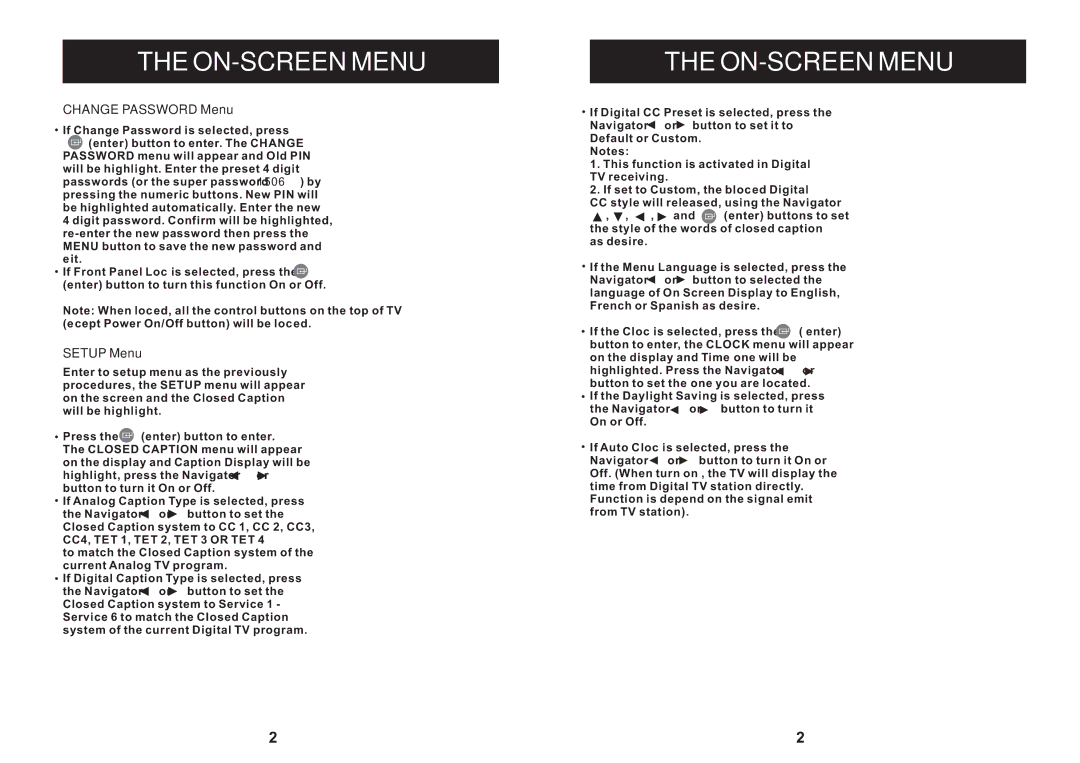THE ON-SCREEN MENU
CHANGE PASSWORD Menu
![]() If Change Password is selected, press
If Change Password is selected, press
![]() (enter) button to enter. The CHANGE PASSWORD menu will appear and Old PIN will be highlight. Enter the preset 4 digit passwords (or the super password 1506) by pressing the numeric buttons. New PIN will be highlighted automatically. Enter the new
(enter) button to enter. The CHANGE PASSWORD menu will appear and Old PIN will be highlight. Enter the preset 4 digit passwords (or the super password 1506) by pressing the numeric buttons. New PIN will be highlighted automatically. Enter the new
4 digit password. Confirm will be highlighted,
![]() If Front Panel Lock is selected, press the
If Front Panel Lock is selected, press the ![]() (enter) button to turn this function On or Off.
(enter) button to turn this function On or Off.
Note: When locked, all the control buttons on the top of TV (except Power On/Off button) will be locked.
SETUP Menu
Enter to setup menu as the previously procedures, the SETUP menu will appear on the screen and the Closed Caption will be highlight.
![]() Press the
Press the ![]() (enter) button to enter.
(enter) button to enter.
The CLOSED CAPTION menu will appear on the display and Caption Display will be highlight, press the Navigator ![]() or
or ![]() button to turn it On or Off.
button to turn it On or Off.
![]() If Analog Caption Type is selected, press the Navigator
If Analog Caption Type is selected, press the Navigator ![]() or
or ![]() button to set the Closed Caption system to CC 1, CC 2, CC3, CC4, TEXT 1, TEXT 2, TEXT 3 OR TEXT 4 to match the Closed Caption system of the current Analog TV program.
button to set the Closed Caption system to CC 1, CC 2, CC3, CC4, TEXT 1, TEXT 2, TEXT 3 OR TEXT 4 to match the Closed Caption system of the current Analog TV program.
![]() If Digital Caption Type is selected, press the Navigator
If Digital Caption Type is selected, press the Navigator ![]() or
or ![]() button to set the Closed Caption system to Service 1 - Service 6 to match the Closed Caption system of the current Digital TV program.
button to set the Closed Caption system to Service 1 - Service 6 to match the Closed Caption system of the current Digital TV program.
THE ON-SCREEN MENU
![]() If Digital CC Preset is selected, press the
If Digital CC Preset is selected, press the
Navigator ![]() or
or ![]() button to set it to
button to set it to
Default or Custom.
Notes:
1.This function is activated in Digital TV receiving.
2.If set to Custom, the blocked Digital
CC style will released, using the Navigator
![]() ,
, ![]() ,
, ![]() ,
, ![]() and
and ![]() (enter) buttons to set the style of the words of closed caption
(enter) buttons to set the style of the words of closed caption
as desire.
![]() If the Menu Language is selected, press the Navigator
If the Menu Language is selected, press the Navigator ![]() or
or ![]() button to selected the language of On Screen Display to English, French or Spanish as desire.
button to selected the language of On Screen Display to English, French or Spanish as desire.
![]() If the Clock is selected, press the
If the Clock is selected, press the ![]() ( enter) button to enter, the CLOCK menu will appear on the display and Time Zone will be highlighted. Press the Navigator
( enter) button to enter, the CLOCK menu will appear on the display and Time Zone will be highlighted. Press the Navigator ![]() or
or ![]() button to set the zone you are located.
button to set the zone you are located.
![]() If the Daylight Saving is selected, press the Navigator
If the Daylight Saving is selected, press the Navigator ![]() or
or ![]() button to turn it On or Off.
button to turn it On or Off.
![]() If Auto Clock is selected, press the Navigator
If Auto Clock is selected, press the Navigator ![]() or
or ![]() button to turn it On or Off. (When turn on , the TV will display the time from Digital TV station directly. Function is depend on the signal emit from TV station).
button to turn it On or Off. (When turn on , the TV will display the time from Digital TV station directly. Function is depend on the signal emit from TV station).
28 | 29 |