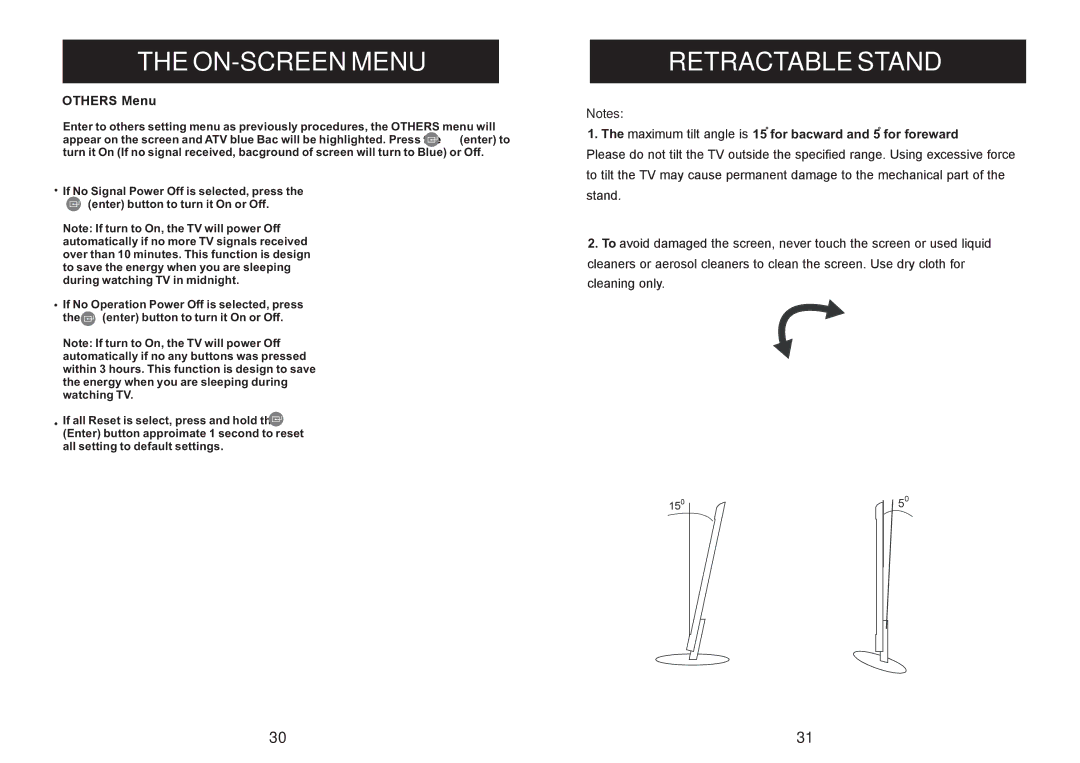THE ON-SCREEN MENU
Enter to others setting menu as previously procedures, the OTHERS menu will appear on the screen and ATV blue Back will be highlighted. Press the ![]() (enter) to turn it On (If no signal received, background of screen will turn to Blue) or Off.
(enter) to turn it On (If no signal received, background of screen will turn to Blue) or Off.
If No Signal Power Off is selected, press the ![]() (enter) button to turn it On or Off.
(enter) button to turn it On or Off.
Note: If turn to On, the TV will power Off automatically if no more TV signals received over than 10 minutes. This function is design to save the energy when you are sleeping during watching TV in midnight.
If No Operation Power Off is selected, press
the ![]() (enter) button to turn it On or Off.
(enter) button to turn it On or Off.
Note: If turn to On, the TV will power Off automatically if no any buttons was pressed within 3 hours. This function is design to save the energy when you are sleeping during watching TV.
If all Reset is select, press and hold the ![]() (Enter) button approximate 1 second to reset all setting to default settings.
(Enter) button approximate 1 second to reset all setting to default settings.
RETRACTABLE STAND
Notes:
1. The ![]()
![]()
![]()
![]()
![]()
![]()
![]()
![]()
![]()
![]()
![]()
![]()
![]()
![]()
![]()
![]() 15 for backward and 5 for foreward
15 for backward and 5 for foreward
2. To ![]()
![]()
![]()
![]()
![]()
![]()
![]()
![]()
![]()
![]()
![]()
![]()
![]()
![]()
![]()
![]()
30 | 31 |