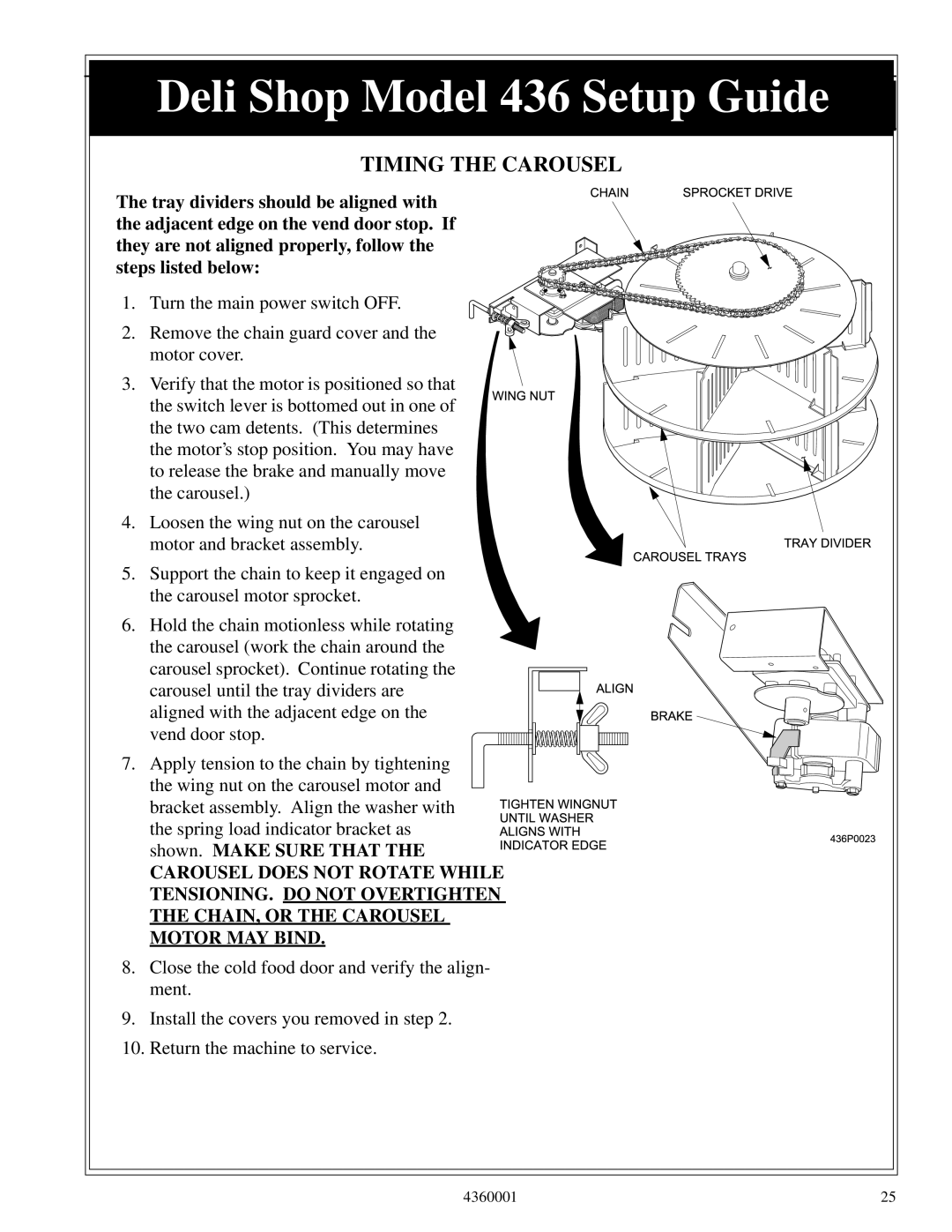436, Deli Shop specifications
Crane Merchandising Systems Deli Shop, 436, is a cutting-edge vending solution that has redefined the landscape of self-service food and beverage retail. Designed for versatility and efficiency, this vending machine caters to a plethora of consumer needs, making it an ideal choice for various environments including offices, schools, hospitals, and convenience stores.One of the standout features of the Deli Shop, 436, is its spacious interior, capable of accommodating a wide array of fresh food items and beverages. The machine is designed to store and dispense items such as sandwiches, salads, snacks, and drinks, all while maintaining optimal freshness. This is achieved through advanced refrigeration technology that ensures perishable goods remain at safe temperatures, thus extending their shelf life.
The Deli Shop, 436 is equipped with state-of-the-art touchless payment options, offering consumers a seamless and hygienic purchasing experience. The touchless payment systems support multiple forms of payment including credit cards, mobile wallets, and contactless payment solutions. This feature not only enhances user convenience but also aligns with current consumer preferences for hygiene and safety.
Moreover, the Deli Shop, 436 incorporates smart technology that allows for inventory management and remote monitoring. Operators can track product levels and expiration dates in real-time, helping to minimize waste and ensure that popular items are always in stock. This innovative approach streamlines operations for operators, enabling them to better serve their customers.
The machine's sleek and modern design is accompanied by customizable branding options, allowing businesses to enhance their marketing efforts. Operators can select the machine's exterior to align with their brand identity, making it an attractive addition to any environment.
Another important characteristic of the Deli Shop, 436, is its energy efficiency. Built with sustainability in mind, it employs eco-friendly technologies that reduce energy consumption without compromising performance. This not only benefits the environment but also lowers operating costs for vendors.
In conclusion, Crane Merchandising Systems Deli Shop, 436 stands out as a premier choice for anyone looking to enhance their food vending offerings. With its array of features, advanced technologies, and focus on user experience, it sets a new standard in the world of self-service food vending. Whether it's for a corporate setting or a busy public space, the Deli Shop, 436 delivers convenience, reliability, and fresh food options effectively.