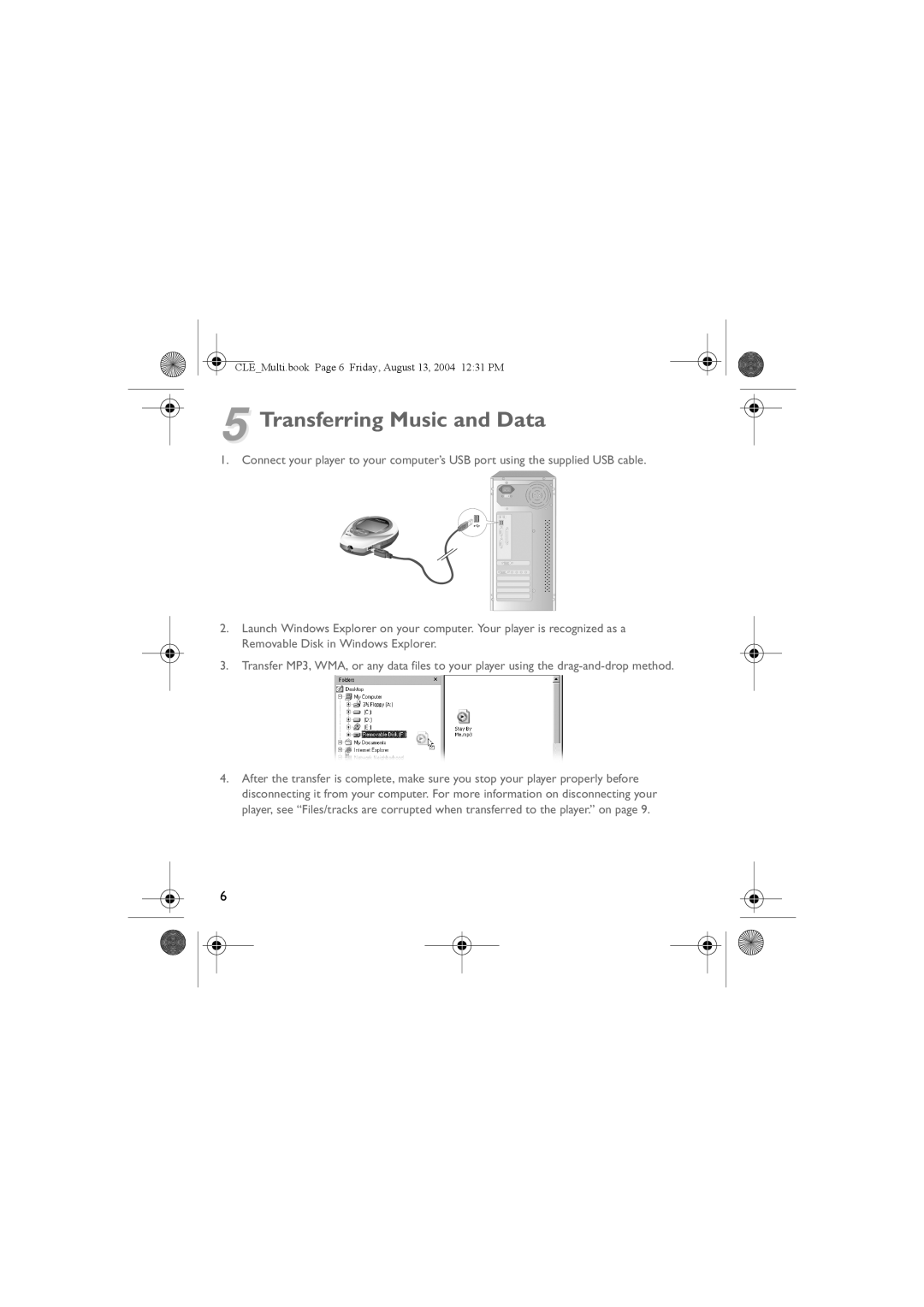CLE_Multi.book Page 6 Friday, August 13, 2004 12:31 PM
5 Transferring Music and Data
1.Connect your player to your computer’s USB port using the supplied USB cable.
2.Launch Windows Explorer on your computer. Your player is recognized as a Removable Disk in Windows Explorer.
3.Transfer MP3, WMA, or any data files to your player using the
4.After the transfer is complete, make sure you stop your player properly before disconnecting it from your computer. For more information on disconnecting your player, see “Files/tracks are corrupted when transferred to the player.” on page 9.
6