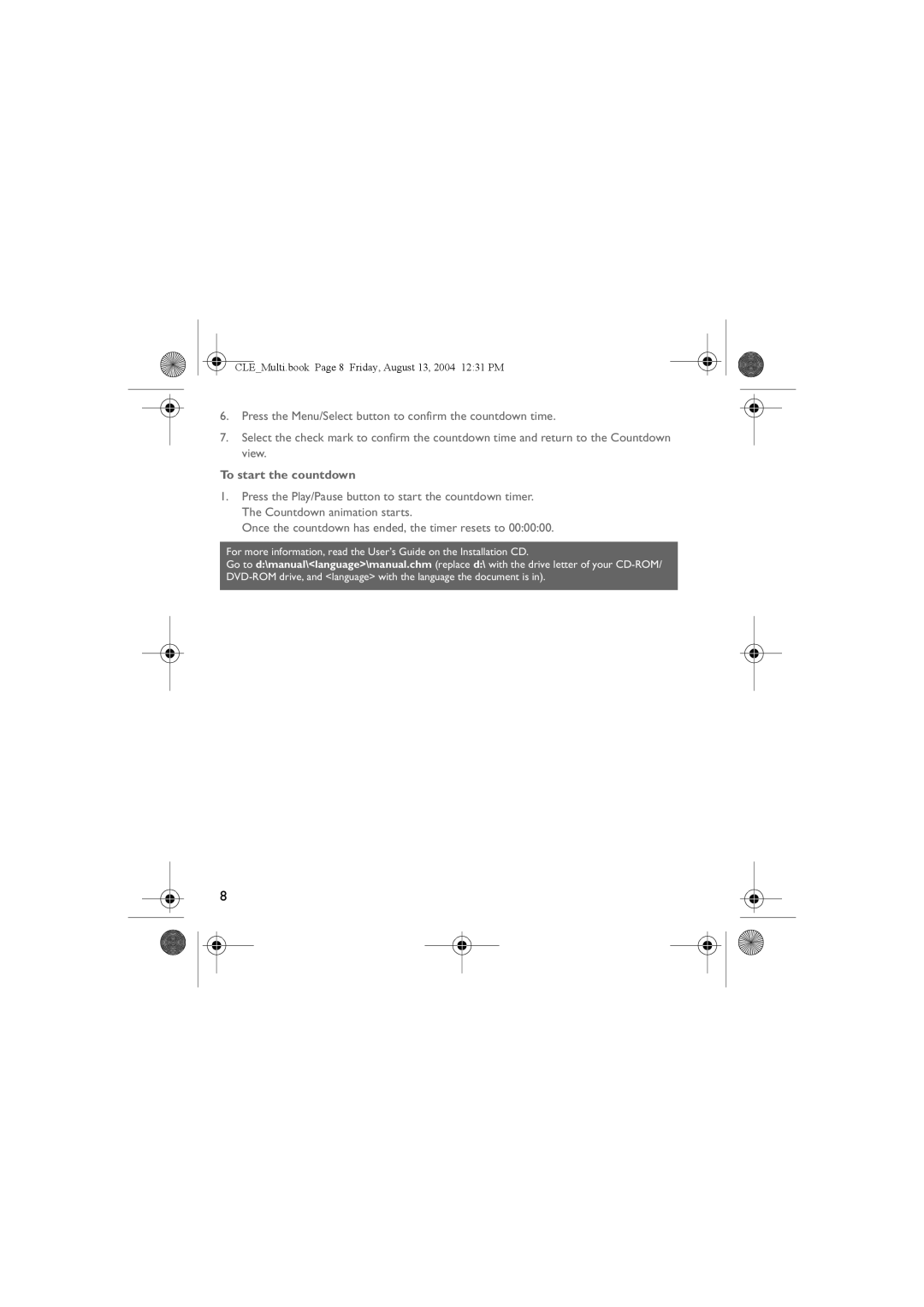CLE_Multi.book Page 8 Friday, August 13, 2004 12:31 PM
6.Press the Menu/Select button to confirm the countdown time.
7.Select the check mark to confirm the countdown time and return to the Countdown view.
To start the countdown
1.Press the Play/Pause button to start the countdown timer. The Countdown animation starts.
Once the countdown has ended, the timer resets to 00:00:00.
For more information, read the User’s Guide on the Installation CD.
Go to d:\manual\<language>\manual.chm (replace d:\ with the drive letter of your
8