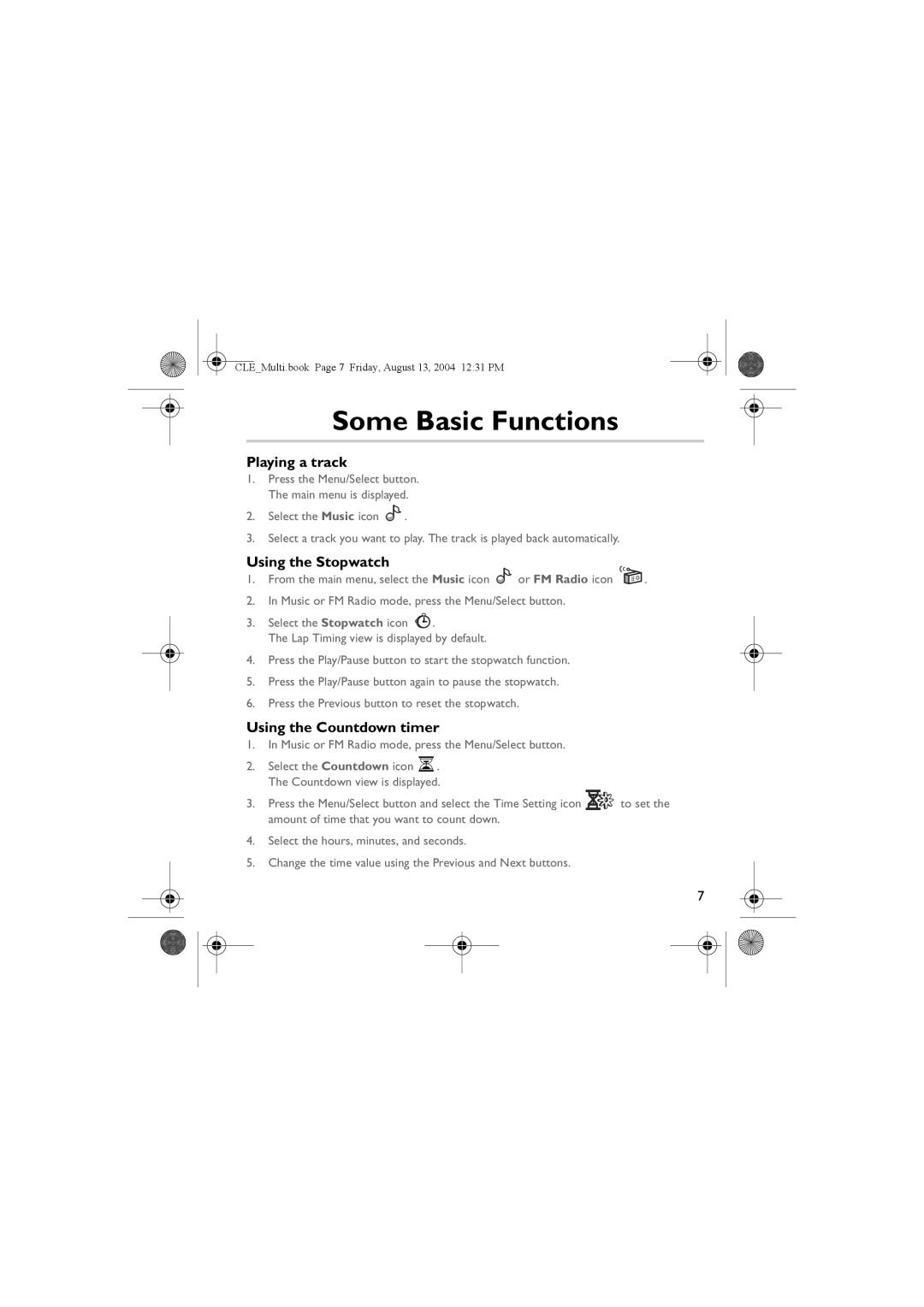CLE_Multi.book Page 7 Friday, August 13, 2004 12:31 PM
Some Basic Functions
Playing a track
1.Press the Menu/Select button. The main menu is displayed.
2.Select the Music icon ![]() .
.
3.Select a track you want to play. The track is played back automatically.
Using the Stopwatch
1. From the main menu, select the Music icon | or FM Radio icon | . |
2.In Music or FM Radio mode, press the Menu/Select button.
3.Select the Stopwatch icon ![]() .
.
The Lap Timing view is displayed by default.
4.Press the Play/Pause button to start the stopwatch function.
5.Press the Play/Pause button again to pause the stopwatch.
6.Press the Previous button to reset the stopwatch.
Using the Countdown timer
1.In Music or FM Radio mode, press the Menu/Select button.
2.Select the Countdown icon ![]() . The Countdown view is displayed.
. The Countdown view is displayed.
3.Press the Menu/Select button and select the Time Setting icon ![]() to set the amount of time that you want to count down.
to set the amount of time that you want to count down.
4.Select the hours, minutes, and seconds.
5.Change the time value using the Previous and Next buttons.
7