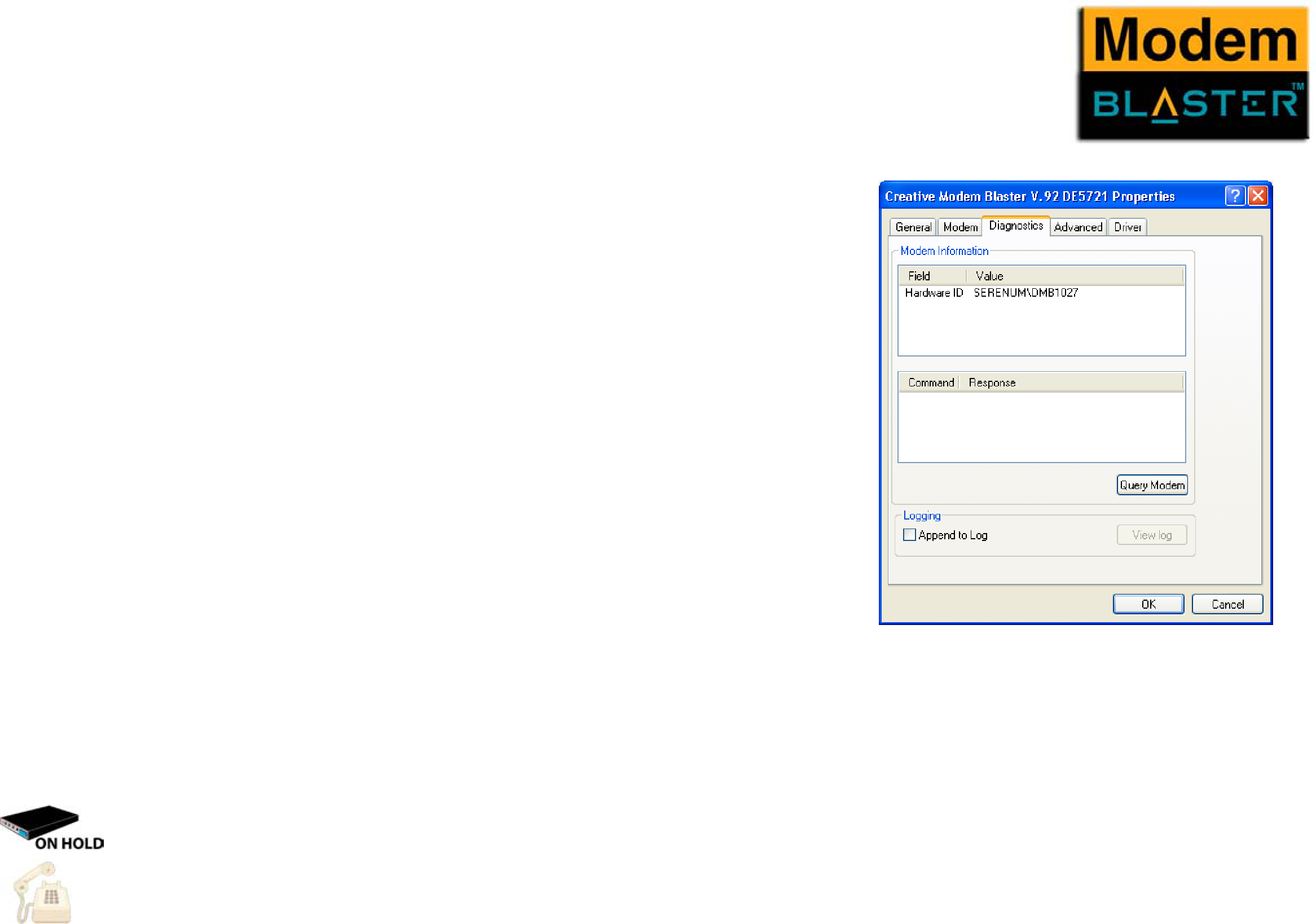
Testing the
Installation in
Windows XP
1.Click Start
2.Click the Phone and Modem Options icon.
3.Click the Modems tab.
4.Click Creative Modem Blaster V.92 DE5721 and then click the Properties button.
5.When the dialogue box similar to
Figure
6.Click the Query Modem button to display the response status of your modem.
If your modem is not responding, it may be due to a conflict between the modem and another peripheral device. To resolve the conflict, you must change the settings on your modem (see “Resolving Hardware Conflicts” on page
Figure
DE5721 Properties dialogue box.
This feature allows you to answer an incoming call even when you are surfing the Internet. Check with | |
| |
| your local Internet Service Provider to ascertain that this feature is supported in your area. |
| |
| your phone and receive an incoming call in the usual way, while surfing the Internet. When your call is |
| complete, the modem reconnects you to the Internet. For more information on |
| http://www.V92.com. |
Installing Software