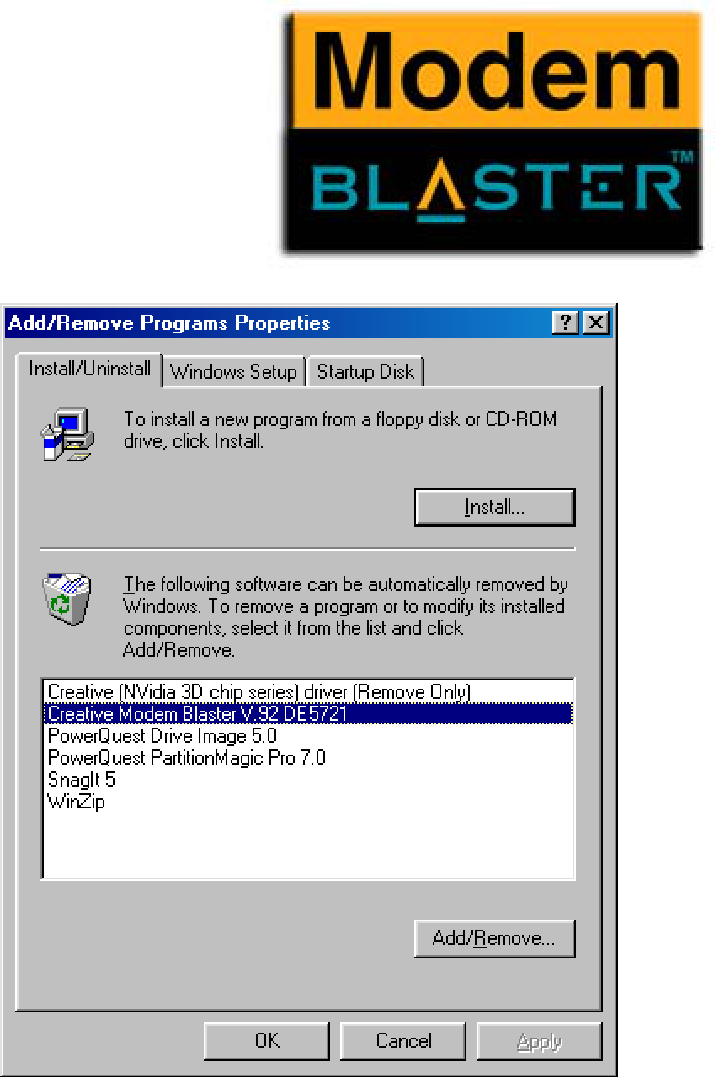
Uninstalling the
Modem in
Windows 98 SE
1.Click the Start
2.
3.Click the Install/Uninstall tab, and then click Creative Modem Blaster V.92 DE5721.
4.Click the Add/Remove button.
5.Click the OK button.
6.Turn off your computer and disconnect the modem from your system.
Figure
Properties dialogue box.
Uninstalling Modem Drivers