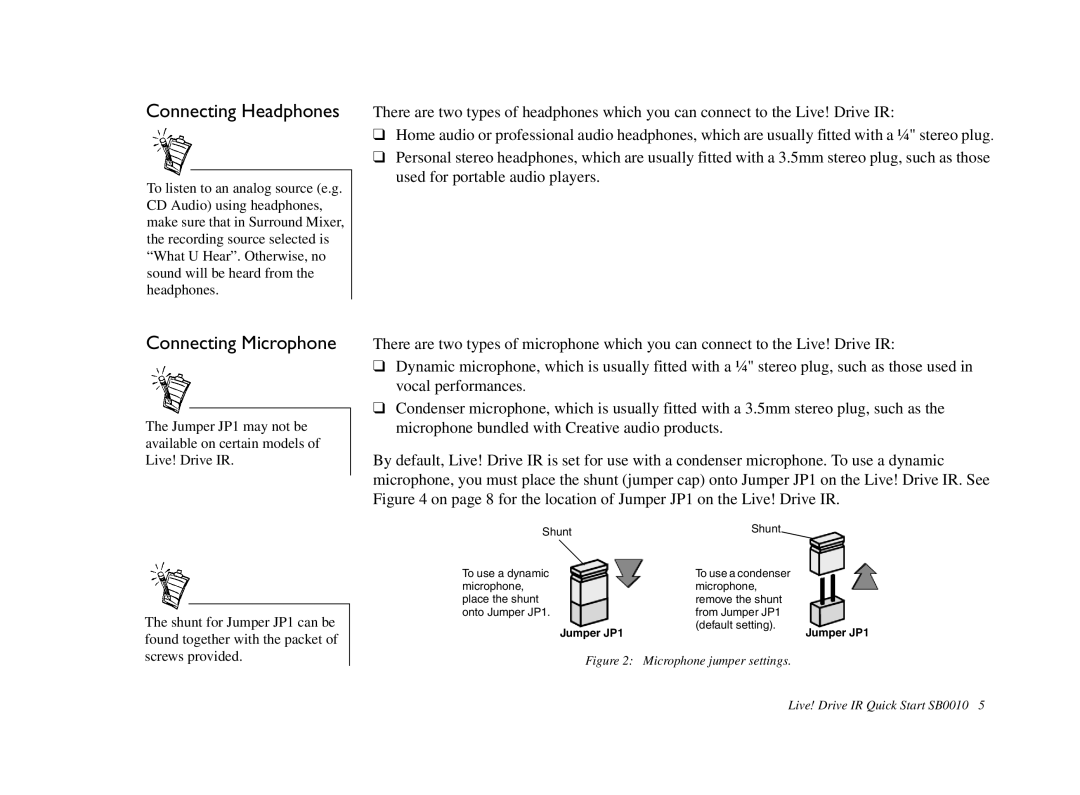Connecting Headphones
To listen to an analog source (e.g. CD Audio) using headphones, make sure that in Surround Mixer, the recording source selected is “What U Hear”. Otherwise, no sound will be heard from the headphones.
There are two types of headphones which you can connect to the Live! Drive IR:
❑Home audio or professional audio headphones, which are usually fitted with a ¼" stereo plug.
❑Personal stereo headphones, which are usually fitted with a 3.5mm stereo plug, such as those used for portable audio players.
Connecting Microphone
The Jumper JP1 may not be available on certain models of Live! Drive IR.
The shunt for Jumper JP1 can be found together with the packet of screws provided.
There are two types of microphone which you can connect to the Live! Drive IR:
❑Dynamic microphone, which is usually fitted with a ¼" stereo plug, such as those used in vocal performances.
❑Condenser microphone, which is usually fitted with a 3.5mm stereo plug, such as the microphone bundled with Creative audio products.
By default, Live! Drive IR is set for use with a condenser microphone. To use a dynamic microphone, you must place the shunt (jumper cap) onto Jumper JP1 on the Live! Drive IR. See Figure 4 on page 8 for the location of Jumper JP1 on the Live! Drive IR.
Shunt | Shunt |
To use a dynamic | To use a condenser |
microphone, | microphone, |
place the shunt | remove the shunt |
onto Jumper JP1. | from Jumper JP1 |
Jumper JP1 | (default setting). |
Jumper JP1 |