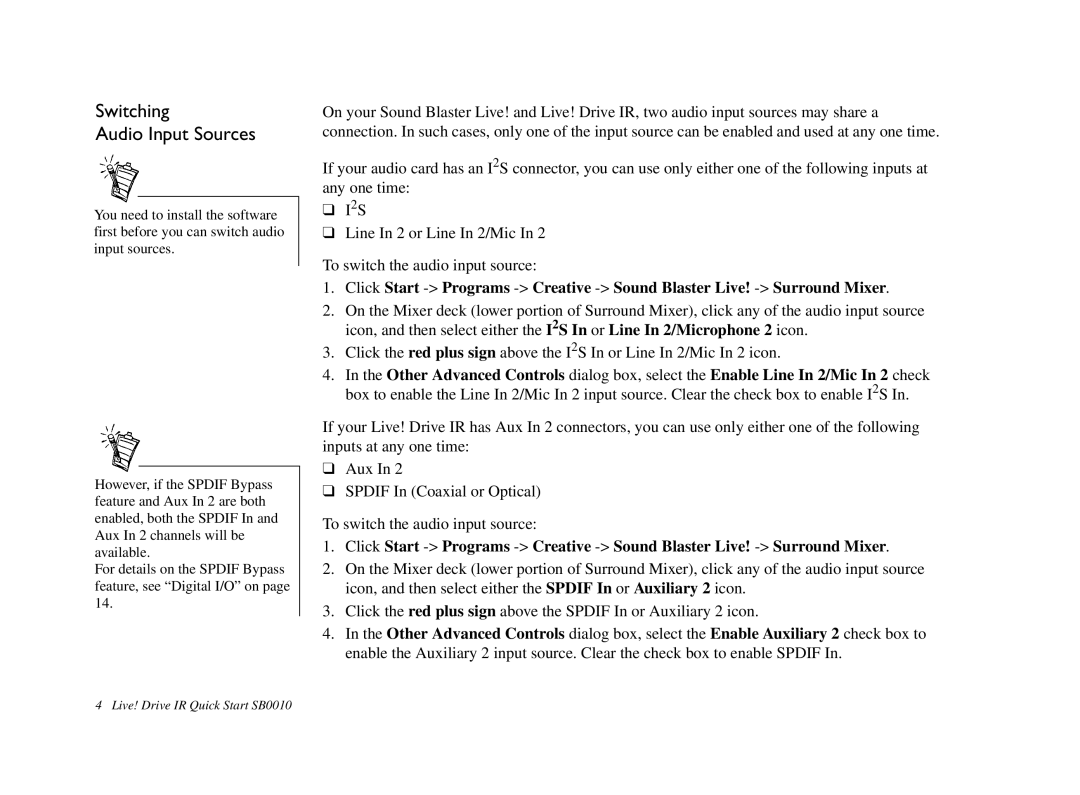Switching
Audio Input Sources
You need to install the software first before you can switch audio input sources.
However, if the SPDIF Bypass feature and Aux In 2 are both enabled, both the SPDIF In and Aux In 2 channels will be available.
For details on the SPDIF Bypass feature, see “Digital I/O” on page 14.
On your Sound Blaster Live! and Live! Drive IR, two audio input sources may share a connection. In such cases, only one of the input source can be enabled and used at any one time.
If your audio card has an I2S connector, you can use only either one of the following inputs at any one time:
❑I2S
❑Line In 2 or Line In 2/Mic In 2
To switch the audio input source:
1.Click Start
2.On the Mixer deck (lower portion of Surround Mixer), click any of the audio input source icon, and then select either the I2S In or Line In 2/Microphone 2 icon.
3.Click the red plus sign above the I2S In or Line In 2/Mic In 2 icon.
4.In the Other Advanced Controls dialog box, select the Enable Line In 2/Mic In 2 check box to enable the Line In 2/Mic In 2 input source. Clear the check box to enable I2S In.
If your Live! Drive IR has Aux In 2 connectors, you can use only either one of the following inputs at any one time:
❑Aux In 2
❑SPDIF In (Coaxial or Optical)
To switch the audio input source:
1.Click Start
2.On the Mixer deck (lower portion of Surround Mixer), click any of the audio input source icon, and then select either the SPDIF In or Auxiliary 2 icon.
3.Click the red plus sign above the SPDIF In or Auxiliary 2 icon.
4.In the Other Advanced Controls dialog box, select the Enable Auxiliary 2 check box to enable the Auxiliary 2 input source. Clear the check box to enable SPDIF In.
4 Live! Drive IR Quick Start SB0010