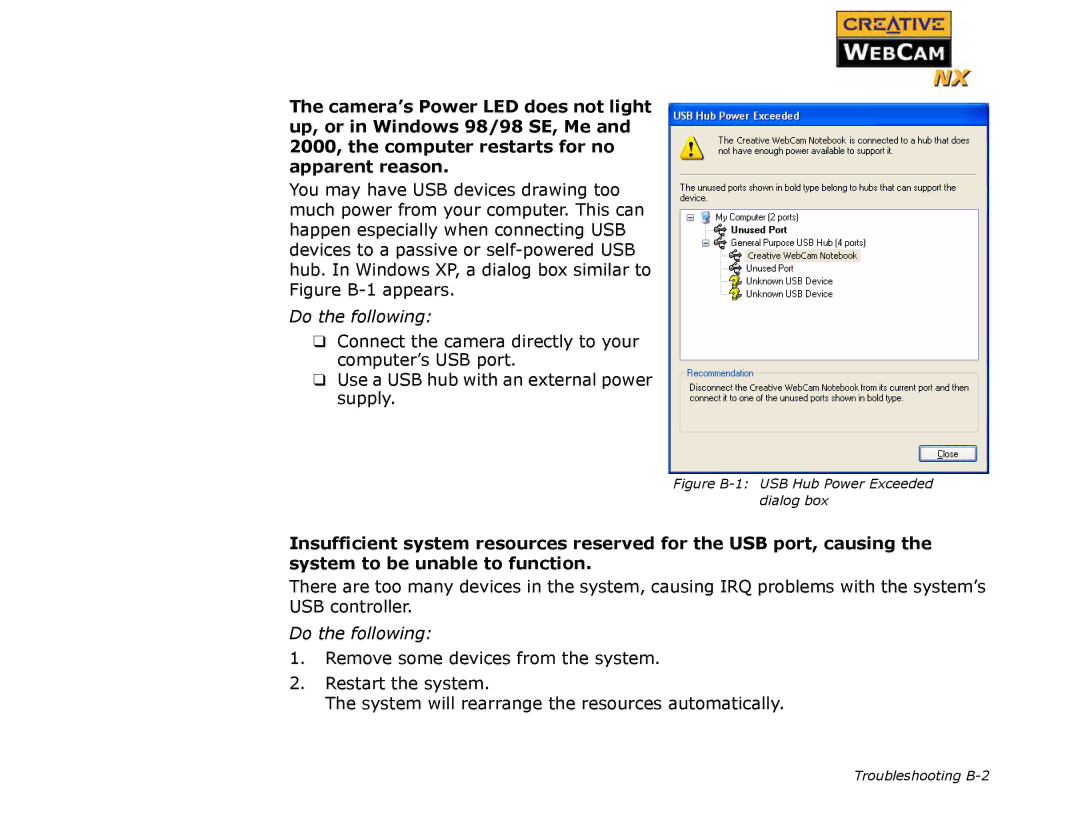The camera’s Power LED does not light up, or in Windows 98/98 SE, Me and 2000, the computer restarts for no apparent reason.
You may have USB devices drawing too much power from your computer. This can happen especially when connecting USB devices to a passive or
Do the following:
❑Connect the camera directly to your computer’s USB port.
❑Use a USB hub with an external power supply.
Figure B-1: USB Hub Power Exceeded dialog box
Insufficient system resources reserved for the USB port, causing the system to be unable to function.
There are too many devices in the system, causing IRQ problems with the system’s USB controller.
Do the following:
1.Remove some devices from the system.
2.Restart the system.
The system will rearrange the resources automatically.
Troubleshooting