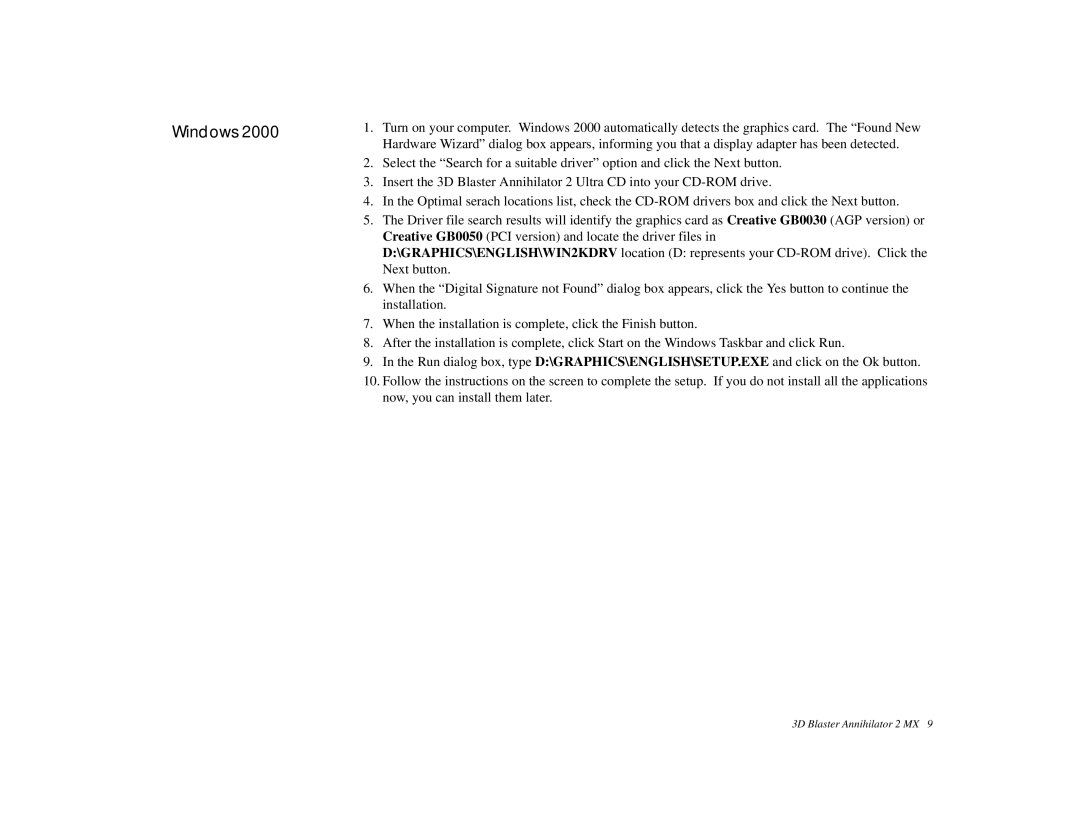Windows 2000
1.Turn on your computer. Windows 2000 automatically detects the graphics card. The “Found New Hardware Wizard” dialog box appears, informing you that a display adapter has been detected.
2.Select the “Search for a suitable driver” option and click the Next button.
3.Insert the 3D Blaster Annihilator 2 Ultra CD into your
4.In the Optimal serach locations list, check the
5.The Driver file search results will identify the graphics card as Creative GB0030 (AGP version) or Creative GB0050 (PCI version) and locate the driver files in D:\GRAPHICS\ENGLISH\WIN2KDRV location (D: represents your
6.When the “Digital Signature not Found” dialog box appears, click the Yes button to continue the installation.
7.When the installation is complete, click the Finish button.
8.After the installation is complete, click Start on the Windows Taskbar and click Run.
9.In the Run dialog box, type D:\GRAPHICS\ENGLISH\SETUP.EXE and click on the Ok button.
10.Follow the instructions on the screen to complete the setup. If you do not install all the applications now, you can install them later.
3D Blaster Annihilator 2 MX 9