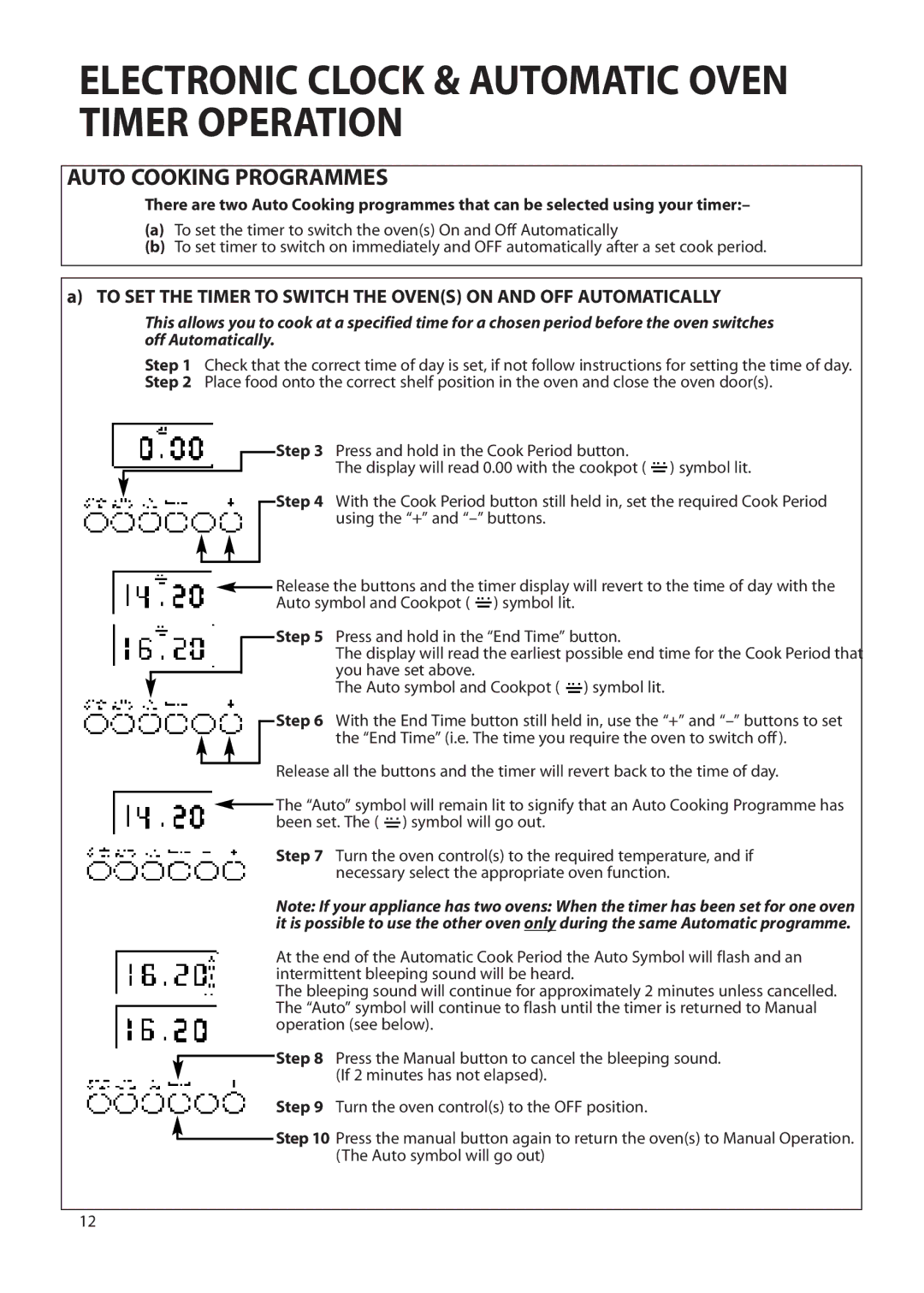Double Oven specifications
The Creda Double Oven is a popular choice for both amateur and professional cooks, providing a versatile cooking experience that combines practicality with advanced technology. Renowned for its capacity and efficiency, this oven is designed to meet the demands of modern kitchens while delivering consistent performance.One of the standout features of the Creda Double Oven is its dual cooking compartments. This configuration allows users to cook multiple dishes simultaneously at different temperatures, significantly reducing meal preparation time. The upper oven is typically designed for quicker cooking tasks, such as baking or broiling, while the lower oven offers a larger capacity ideal for roasting or baking large items.
Energy efficiency is another key characteristic of the Creda Double Oven. Equipped with modern insulation technologies, it minimizes heat loss, ensuring that energy consumption is kept to a minimum without compromising cooking performance. This not only helps in reducing utility bills but also makes it an environmentally friendly appliance.
In terms of technological advancements, the Creda Double Oven features fan-assisted cooking in both compartments. This technology promotes an even distribution of heat, ensuring consistent cooking results regardless of where the food is placed inside the oven. The fan system also helps to reduce cooking times, making meal preparation quicker and more efficient.
Cleaning the Creda Double Oven is effortless, thanks to its self-cleaning function. The interior surfaces are designed with easy-to-clean materials that resist staining and food buildup, making maintenance a breeze. Many models include a catalytic lining that helps break down grease and food residues during cooking, allowing for a hygienic cooking environment.
User-friendliness is central to the design of the Creda Double Oven. Most units come with intuitive controls and digital displays that offer precise temperature settings and cooking timers. This ensures that users can easily monitor their cooking progress without hassle.
Durability is another hallmark of the Creda brand. Constructed with high-quality materials, the double oven is engineered to withstand the rigors of everyday use. With a stylish finish, this appliance complements any kitchen aesthetic, whether modern or classic.
In summary, the Creda Double Oven combines versatility, energy efficiency, advanced cooking technology, and ease of use, making it an ideal choice for anyone looking to elevate their cooking experience. Whether you're baking, roasting, or preparing multi-course meals, this oven provides the features necessary for culinary success.