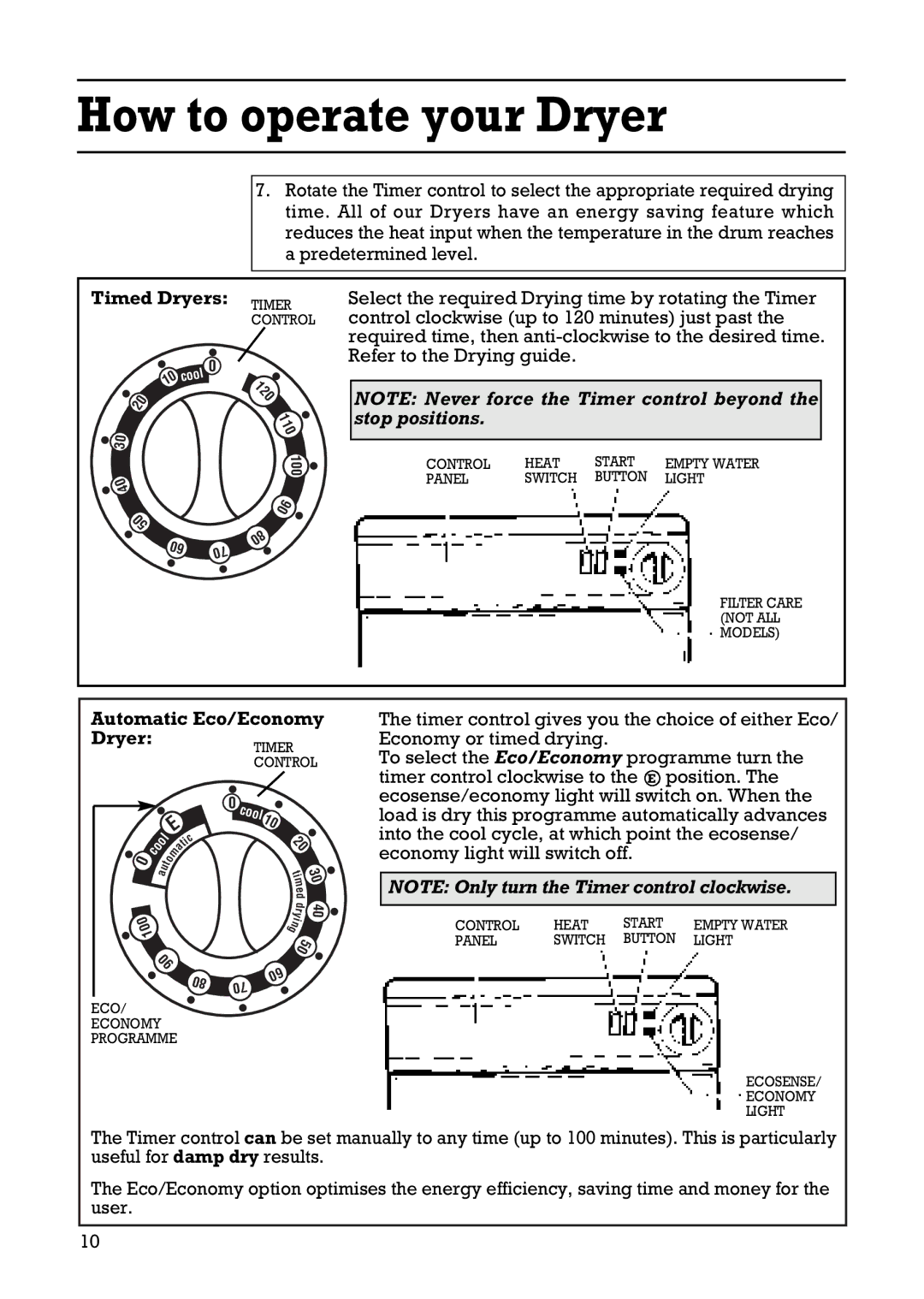How to operate your Dryer
7.Rotate the Timer control to select the appropriate required drying time. All of our Dryers have an energy saving feature which reduces the heat input when the temperature in the drum reaches a predetermined level.
Timed Dryers:
| 0 |
10 | cool |
20
![]() 30
30
![]() 40
40
50
60 | 70 |
TIMER
CONTROL
 120
120
110
100
90
80
Select the required Drying time by rotating the Timer control clockwise (up to 120 minutes) just past the required time, then
NOTE: Never force the Timer control beyond the stop positions.
CONTROL | HEAT | START | EMPTY WATER |
PANEL | SWITCH | BUTTON | LIGHT |
FILTER CARE (NOT ALL MODELS)
Automatic Eco/Economy
Dryer:
TIMER
CONTROL
| 0 | cool | 10 |
E |
| ||
|
| ||
|
|
|
| cool | m | c | 20 |
| |
|
|
| i |
| ||
|
|
| t |
| ||
|
|
| a |
|
|
|
0 | t | o |
| t |
|
|
| u |
|
| i | 30 | |
| a |
|
|
| ||
|
|
|
| m |
| |
|
|
|
| e |
| |
|
|
|
| d |
| |
|
|
|
| d | 40 | |
|
|
|
| y |
| |
|
|
|
| r |
|
|
|
|
|
| i |
|
|
100 |
|
| n |
|
| |
|
| g | 50 |
| ||
|
|
|
|
|
| |
90 | 60 | |
80 | ||
70 |
ECO/
ECONOMY
PROGRAMME
The timer control gives you the choice of either Eco/ Economy or timed drying.
To select the Eco/Economy programme turn the timer control clockwise to the E position. The ecosense/economy light will switch on. When the load is dry this programme automatically advances into the cool cycle, at which point the ecosense/ economy light will switch off.
NOTE: Only turn the Timer control clockwise.
CONTROL | HEAT | START | EMPTY WATER |
PANEL | SWITCH | BUTTON | LIGHT |
ECOSENSE/
ECONOMY
LIGHT
The Timer control can be set manually to any time (up to 100 minutes). This is particularly useful for damp dry results.
The Eco/Economy option optimises the energy efficiency, saving time and money for the user.
10