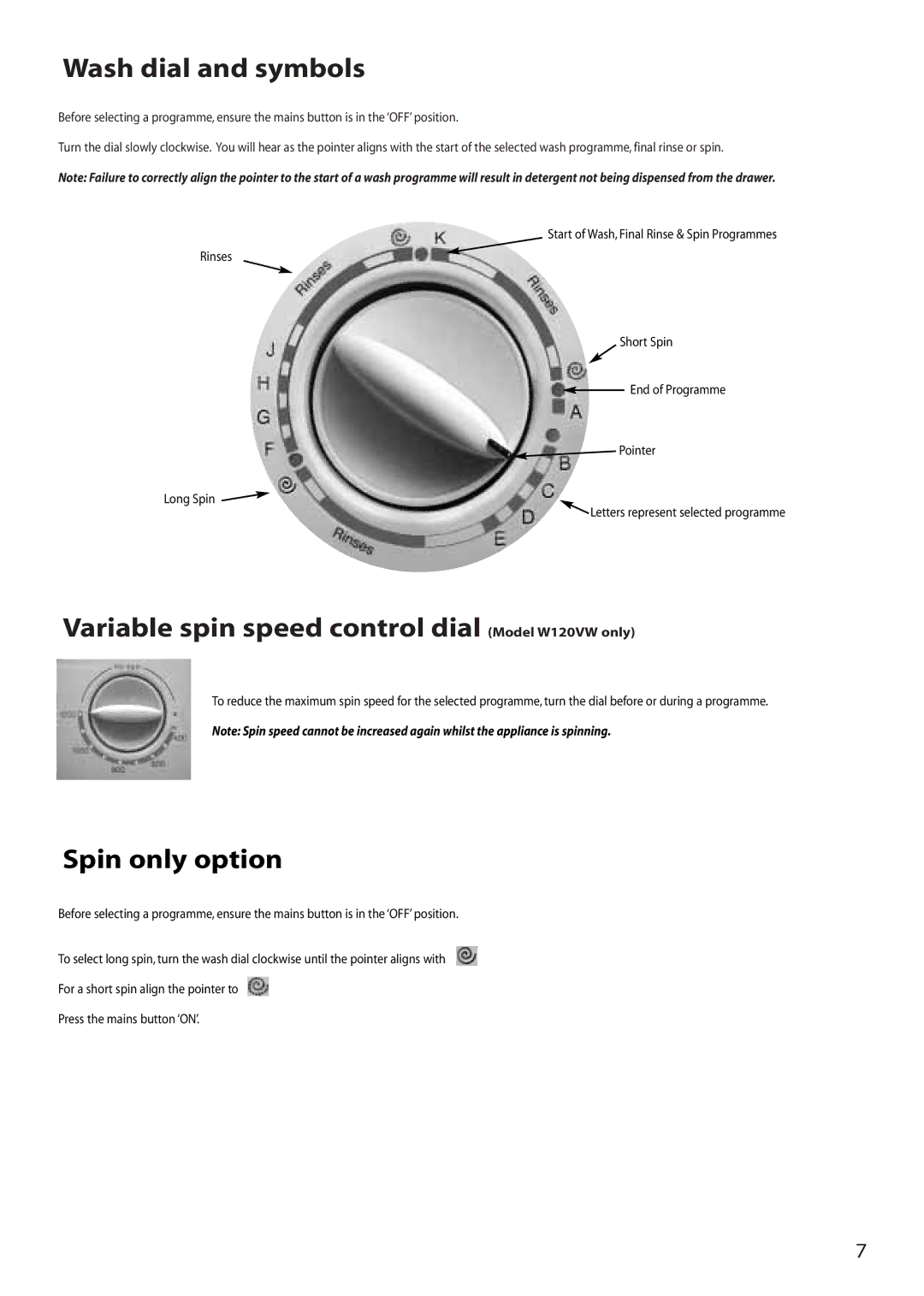Wash dial and symbols
Before selecting a programme, ensure the mains button is in the ‘OFF’ position.
Turn the dial slowly clockwise. You will hear as the pointer aligns with the start of the selected wash programme, final rinse or spin.
Note: Failure to correctly align the pointer to the start of a wash programme will result in detergent not being dispensed from the drawer.
Start of Wash, Final Rinse & Spin Programmes
Rinses
Short Spin
![]() End of Programme
End of Programme
![]() Pointer
Pointer
Long Spin ![]()
![]() Letters represent selected programme
Letters represent selected programme
Variable spin speed control dial (Model W120VW only)
To reduce the maximum spin speed for the selected programme, turn the dial before or during a programme.
Note: Spin speed cannot be increased again whilst the appliance is spinning.
Spin only option
Before selecting a programme, ensure the mains button is in the ‘OFF’ position.
To select long spin, turn the wash dial clockwise until the pointer aligns with
For a short spin align the pointer to
Press the mains button ‘ON’.
7