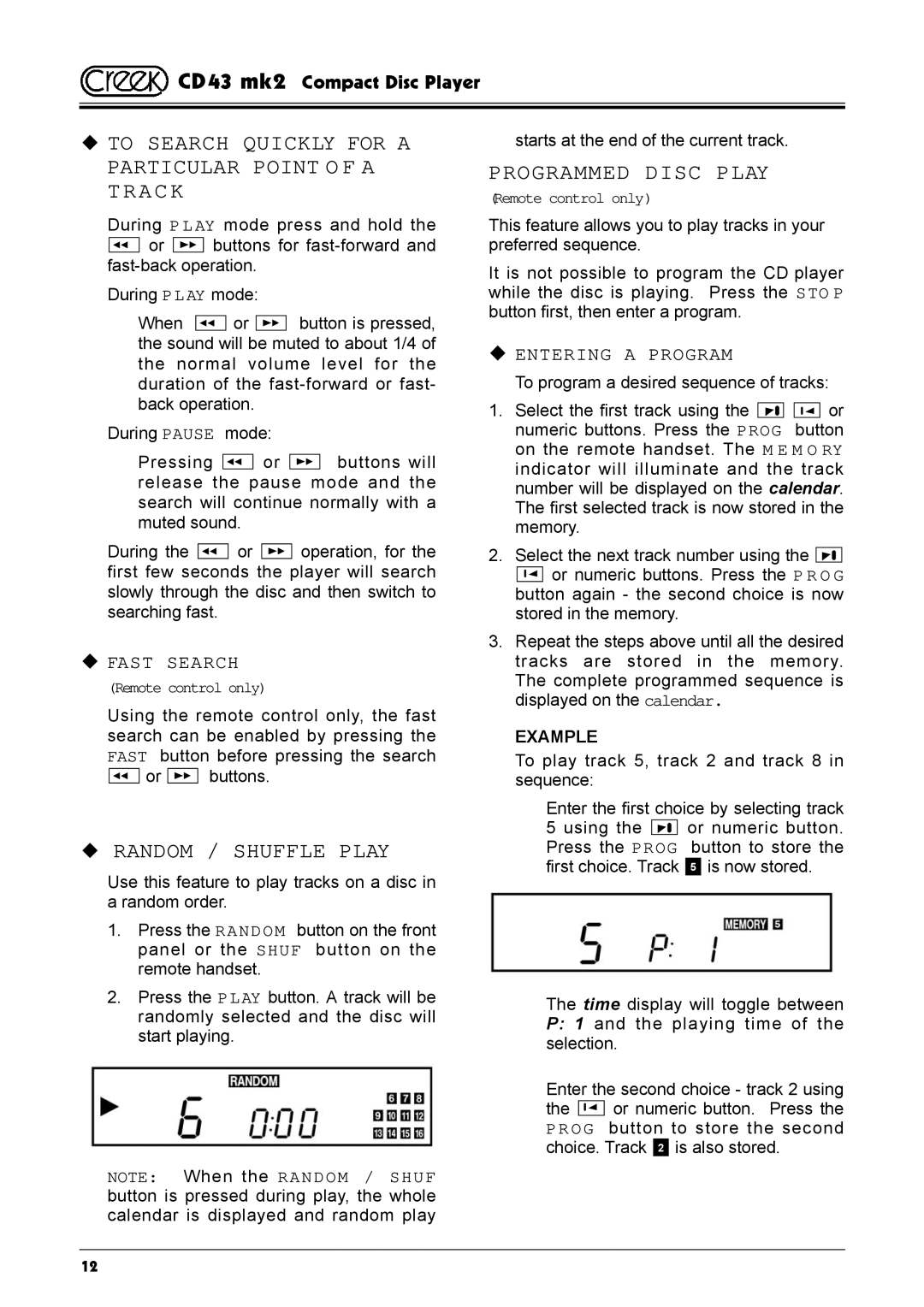![]() CD43 mk2 Compact Disc Player
CD43 mk2 Compact Disc Player
TO SEARCH QUICKLY FOR A PARTICULAR POINT O F A TRACK
During PLAY mode press and hold the
![]()
![]()
![]()
![]() or
or ![]()
![]()
![]()
![]() buttons for
buttons for
During PLAY mode:
When ![]()
![]()
![]()
![]() or
or ![]()
![]()
![]()
![]() button is pressed, the sound will be muted to about 1/4 of the normal volume level for the duration of the
button is pressed, the sound will be muted to about 1/4 of the normal volume level for the duration of the
During PAUSE mode:
Pressing ![]()
![]()
![]()
![]() or
or ![]()
![]()
![]()
![]() buttons will release the pause mode and the search will continue normally with a muted sound.
buttons will release the pause mode and the search will continue normally with a muted sound.
During the ![]() or
or ![]() operation, for the first few seconds the player will search slowly through the disc and then switch to searching fast.
operation, for the first few seconds the player will search slowly through the disc and then switch to searching fast.
FAST SEARCH
(Remote control only)
Using the remote control only, the fast search can be enabled by pressing the FAST button before pressing the search ![]() or
or ![]() buttons.
buttons.
RANDOM / SHUFFLE PLAY
Use this feature to play tracks on a disc in a random order.
1.Press the RANDOM button on the front panel or the SHUF button on the remote handset.
2.Press the PLAY button. A track will be randomly selected and the disc will start playing.
NOTE: When the RANDOM / SHUF button is pressed during play, the whole calendar is displayed and random play
starts at the end of the current track.
PROGRAMMED DISC PLAY
(Remote control only)
This feature allows you to play tracks in your preferred sequence.
It is not possible to program the CD player while the disc is playing. Press the STO P button first, then enter a program.
ENTERING A PROGRAM
To program a desired sequence of tracks:
1.Select the first track using the ![]()
![]() or numeric buttons. Press the PROG button on the remote handset. The M E M O RY indicator will illuminate and the track number will be displayed on the calendar. The first selected track is now stored in the memory.
or numeric buttons. Press the PROG button on the remote handset. The M E M O RY indicator will illuminate and the track number will be displayed on the calendar. The first selected track is now stored in the memory.
2.Select the next track number using the ![]()
![]() or numeric buttons. Press the P R O G button again - the second choice is now stored in the memory.
or numeric buttons. Press the P R O G button again - the second choice is now stored in the memory.
3.Repeat the steps above until all the desired tracks are stored in the memory. The complete programmed sequence is displayed on the calendar.
EXAMPLE
To play track 5, track 2 and track 8 in sequence:
Enter the first choice by selecting track
5 using the ![]() or numeric button. Press the PROG button to store the first choice. Track 5 is now stored.
or numeric button. Press the PROG button to store the first choice. Track 5 is now stored.
The time display will toggle between
P:1 and the playing time of the selection.
Enter the second choice - track 2 using
the ![]() or numeric button. Press the PROG button to store the second choice. Track 2 is also stored.
or numeric button. Press the PROG button to store the second choice. Track 2 is also stored.
12