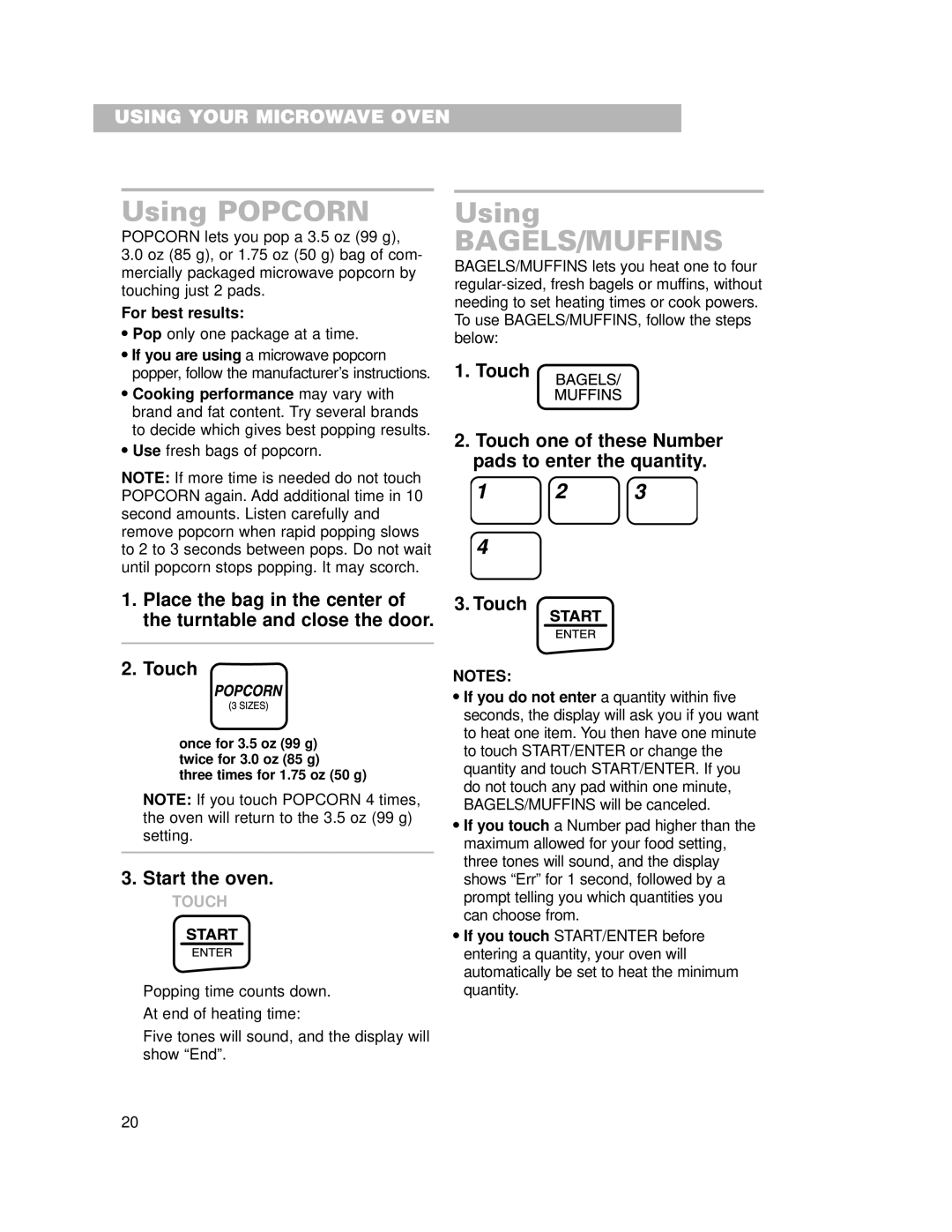USING YOUR MICROWAVE OVEN
Using POPCORN
POPCORN lets you pop a 3.5 oz (99 g),
3.0oz (85 g), or 1.75 oz (50 g) bag of com- mercially packaged microwave popcorn by touching just 2 pads.
For best results:
•Pop only one package at a time.
•If you are using a microwave popcorn popper, follow the manufacturer’s instructions.
•Cooking performance may vary with brand and fat content. Try several brands to decide which gives best popping results.
•Use fresh bags of popcorn.
NOTE: If more time is needed do not touch POPCORN again. Add additional time in 10 second amounts. Listen carefully and remove popcorn when rapid popping slows to 2 to 3 seconds between pops. Do not wait until popcorn stops popping. It may scorch.
Using
BAGELS/MUFFINS
BAGELS/MUFFINS lets you heat one to four
1.Touch
2.Touch one of these Number pads to enter the quantity.
1.Place the bag in the center of the turntable and close the door.
2.Touch
once for 3.5 oz (99 g) twice for 3.0 oz (85 g) three times for 1.75 oz (50 g)
NOTE: If you touch POPCORN 4 times, the oven will return to the 3.5 oz (99 g) setting.
3. Start the oven.
TOUCH
Popping time counts down.
At end of heating time:
Five tones will sound, and the display will show “End”.
3. Touch
NOTES:
•If you do not enter a quantity within five seconds, the display will ask you if you want to heat one item. You then have one minute to touch START/ENTER or change the quantity and touch START/ENTER. If you do not touch any pad within one minute, BAGELS/MUFFINS will be canceled.
•If you touch a Number pad higher than the maximum allowed for your food setting, three tones will sound, and the display shows “Err” for 1 second, followed by a prompt telling you which quantities you can choose from.
•If you touch START/ENTER before entering a quantity, your oven will automatically be set to heat the minimum quantity.
20