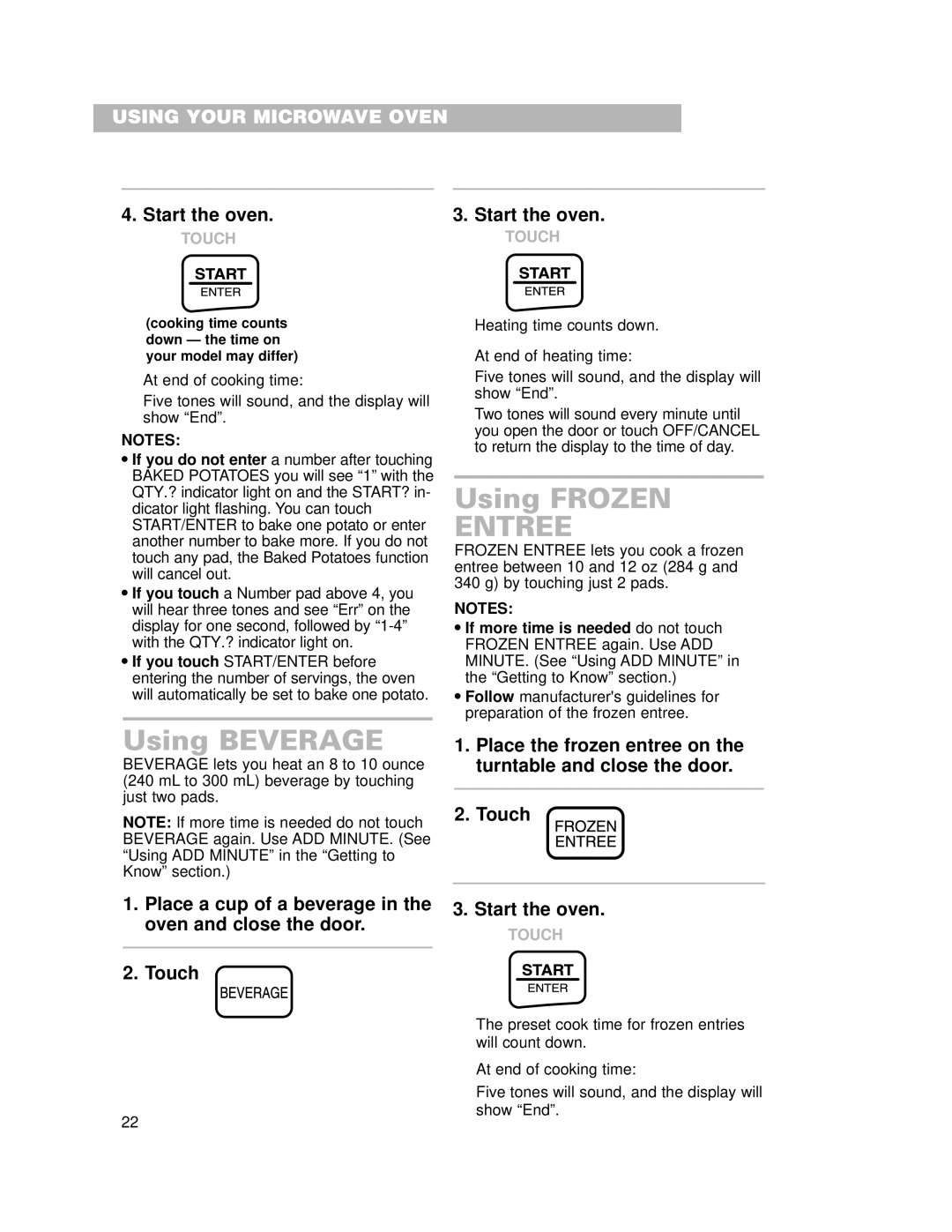USING YOUR MICROWAVE OVEN
4. Start the oven. | 3. Start the oven. |
TOUCH
(cooking time counts down — the time on your model may differ)
At end of cooking time:
Five tones will sound, and the display will show “End”.
NOTES:
•If you do not enter a number after touching BAKED POTATOES you will see “1” with the QTY.? indicator light on and the START? in- dicator light flashing. You can touch START/ENTER to bake one potato or enter another number to bake more. If you do not touch any pad, the Baked Potatoes function will cancel out.
•If you touch a Number pad above 4, you will hear three tones and see “Err” on the display for one second, followed by
•If you touch START/ENTER before entering the number of servings, the oven will automatically be set to bake one potato.
TOUCH
Heating time counts down.
At end of heating time:
Five tones will sound, and the display will show “End”.
Two tones will sound every minute until you open the door or touch OFF/CANCEL to return the display to the time of day.
Using FROZEN
ENTREE
FROZEN ENTREE lets you cook a frozen entree between 10 and 12 oz (284 g and 340 g) by touching just 2 pads.
NOTES:
•If more time is needed do not touch FROZEN ENTREE again. Use ADD MINUTE. (See “Using ADD MINUTE” in the “Getting to Know” section.)
•Follow manufacturer's guidelines for preparation of the frozen entree.
Using BEVERAGE
BEVERAGE lets you heat an 8 to 10 ounce (240 mL to 300 mL) beverage by touching just two pads.
NOTE: If more time is needed do not touch BEVERAGE again. Use ADD MINUTE. (See “Using ADD MINUTE” in the “Getting to Know” section.)
1.Place the frozen entree on the turntable and close the door.
2.Touch
1.Place a cup of a beverage in the oven and close the door.
2.Touch
3. Start the oven.
TOUCH
The preset cook time for frozen entries will count down.
At end of cooking time:
Five tones will sound, and the display will show “End”.
22