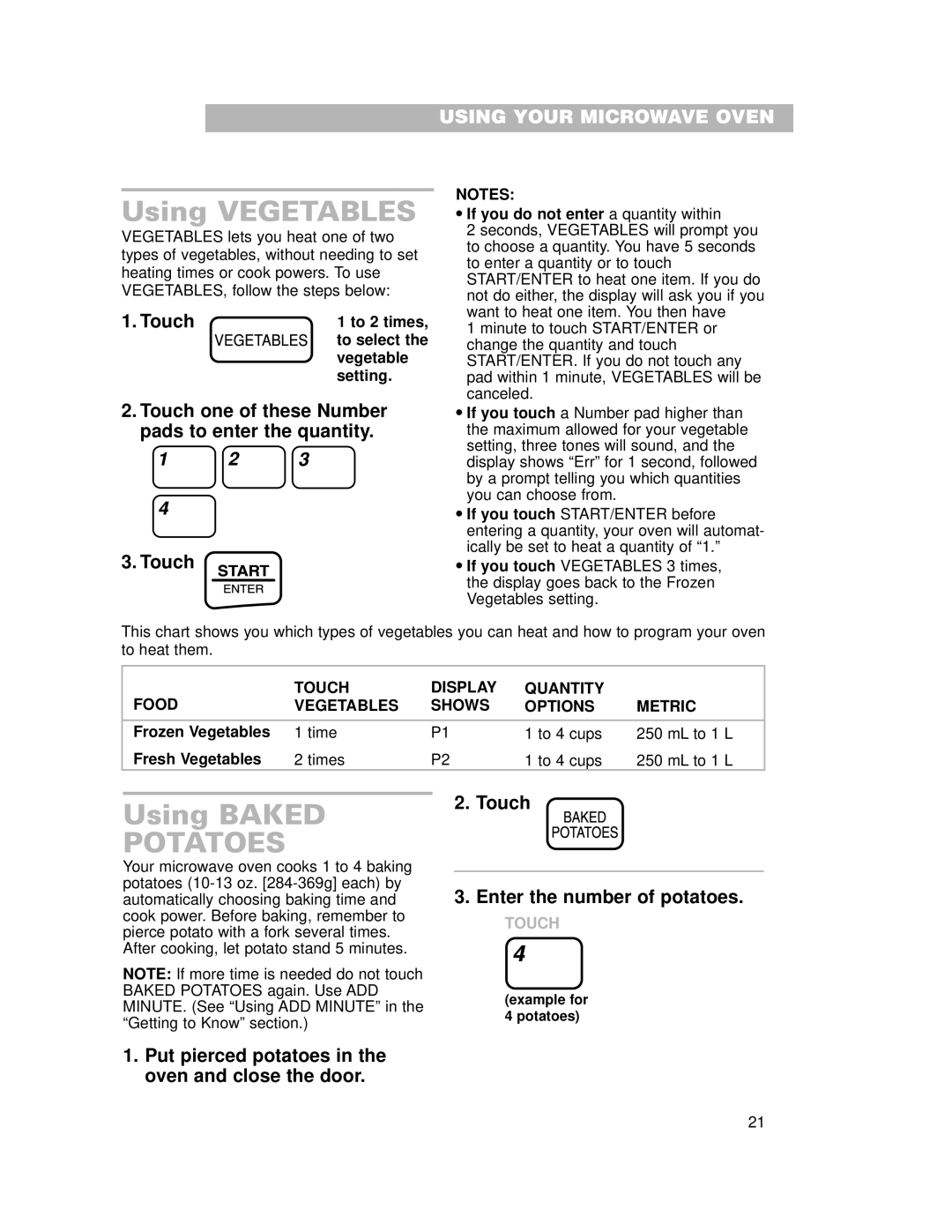Using VEGETABLES
VEGETABLES lets you heat one of two types of vegetables, without needing to set heating times or cook powers. To use VEGETABLES, follow the steps below:
1. Touch | 1 to 2 times, |
| to select the |
| vegetable |
| setting. |
2.Touch one of these Number pads to enter the quantity.
3.Touch
USING YOUR MICROWAVE OVEN
NOTES:
•If you do not enter a quantity within
2 seconds, VEGETABLES will prompt you to choose a quantity. You have 5 seconds to enter a quantity or to touch START/ENTER to heat one item. If you do not do either, the display will ask you if you want to heat one item. You then have
1 minute to touch START/ENTER or change the quantity and touch START/ENTER. If you do not touch any pad within 1 minute, VEGETABLES will be canceled.
•If you touch a Number pad higher than the maximum allowed for your vegetable setting, three tones will sound, and the display shows “Err” for 1 second, followed by a prompt telling you which quantities you can choose from.
•If you touch START/ENTER before entering a quantity, your oven will automat- ically be set to heat a quantity of “1.”
•If you touch VEGETABLES 3 times, the display goes back to the Frozen Vegetables setting.
This chart shows you which types of vegetables you can heat and how to program your oven to heat them.
FOOD | TOUCH | DISPLAY | QUANTITY |
|
VEGETABLES | SHOWS | OPTIONS | METRIC | |
|
|
|
|
|
Frozen Vegetables | 1 time | P1 | 1 to 4 cups | 250 mL to 1 L |
Fresh Vegetables | 2 times | P2 | 1 to 4 cups | 250 mL to 1 L |
Using BAKED
POTATOES
Your microwave oven cooks 1 to 4 baking potatoes
NOTE: If more time is needed do not touch BAKED POTATOES again. Use ADD MINUTE. (See “Using ADD MINUTE” in the “Getting to Know” section.)
2.Touch
3.Enter the number of potatoes.
TOUCH
(example for 4 potatoes)
1.Put pierced potatoes in the oven and close the door.
21