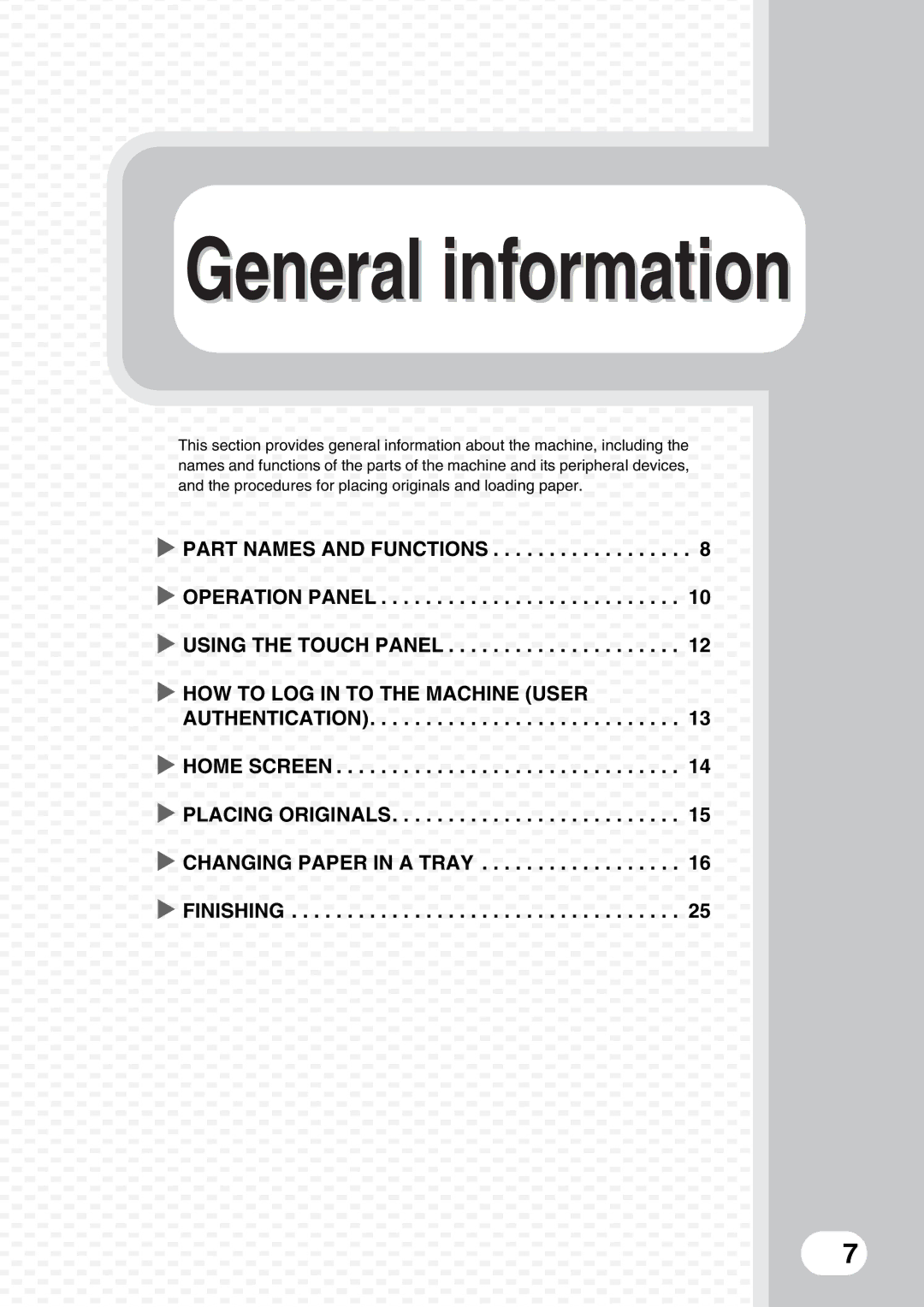General information
This section provides general information about the machine, including the names and functions of the parts of the machine and its peripheral devices, and the procedures for placing originals and loading paper.
PART NAMES AND FUNCTIONS . . . . . . . . . . . . . . . . . . 8
X
X OPERATION PANEL . . . . . . . . . . . . . . . . . . . . . . . . . . . 10 X USING THE TOUCH PANEL . . . . . . . . . . . . . . . . . . . . . 12
XHOW TO LOG IN TO THE MACHINE (USER
AUTHENTICATION). . . . . . . . . . . . . . . . . . . . . . . . . . . . 13
X HOME SCREEN . . . . . . . . . . . . . . . . . . . . . . . . . . . . . . . 14 X PLACING ORIGINALS. . . . . . . . . . . . . . . . . . . . . . . . . . 15 X CHANGING PAPER IN A TRAY . . . . . . . . . . . . . . . . . . 16 X FINISHING . . . . . . . . . . . . . . . . . . . . . . . . . . . . . . . . . . . 25
7