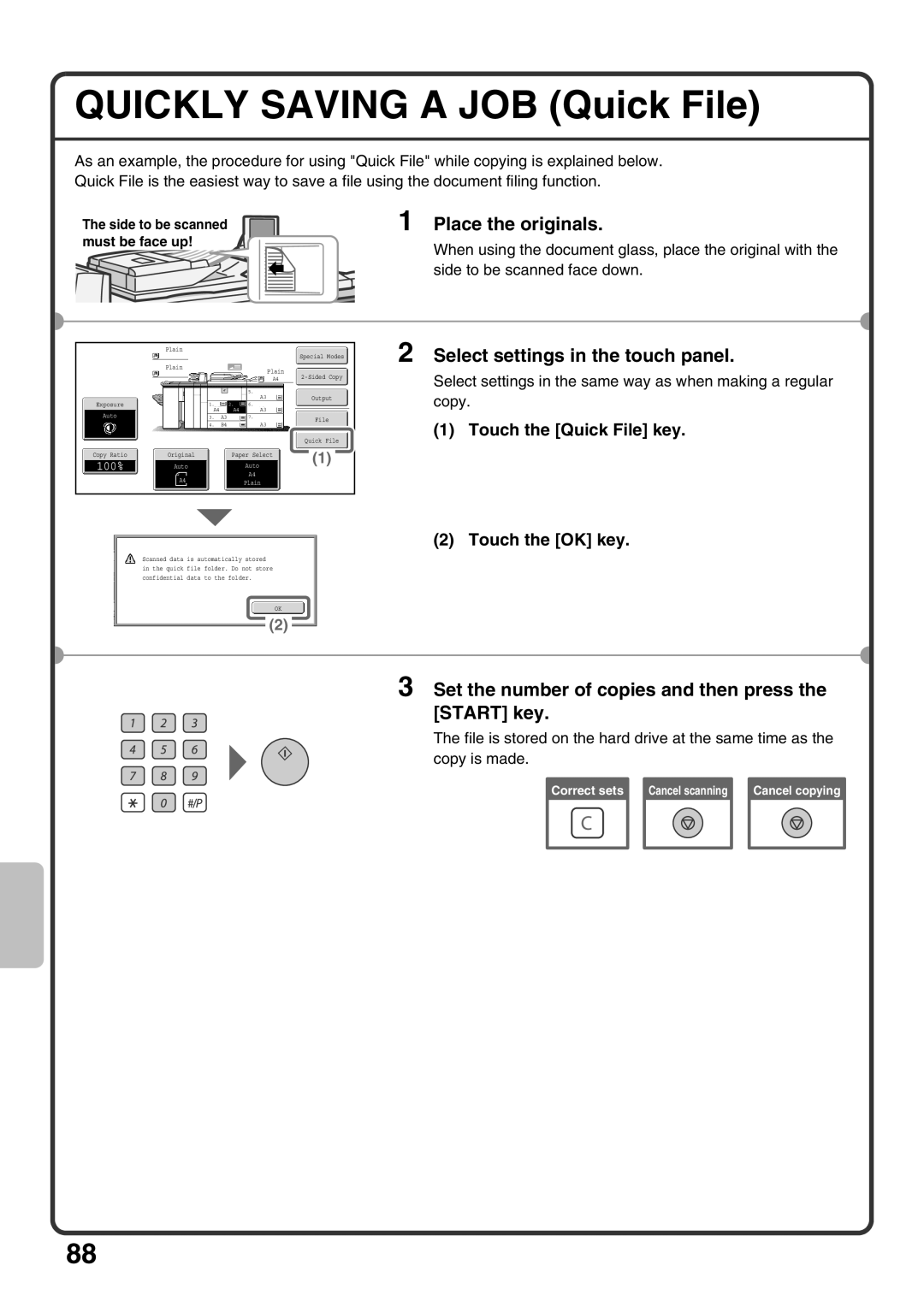QUICKLY SAVING A JOB (Quick File)
As an example, the procedure for using "Quick File" while copying is explained below. Quick File is the easiest way to save a file using the document filing function.
The side to be scanned must be face up!
1 Place the originals.
When using the document glass, place the original with the side to be scanned face down.
Plain
|
|
|
|
|
|
|
|
|
|
|
|
|
|
|
|
|
|
|
|
|
| Special Modes | ||
|
|
|
|
|
|
|
|
|
|
|
|
|
|
|
|
|
|
|
|
|
|
|
| |
|
|
| Plain |
|
|
|
|
|
|
|
|
|
|
|
|
|
|
|
|
|
|
|
|
|
|
|
|
|
|
|
|
|
|
|
| Plain |
|
|
|
| |||||||||
|
|
|
|
|
|
|
|
|
|
|
|
|
|
|
|
|
| |||||||
|
|
|
|
|
|
|
|
|
|
|
|
|
|
|
|
| ||||||||
|
|
|
|
|
|
|
|
|
|
|
|
|
|
|
|
|
|
|
| |||||
|
|
|
|
|
|
|
|
|
|
|
|
|
|
|
|
|
| A4 |
|
| ||||
|
|
|
|
|
|
|
|
|
|
|
|
|
|
|
|
|
|
|
|
|
|
|
| |
|
|
|
|
|
|
|
|
|
|
|
|
|
| 5. |
|
|
|
|
|
|
|
|
|
|
|
|
|
|
|
|
|
|
|
|
|
|
|
|
| A3 |
|
|
|
|
| Output | |||
Exposure |
|
|
|
| 1. |
|
|
| 2. |
|
| 6. |
|
|
|
|
|
|
|
|
|
| ||
|
|
|
|
|
|
|
|
|
|
|
|
|
|
|
|
| ||||||||
|
|
|
|
|
|
| A4 |
|
| A4 |
|
| A3 |
|
|
|
|
|
|
| ||||
Auto |
|
|
|
| 3. |
| A3 |
|
|
| 7. |
|
|
|
|
|
|
|
| File | ||||
|
|
|
|
|
|
|
|
|
|
|
|
|
|
|
|
|
|
|
|
|
|
| ||
|
|
|
| 4. |
| B4 |
|
|
|
| A3 |
|
|
|
|
|
|
| ||||||
|
|
|
|
|
|
|
|
|
|
|
|
|
|
|
|
|
|
|
|
|
|
|
|
|
|
|
|
|
|
|
|
|
|
|
|
|
|
|
|
|
|
|
|
|
|
| Quick File | ||
|
|
|
|
|
|
|
|
|
|
|
|
|
|
|
|
|
|
|
|
|
| |||
Copy Ratio |
| Original |
|
|
|
|
|
| Paper Select |
|
|
|
| (1) |
| |||||||||
|
|
|
|
|
|
|
|
|
|
|
|
|
|
|
|
|
|
|
|
|
|
| ||
100% |
|
| Auto |
|
|
|
|
|
|
|
| Auto | ||||||||||||
|
|
|
|
|
|
|
|
|
|
|
|
|
| |||||||||||
|
|
|
|
|
|
|
|
|
|
|
|
|
| A4 |
|
|
|
| ||||||
A4 | Plain |
2 Select settings in the touch panel.
Select settings in the same way as when making a regular copy.
(1) Touch the [Quick File] key.
(2) Touch the [OK] key.
Scanned data is automatically stored in the quick file folder. Do not store confidential data to the folder.
OK
(2)
3 Set the number of copies and then press the [START] key.
The file is stored on the hard drive at the same time as the copy is made.
Correct sets |
| Cancel scanning |
| Cancel copying |
|
|
|
|
|
88