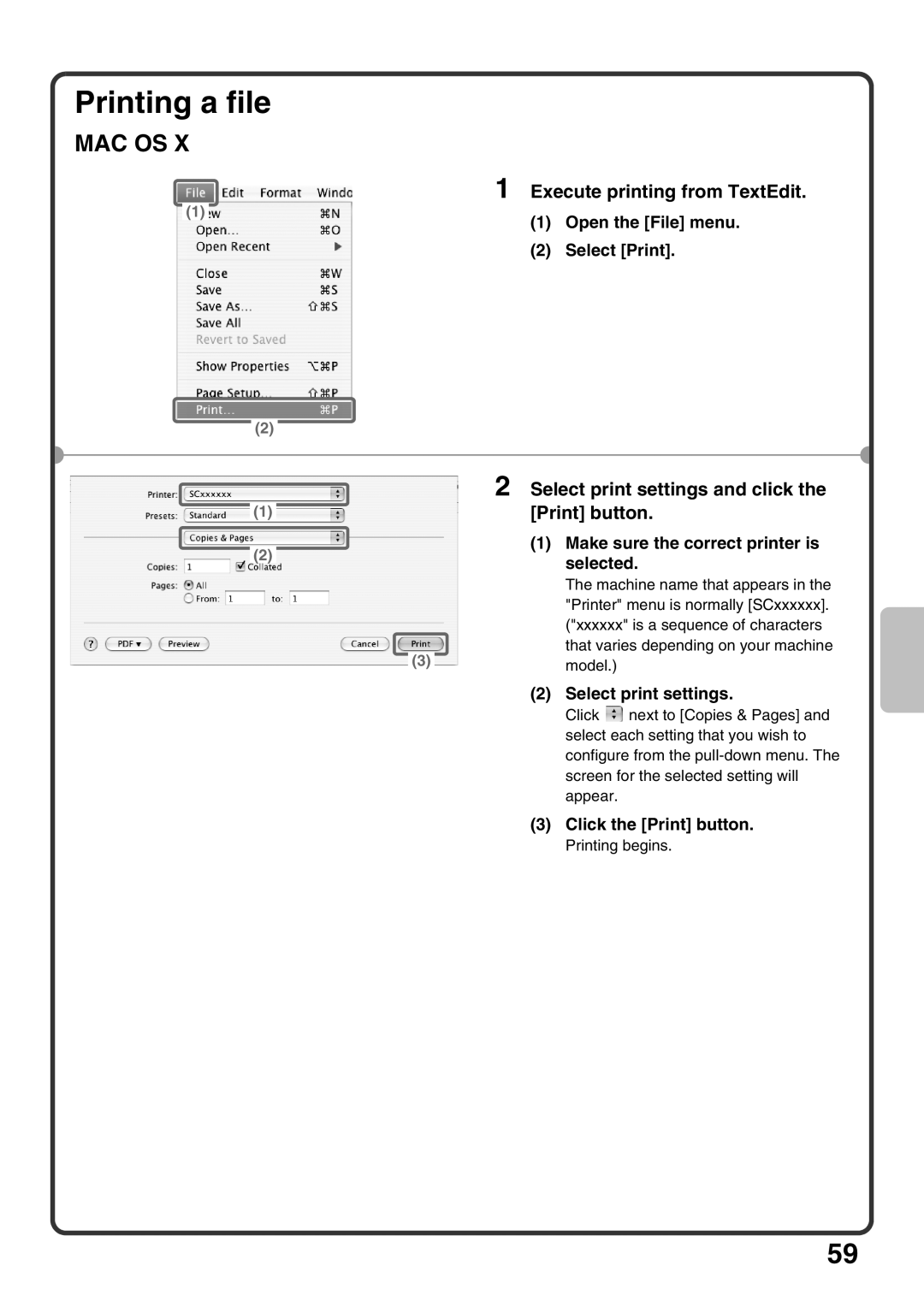Printing a file
MAC OS X
1 Execute printing from TextEdit.
(1)
(1) Open the [File] menu.
(2) Select [Print].
(2)
|
|
| 2 Select print settings and click the | |
(1) |
|
| [Print] button. | |
|
|
| (1) Make sure the correct printer is | |
(2) |
|
| ||
|
| selected. | ||
|
|
| ||
|
|
| The machine name that appears in the | |
|
|
| "Printer" menu is normally [SCxxxxxx]. | |
|
|
| ("xxxxxx" is a sequence of characters | |
|
|
| that varies depending on your machine | |
|
| (3) | model.) |
|
|
|
|
| |
|
|
| (2) Select print settings. | |
|
|
| Click | next to [Copies & Pages] and |
|
|
| select each setting that you wish to | |
|
|
| configure from the | |
screen for the selected setting will appear.
(3) Click the [Print] button. Printing begins.
59