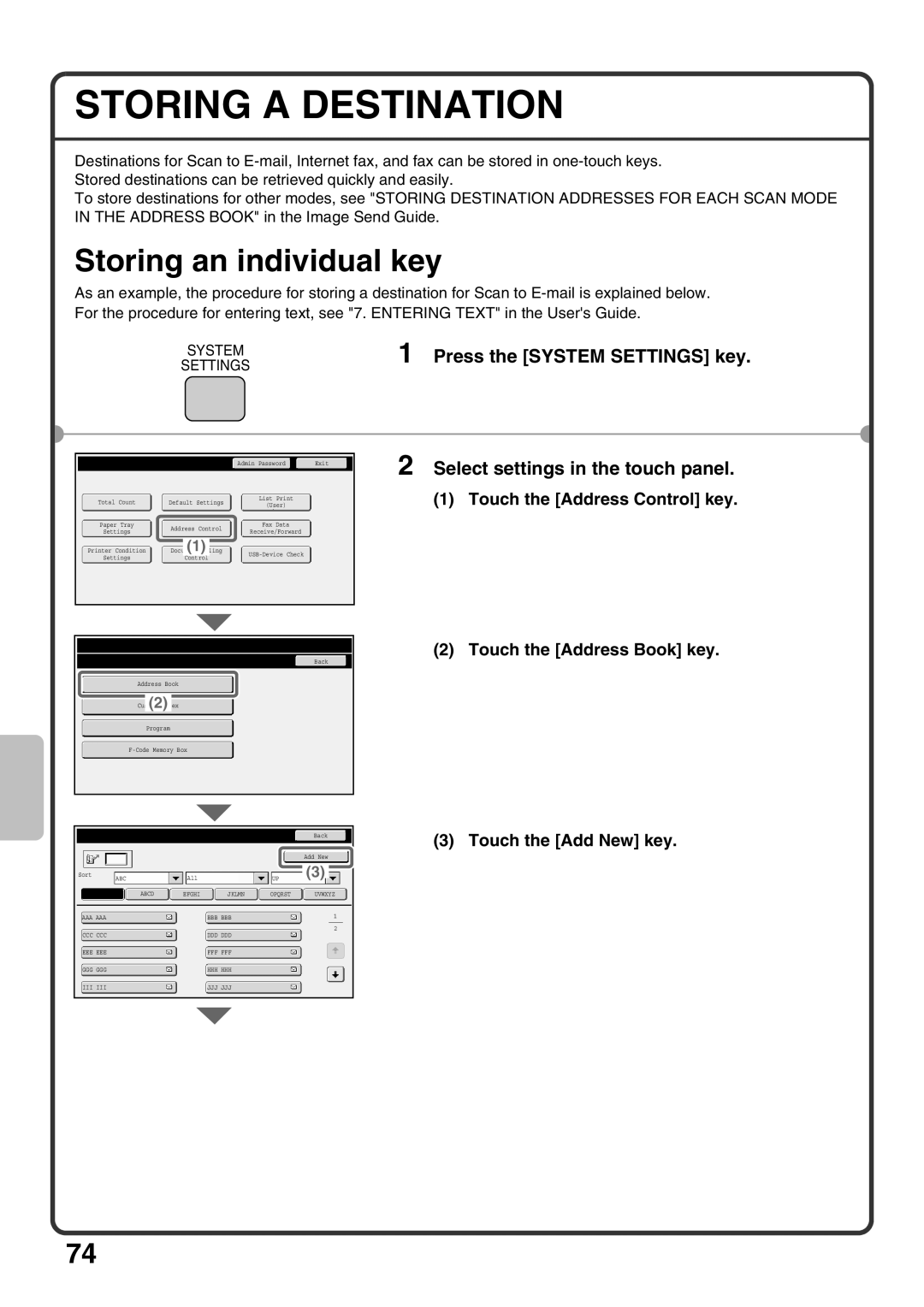STORING A DESTINATION
Destinations for Scan to
To store destinations for other modes, see "STORING DESTINATION ADDRESSES FOR EACH SCAN MODE IN THE ADDRESS BOOK" in the Image Send Guide.
Storing an individual key
As an example, the procedure for storing a destination for Scan to
SYSTEM | 1 Press the [SYSTEM SETTINGS] key. | |
SETTINGS | ||
|
System Settings |
|
|
|
| Admin Password |
|
| Exit | ||
|
|
|
|
|
|
|
|
| ||
| Total Count |
| Default Settings |
|
| List Print |
| |||
|
|
|
| (User) |
| |||||
|
|
|
|
|
|
|
|
|
|
|
| Paper Tray |
| Address Control |
|
| Fax Data |
| |||
| Settings |
|
|
| Receive/Forward |
| ||||
|
|
|
| (1)Filing |
|
|
|
|
|
|
| Printer Condition |
|
|
|
|
| ||||
| Settings |
|
| Control |
|
|
| |||
|
|
|
|
|
|
|
|
| ||
System Settings
Address Control |
| Back |
Address Book
(2)
Program
2 Select settings in the touch panel.
(1) Touch the [Address Control] key.
(2) Touch the [Address Book] key.
|
|
|
|
|
|
|
|
|
|
|
|
|
|
|
|
|
|
|
|
|
|
|
|
|
| Address Book |
|
|
|
|
|
|
|
|
|
|
|
|
| Back |
|
| |||||||
|
|
|
|
|
|
|
|
|
|
|
|
|
|
|
|
|
|
| ||||||
|
|
|
|
|
|
|
|
|
|
|
|
|
|
|
|
| Add New |
| ||||||
|
|
|
|
|
|
|
|
|
|
|
|
|
|
|
|
|
|
|
|
|
|
| ||
|
| ABC |
|
|
| All |
|
|
|
| UP | (3) |
|
|
|
|
| |||||||
| Sort |
|
|
|
|
|
|
| ||||||||||||||||
|
|
|
|
|
|
|
|
|
|
|
|
|
|
|
|
|
|
|
|
|
|
|
|
|
|
|
|
|
|
|
|
|
|
|
|
|
|
|
|
|
|
|
|
|
|
|
|
|
|
| Freq. |
| ABCD |
| EFGHI |
| JKLMN |
| OPQRST |
|
| UVWXYZ |
|
| ||||||||||
|
|
|
|
|
|
|
|
|
|
|
|
|
|
|
|
|
|
|
|
|
|
|
|
|
| AAA AAA |
|
|
|
| BBB BBB |
|
|
|
|
|
|
| 1 |
|
|
| |||||||
|
|
|
|
|
|
|
|
|
|
|
|
|
|
|
|
|
|
|
|
|
|
|
| |
|
|
|
|
|
|
|
|
|
|
|
|
|
|
|
|
|
|
| 2 |
|
|
| ||
| CCC CCC |
|
|
|
| DDD DDD |
|
|
|
|
|
|
|
|
|
|
|
|
| |||||
|
|
|
|
|
|
|
|
|
|
|
|
|
|
|
|
|
|
|
|
|
|
|
|
|
| EEE EEE |
|
|
|
| FFF FFF |
|
|
|
|
|
|
|
|
|
|
|
|
| |||||
|
|
|
|
|
|
|
|
|
|
|
|
|
|
|
|
|
|
|
|
|
|
|
|
|
| GGG GGG |
|
|
|
| HHH HHH |
|
|
|
|
|
|
|
|
|
|
|
|
| |||||
|
|
|
|
|
|
|
|
|
|
|
|
|
|
|
|
|
|
|
| |||||
| III III |
|
|
|
| JJJ JJJ |
|
|
|
|
|
|
|
|
|
|
|
|
| |||||
|
|
|
|
|
|
|
|
|
|
|
|
|
|
|
|
|
|
|
|
|
|
|
|
|
(3) Touch the [Add New] key.
74