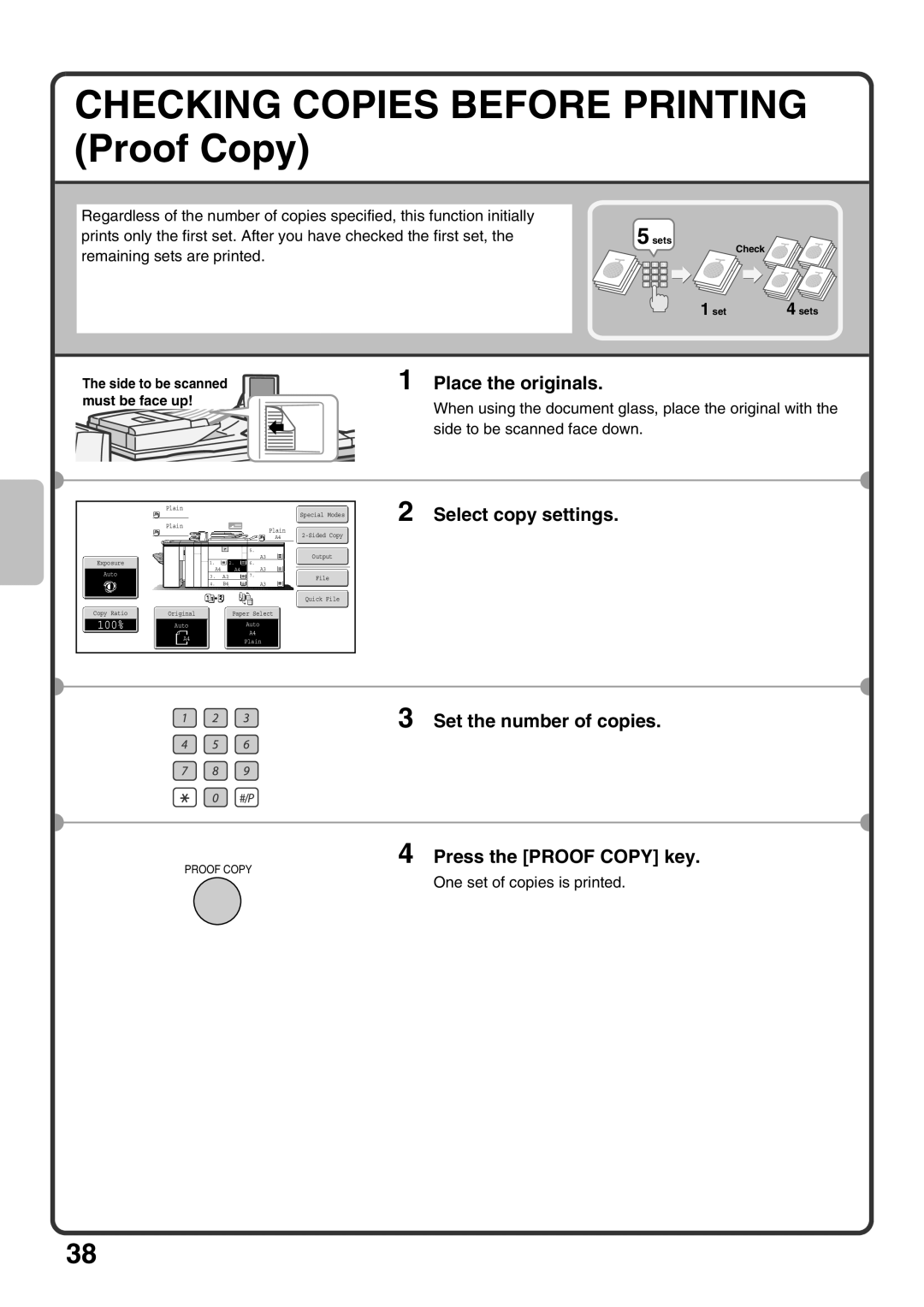CHECKING COPIES BEFORE PRINTING (Proof Copy)
Regardless of the number of copies specified, this function initially
prints only the first set. After you have checked the first set, the5 sets
remaining sets are printed.
Check
1 set | 4 sets |
The side to be scanned must be face up!
1 Place the originals.
When using the document glass, place the original with the side to be scanned face down.
| Plain |
|
|
| Special Modes |
|
|
|
|
| |
| Plain |
|
| Plain |
|
|
|
|
| ||
|
|
|
| A4 | |
|
|
|
| 5. | Output |
Exposure |
|
|
| A3 | |
1. |
| 2. | 6. |
| |
Auto | A4 |
| A4 | A3 |
|
3. | A3 |
| 7. | File | |
|
|
| |||
| 4. | B4 |
| A3 |
|
|
|
|
|
| Quick File |
Copy Ratio | Original |
| Paper Select |
| |
100% | Auto |
|
| Auto |
|
| A4 |
|
| A4 |
|
|
|
| Plain |
| |
|
|
|
|
| |
2 Select copy settings.
3 Set the number of copies.
4 Press the [PROOF COPY] key.
PROOF COPY
One set of copies is printed.
38