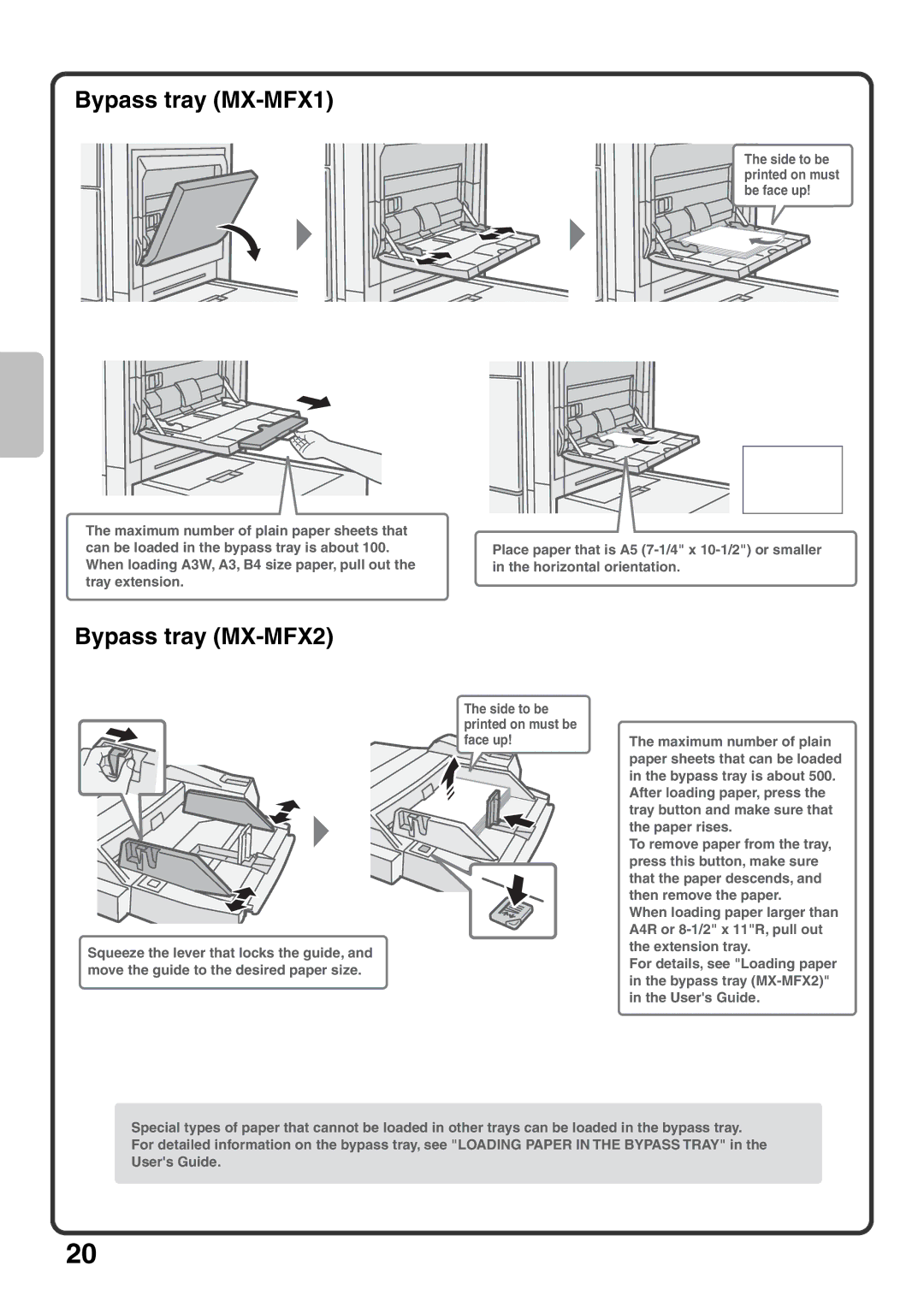Bypass tray (MX-MFX1)
The maximum number of plain paper sheets that can be loaded in the bypass tray is about 100. When loading A3W, A3, B4 size paper, pull out the tray extension.
The side to be printed on must be face up!
Place paper that is A5
Bypass tray (MX-MFX2)
Squeeze the lever that locks the guide, and move the guide to the desired paper size.
The side to be printed on must be face up!
The maximum number of plain paper sheets that can be loaded in the bypass tray is about 500. After loading paper, press the tray button and make sure that the paper rises.
To remove paper from the tray, press this button, make sure that the paper descends, and then remove the paper.
When loading paper larger than A4R or
For details, see "Loading paper in the bypass tray
Special types of paper that cannot be loaded in other trays can be loaded in the bypass tray. For detailed information on the bypass tray, see "LOADING PAPER IN THE BYPASS TRAY" in the User's Guide.
20