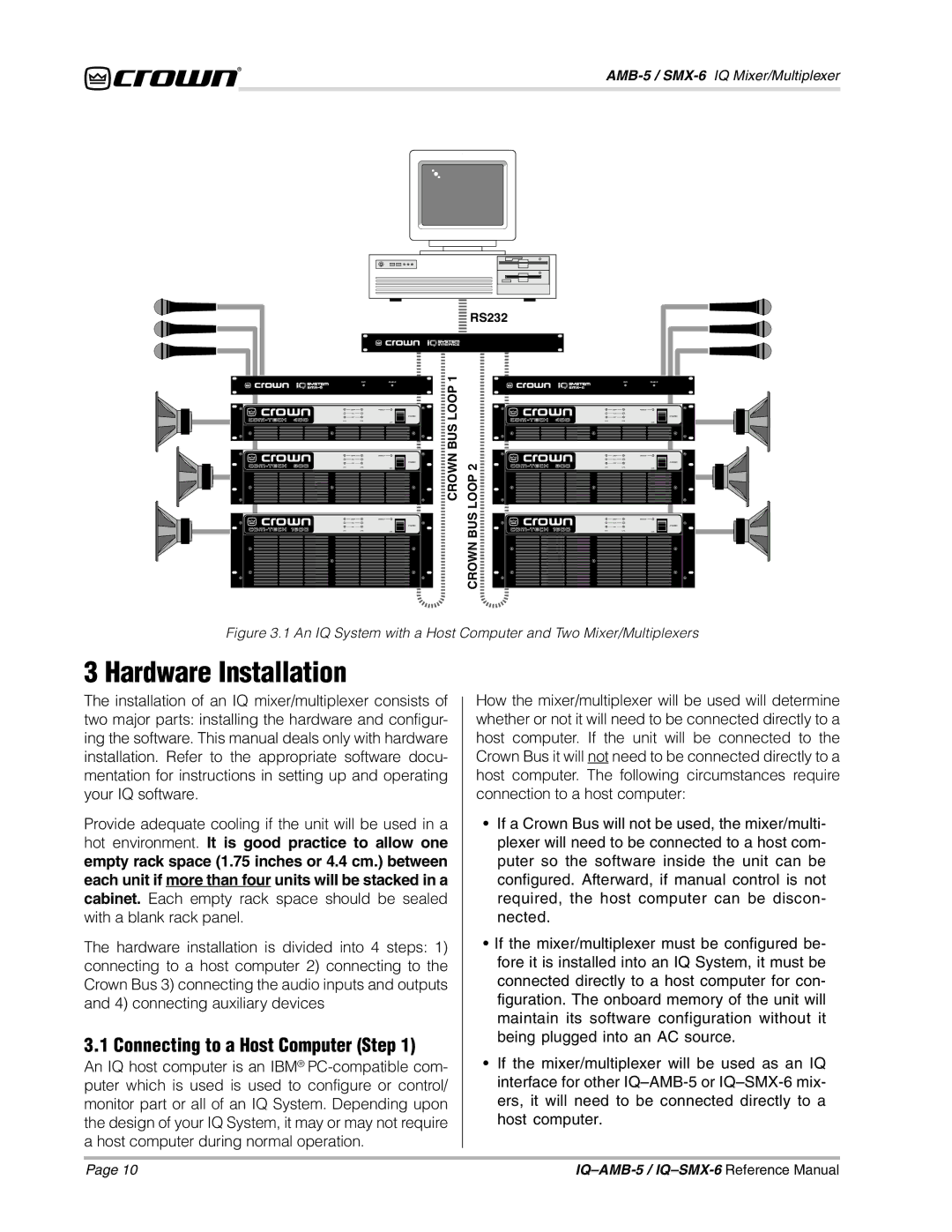IQAMB-5, IQSMX-6 specifications
Crown IQSMX-6 and IQAMB-5 are revolutionary products designed for various applications in the electronic and automotive sectors, delivering high performance, reliability, and advanced features. These models showcase Crown's commitment to delivering cutting-edge solutions tailored for modern needs.The Crown IQSMX-6 is a compact, high-efficiency power module equipped with a variety of features aimed at optimizing performance while minimizing energy consumption. One of its standout characteristics is the integration of advanced thermal management technologies. This module effectively dissipates heat, ensuring stable operation even under demanding conditions. The IQSMX-6 supports a wide input voltage range, making it adaptable for different applications, from consumer electronics to industrial machinery.
In contrast, the IQAMB-5 focuses on advanced analytics and monitoring capabilities. This model utilizes sophisticated algorithms for real-time data processing, allowing users to monitor system performance metrics and identify potential issues before they escalate. The architecture of the IQAMB-5 includes an intuitive user interface that simplifies operation, making it accessible for both skilled technicians and those new to the technology. Additionally, it features robust communication protocols, ensuring seamless integration with existing systems for enhanced interoperability.
Both models leverage Crown's proprietary technology, which includes energy-saving techniques that not only boost efficiency but also contribute to reducing operational costs. Their design emphasizes sustainability, catering to industries seeking environmentally responsible solutions. Furthermore, the compact form factor of the IQSMX-6 and IQAMB-5 enables easy installation in constrained spaces, providing versatility in deployment.
Security is another focal point for both devices. They incorporate advanced cybersecurity measures to protect data integrity and user privacy. This function is vital in today's digital landscape, where threats are ever-evolving, and organizations require reliable systems that prioritize safety.
Overall, the Crown IQSMX-6 and IQAMB-5 stand out as leading-edge solutions that embody Crown's mission to innovate and advance technology. With their distinctive features, state-of-the-art technologies, and commitment to quality, these models are poised to cater to a wide range of industries and applications, helping organizations enhance their operational capabilities while striving for sustainability. Through continuous improvements and adaptability, these products represent the future of efficient, secure, and smart technology.