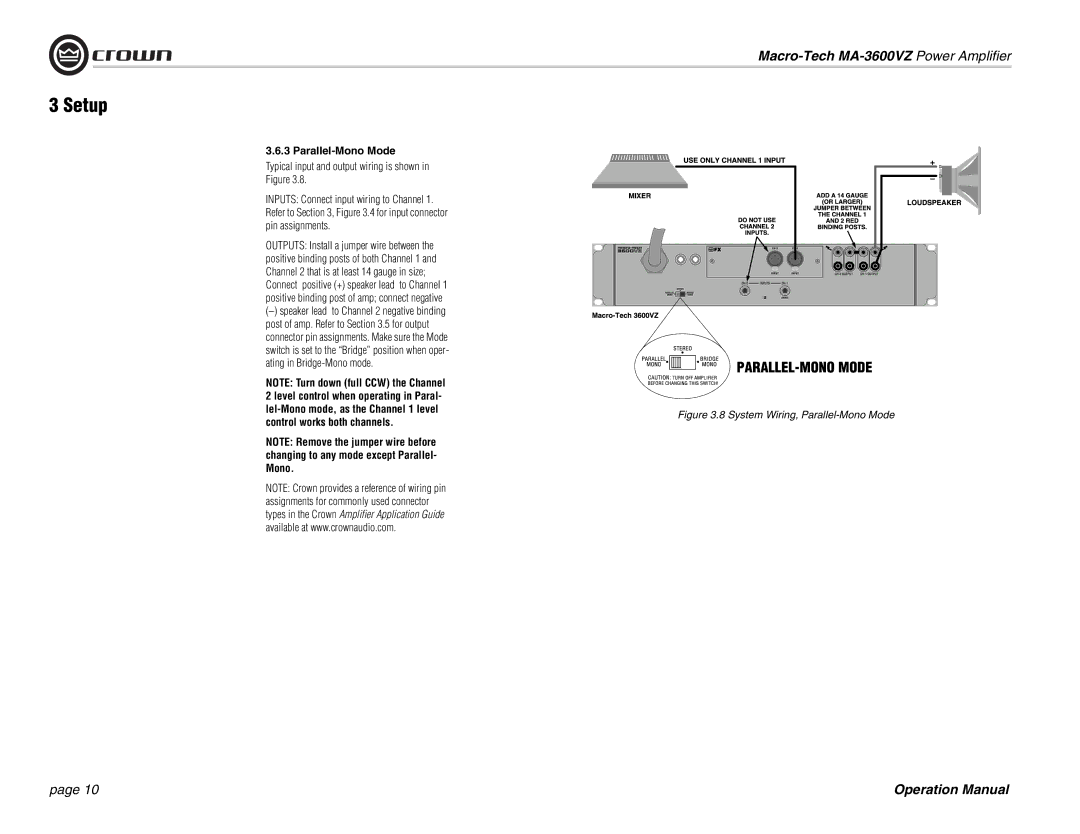MA-3600VZ specifications
The Crown Audio MA-3600VZ is a high-performance power amplifier designed for professional audio applications, particularly in live sound reinforcement and permanent installations. This versatile amplifier is well-regarded for its durability, efficiency, and robust performance, making it a popular choice among audio engineers and sound technicians.One of the standout features of the MA-3600VZ is its power output. Delivering 1800 watts per channel at 2 ohms, 1200 watts per channel at 4 ohms, and 900 watts per channel at 8 ohms, it provides ample power to drive large speaker systems with ease. This level of output makes the MA-3600VZ suitable for a wide range of applications, from powering subwoofers in a nightclub to providing full-range sound in concert settings.
Another significant feature of the MA-3600VZ is its lightweight, Class-I technology. This amplifier utilizes a patented design that enhances efficiency while maintaining high audio fidelity. The result is a powerful amplifier that is both lightweight and compact, allowing for easier transport and installation.
The MA-3600VZ also incorporates advanced protection circuitry, ensuring that the amplifier and connected speakers are safeguarded against overloads, overheating, and short circuits. This built-in protection helps to extend the life of the amplifier and ensures reliability during critical live sound applications.
Crown's DriveCore technology further enhances the performance of the MA-3600VZ. This innovative technology combines power amplifier functionality with digital signal processing, resulting in reduced size and weight without compromising on output or audio quality. With a low total harmonic distortion (THD) rating, it ensures that audio reproduction is clear and accurate, critical for high-quality sound reinforcement.
The MA-3600VZ features a user-friendly interface, with an intuitive front panel that allows for easy monitoring and setup. LED indicators provide real-time feedback on power status, signal presence, and clipping, enabling quick adjustments and troubleshooting.
In conclusion, the Crown Audio MA-3600VZ is an impressive power amplifier that combines robust performance, advanced technologies, and user-friendly features. With its high power output, lightweight design, and built-in protections, it is a reliable choice for professionals seeking top-tier audio performance in a variety of settings. Whether in a concert hall, nightclub, or corporate event, the MA-3600VZ delivers the power and fidelity that audio engineers demand.