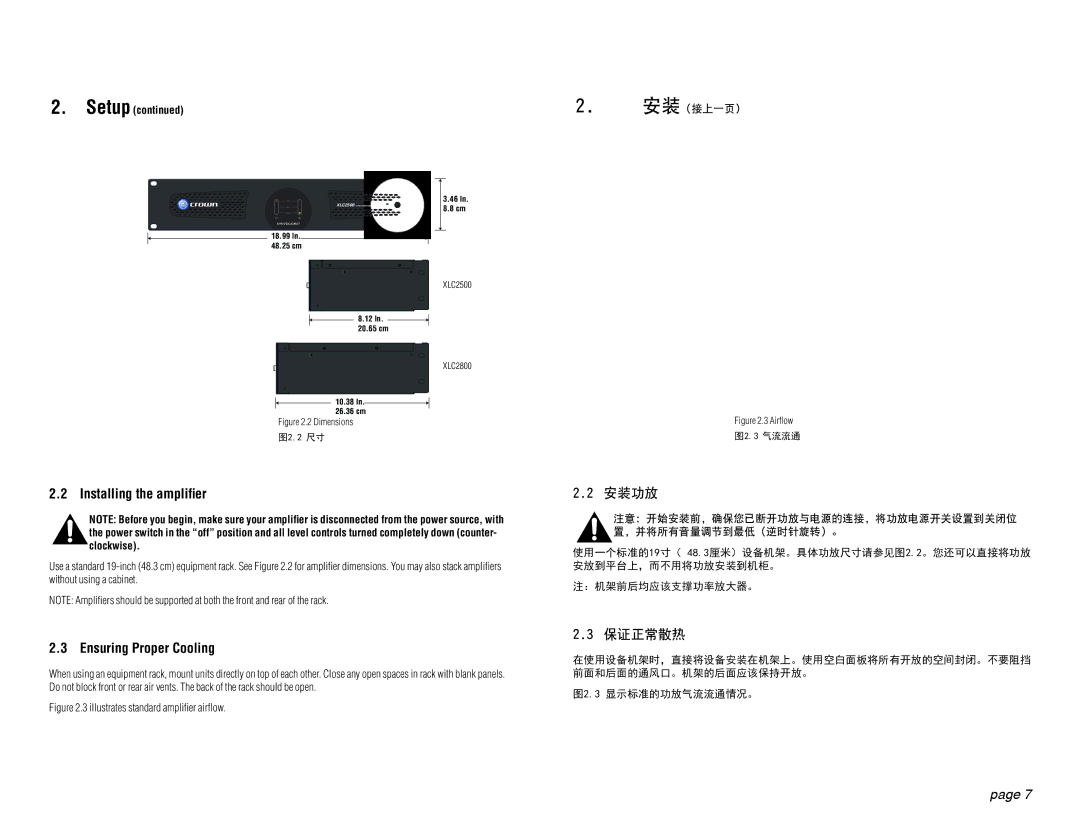XLC Series Power Amplifiers | XLC系列功率放大器 | |
2. Setup (continued) | 2. | 安装(接上一页) |
FAULT | XLC2500 | 3.46 In. |
SIGNAL | 8.8 cm | |
CLIP |
|
|
CH 1 | CH 2 |
|
18.99 In.
48.25 cm
XLC2500
8.12 In.
20.65 cm
XLC2800
10.38 In.
26.36 cm
Figure 2.2 Dimensions
图2.2 尺寸
2.2 Installing the amplifier
NOTE: Before you begin, make sure your amplifier is disconnected from the power source, with the power switch in the “off” position and all level controls turned completely down (counter- clockwise).
Use a standard
NOTE: Amplifiers should be supported at both the front and rear of the rack.
Figure 2.3 Airflow
图2.3 气流流通
2.2安装功放
注意:开始安装前,确保您已断开功放与电源的连接,将功放电源开关设置到关闭位 置,并将所有音量调节到最低(逆时针旋转)。
使用一个标准的19寸( 48.3厘米)设备机架。具体功放尺寸请参见图2.2。您还可以直接将功放 安放到平台上,而不用将功放安装到机柜。
注:机架前后均应该支撑功率放大器。
2.3 Ensuring Proper Cooling
When using an equipment rack, mount units directly on top of each other. Close any open spaces in rack with blank panels. Do not block front or rear air vents. The back of the rack should be open.
Figure 2.3 illustrates standard amplifier airflow.
2.3保证正常散热
在使用设备机架时,直接将设备安装在机架上。使用空白面板将所有开放的空间封闭。不要阻挡 前面和后面的通风口。机架的后面应该保持开放。
图2.3 显示标准的功放气流流通情况。
|
|
|
|
Operation Manual | 操作手册 | page 7 | |