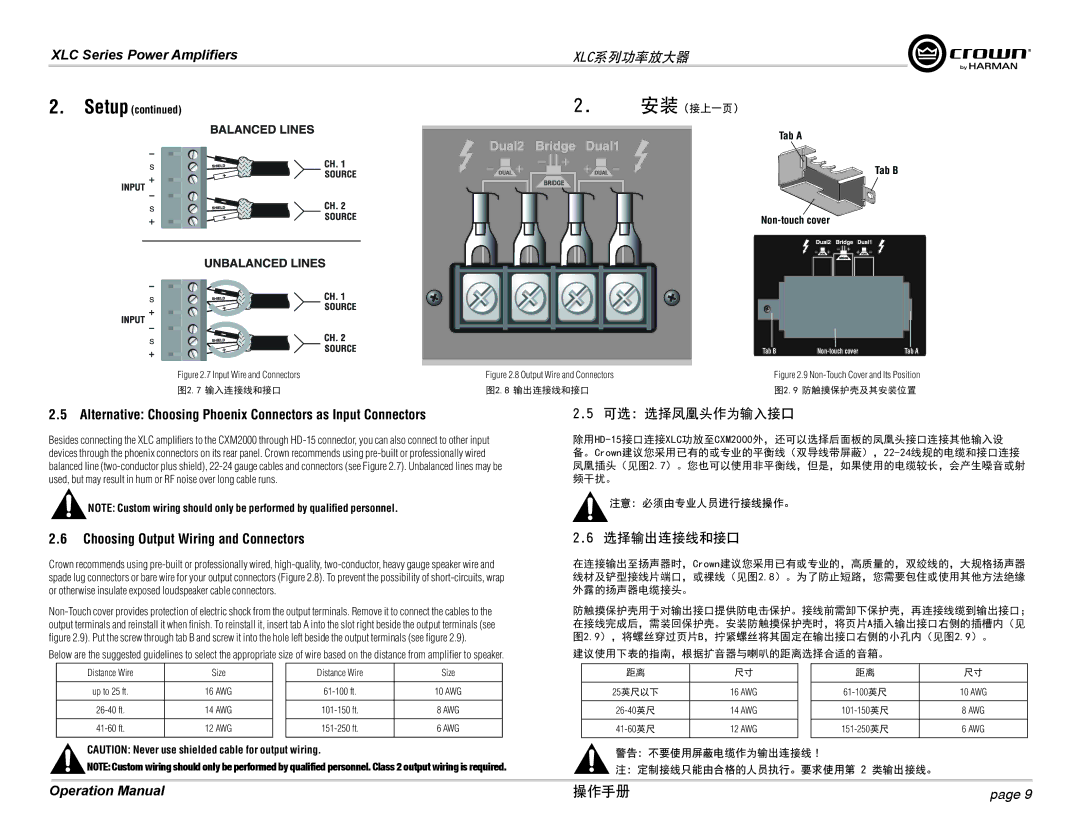XLC Series Power Amplifiers | XLC系列功率放大器 | |
2. Setup (continued) | 2. | 安装(接上一页) |
Tab A
Tab B
|
|
|
|
|
|
|
|
|
|
|
|
|
|
|
|
|
|
|
|
|
|
|
|
|
|
|
|
|
|
|
|
|
|
|
|
|
|
|
|
|
|
|
|
|
|
|
|
|
|
|
|
|
|
|
|
|
|
|
|
|
|
|
|
|
|
|
|
|
|
|
|
|
|
|
|
|
|
|
|
|
|
|
|
|
|
|
|
|
|
|
|
|
|
|
|
|
|
|
|
|
|
|
|
|
|
|
|
|
|
|
|
|
|
|
|
|
| Tab |
| B |
|
| |||
|
|
|
|
|
|
|
|
|
|
|
| Tab A | ||||||||
|
|
|
|
|
|
|
|
|
|
|
|
|
|
|
|
|
|
|
| |
Figure 2.7 Input Wire and Connectors | Figure 2.8 Output Wire and Connectors |
|
|
|
| Figure 2.9 | ||||||||||||||
图2.7 输入连接线和接口 | 图2.8 输出连接线和接口 |
|
|
|
| 图2.9 | 防触摸保护壳及其安装位置 | |||||||||||||
2.5 Alternative: Choosing Phoenix Connectors as Input Connectors
Besides connecting the XLC amplifiers to the CXM2000 through
![]() NOTE: Custom wiring should only be performed by qualified personnel.
NOTE: Custom wiring should only be performed by qualified personnel.
2.5可选:选择凤凰头作为输入接口
注意:必须由专业人员进行接线操作。
2.6Choosing Output Wiring and Connectors
Crown recommends using
Below are the suggested guidelines to select the appropriate size of wire based on the distance from amplifier to speaker.
Distance Wire | Size |
| Distance Wire | Size |
|
|
|
|
|
up to 25 ft. | 16 AWG |
| 10 AWG | |
|
|
|
|
|
14 AWG |
| 8 AWG | ||
|
|
|
|
|
12 AWG |
| 6 AWG | ||
|
|
|
|
|
CAUTION: Never use shielded cable for output wiring.
NOTE: Custom wiring should only be performed by qualified personnel. Class 2 output wiring is required.
2.6选择输出连接线和接口
在连接输出至扬声器时,Crown建议您采用已有或专业的,高质量的,双绞线的,大规格扬声器 线材及铲型接线片端口,或裸线(见图2.8)。为了防止短路,您需要包住或使用其他方法绝缘 外露的扬声器电缆接头。
防触摸保护壳用于对输出接口提供防电击保护。接线前需卸下保护壳,再连接线缆到输出接口; 在接线完成后,需装回保护壳。安装防触摸保护壳时,将页片A插入输出接口右侧的插槽内(见 图2.9),将螺丝穿过页片B,拧紧螺丝将其固定在输出接口右侧的小孔内(见图2.9)。
建议使用下表的指南,根据扩音器与喇叭的距离选择合适的音箱。
距离 | 尺寸 |
| 距离 | 尺寸 |
|
|
|
|
|
25英尺以下 | 16 AWG |
| 10 AWG | |
|
|
|
|
|
14 AWG |
| 8 AWG | ||
|
|
|
|
|
12 AWG |
| 6 AWG | ||
|
|
|
|
|
警告:不要使用屏蔽电缆作为输出连接线!
注:定制接线只能由合格的人员执行。要求使用第 2 类输出接线。
|
|
|
|
Operation Manual | 操作手册 | page 9 | |