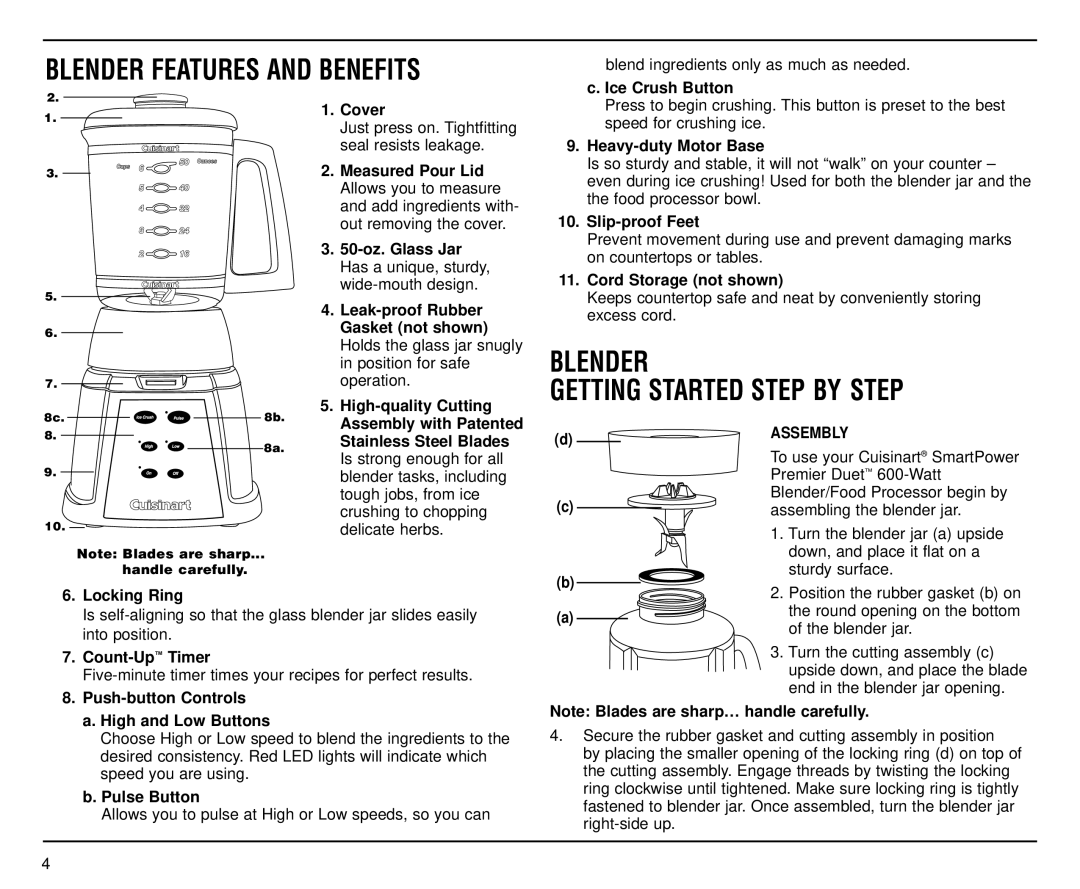BLENDER FEATURES AND BENEFITS
blend ingredients only as much as needed.
2.
1.
3.
5.
6.
7.
8c. ![]()
![]()
![]()
![]() 8b.
8b.
8.
8a.
9.
10.
Note: Blades are sharp...
handle carefully.
1.Cover
Just press on. Tightfitting seal resists leakage.
2.Measured Pour Lid Allows you to measure and add ingredients with- out removing the cover.
3.
4.
5.
c. Ice Crush Button
Press to begin crushing. This button is preset to the best speed for crushing ice.
9.Heavy-duty Motor Base
Is so sturdy and stable, it will not “walk” on your counter – even during ice crushing! Used for both the blender jar and the the food processor bowl.
10.
Prevent movement during use and prevent damaging marks on countertops or tables.
11.Cord Storage (not shown)
Keeps countertop safe and neat by conveniently storing excess cord.
BLENDER
GETTING STARTED STEP BY STEP
(d) | ASSEMBLY | |
To use your Cuisinart® SmartPower | ||
| ||
| Premier Duet™ | |
(c) | Blender/Food Processor begin by | |
assembling the blender jar. |
1. Turn the blender jar (a) upside down, and place it flat on a sturdy surface.
6.Locking Ring
Is
7.
8.Push-button Controls
a.High and Low Buttons
Choose High or Low speed to blend the ingredients to the desired consistency. Red LED lights will indicate which speed you are using.
b.Pulse Button
Allows you to pulse at High or Low speeds, so you can
(b) | 2. Position the rubber gasket (b) on | |
| ||
(a) | the round opening on the bottom | |
of the blender jar. | ||
|
3.Turn the cutting assembly (c) upside down, and place the blade end in the blender jar opening.
Note: Blades are sharp… handle carefully.
4.Secure the rubber gasket and cutting assembly in position
by placing the smaller opening of the locking ring (d) on top of the cutting assembly. Engage threads by twisting the locking ring clockwise until tightened. Make sure locking ring is tightly fastened to blender jar. Once assembled, turn the blender jar
4