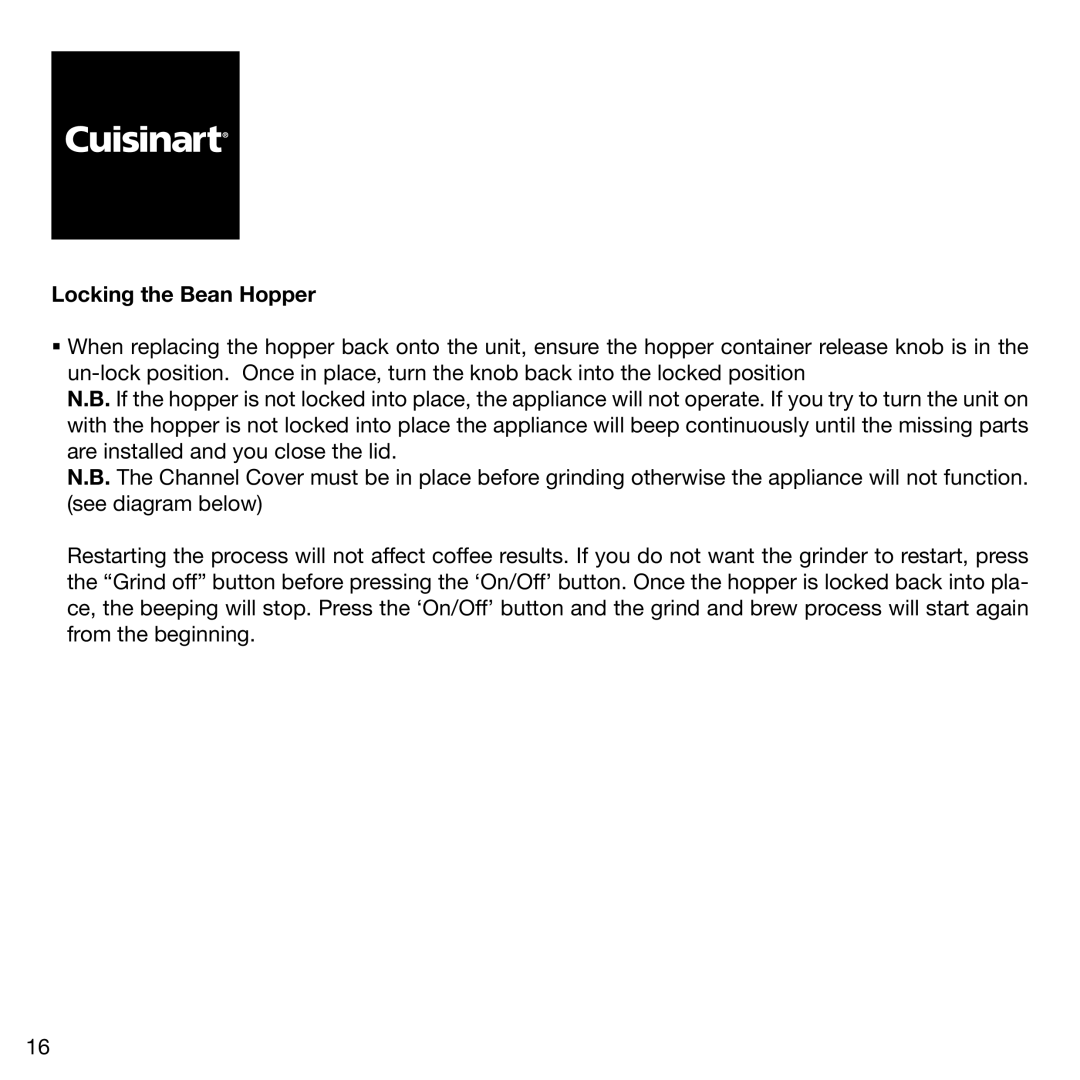Locking the Bean Hopper
ßWhen replacing the hopper back onto the unit, ensure the hopper container release knob is in the
N.B. If the hopper is not locked into place, the appliance will not operate. If you try to turn the unit on with the hopper is not locked into place the appliance will beep continuously until the missing parts are installed and you close the lid.
N.B. The Channel Cover must be in place before grinding otherwise the appliance will not function. (see diagram below)
Restarting the process will not affect coffee results. If you do not want the grinder to restart, press the “Grind off” button before pressing the ‘On/Off’ button. Once the hopper is locked back into pla- ce, the beeping will stop. Press the ‘On/Off’ button and the grind and brew process will start again from the beginning.
16