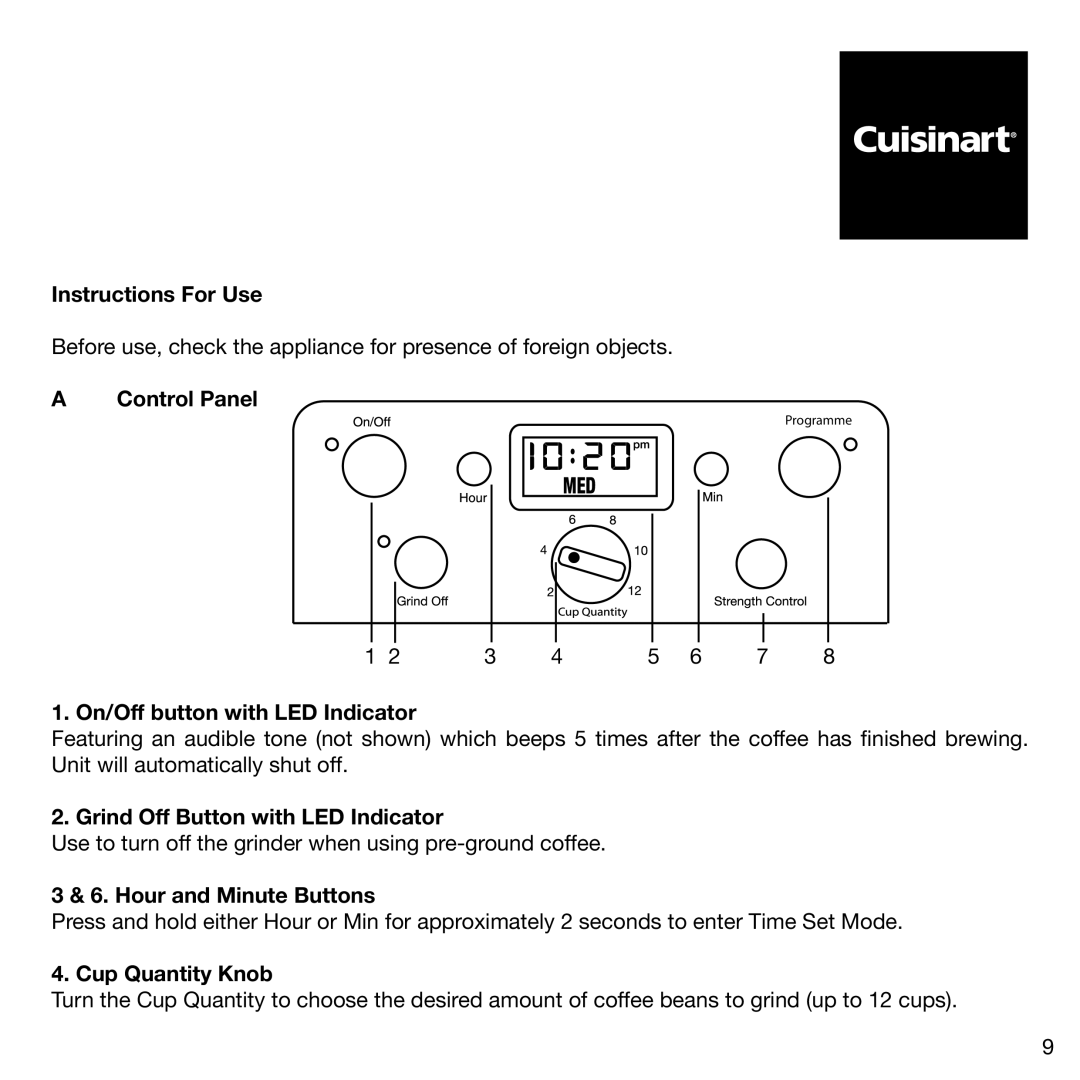Instructions For Use
Before use, check the appliance for presence of foreign objects.
A Control Panel
Programme
|
|
|
|
|
|
|
|
|
|
|
|
|
|
|
|
|
|
|
|
|
|
|
|
|
|
|
|
|
|
|
|
|
|
|
|
|
|
|
|
|
|
|
|
|
|
|
|
|
|
|
|
|
|
|
|
|
|
|
|
|
|
|
|
|
|
|
|
|
|
|
|
|
|
|
|
|
|
|
|
|
|
|
|
|
|
|
|
|
|
|
|
|
|
|
|
|
|
|
|
|
|
|
|
|
|
|
|
|
|
|
|
|
|
|
|
|
|
|
|
|
|
|
|
|
|
|
|
|
|
|
|
|
|
|
|
|
|
|
|
|
|
|
|
1 2 | 3 | 4 | 5 | 6 | 7 | 8 | |||||||||
1. On/Off button with LED Indicator
Featuring an audible tone (not shown) which beeps 5 times after the coffee has finished brewing. Unit will automatically shut off.
2. Grind Off Button with LED Indicator
Use to turn off the grinder when using
3 & 6. Hour and Minute Buttons
Press and hold either Hour or Min for approximately 2 seconds to enter Time Set Mode.
4. Cup Quantity Knob
Turn the Cup Quantity to choose the desired amount of coffee beans to grind (up to 12 cups).