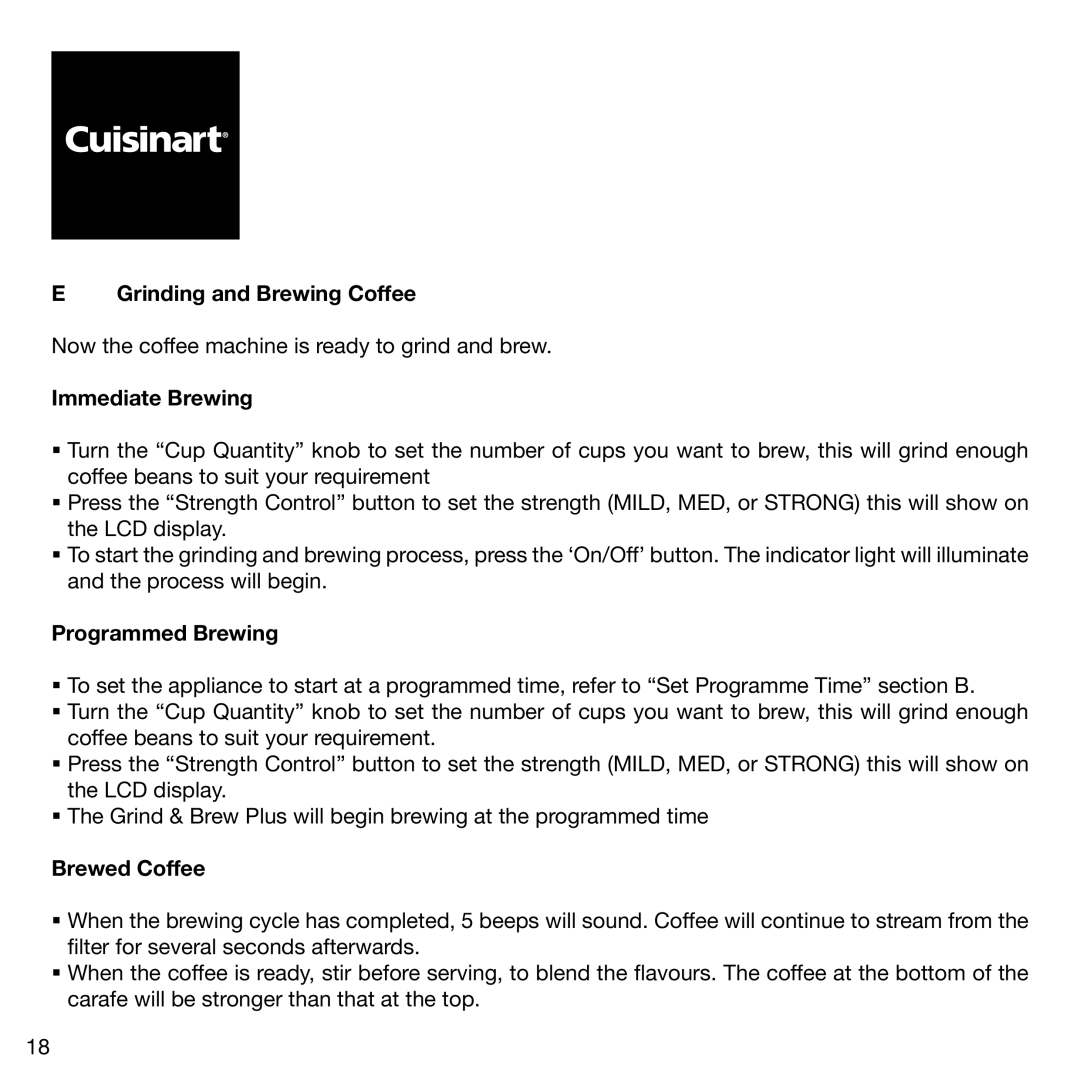E Grinding and Brewing Coffee
Now the coffee machine is ready to grind and brew.
Immediate Brewing
ßTurn the “Cup Quantity” knob to set the number of cups you want to brew, this will grind enough coffee beans to suit your requirement
ßPress the “Strength Control” button to set the strength (MILD, MED, or STRONG) this will show on the LCD display.
ßTo start the grinding and brewing process, press the ‘On/Off’ button. The indicator light will illuminate and the process will begin.
Programmed Brewing
ßTo set the appliance to start at a programmed time, refer to “Set Programme Time” section B.
ßTurn the “Cup Quantity” knob to set the number of cups you want to brew, this will grind enough coffee beans to suit your requirement.
ßPress the “Strength Control” button to set the strength (MILD, MED, or STRONG) this will show on the LCD display.
ßThe Grind & Brew Plus will begin brewing at the programmed time
Brewed Coffee
ßWhen the brewing cycle has completed, 5 beeps will sound. Coffee will continue to stream from the filter for several seconds afterwards.
ßWhen the coffee is ready, stir before serving, to blend the flavours. The coffee at the bottom of the carafe will be stronger than that at the top.
18