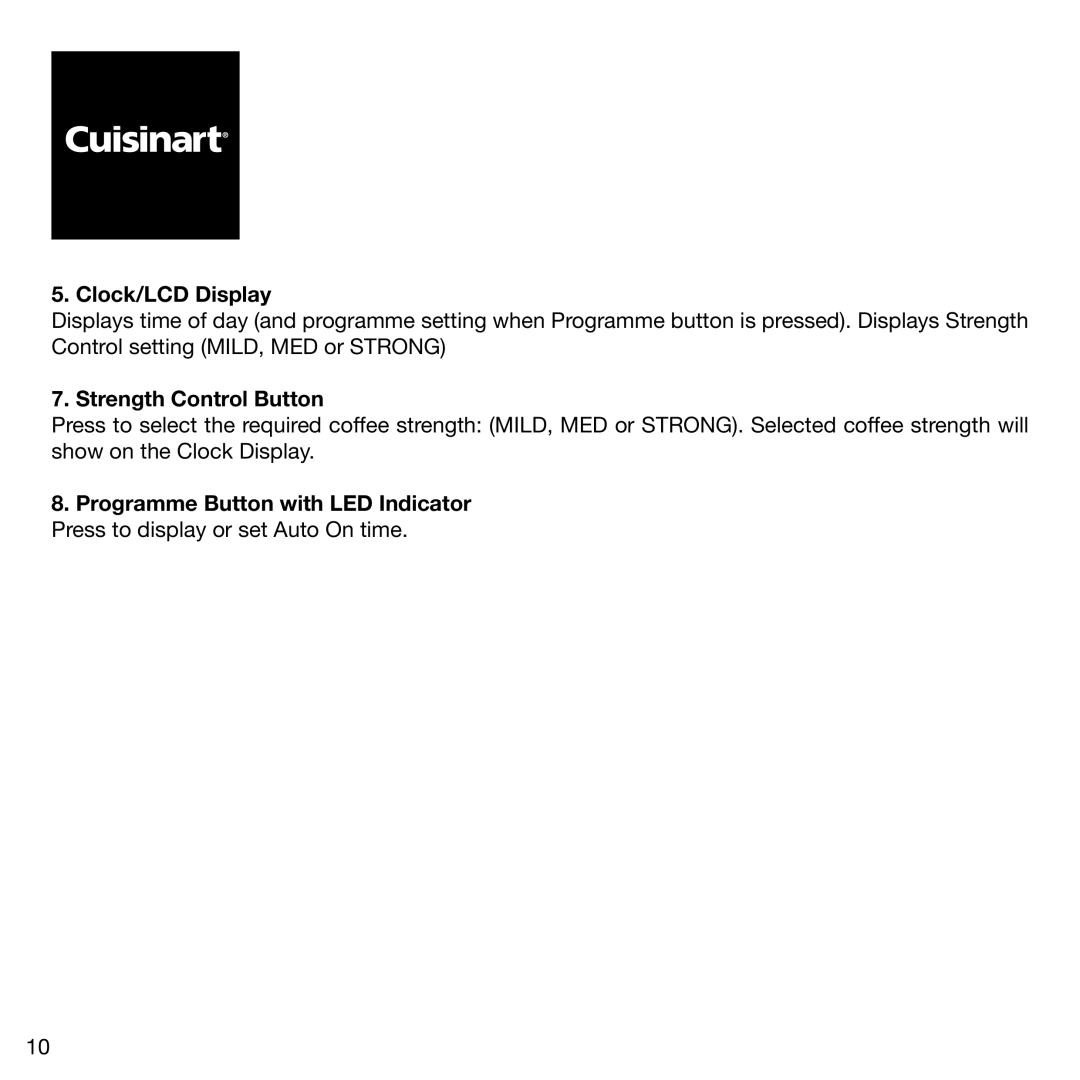5. Clock/LCD Display
Displays time of day (and programme setting when Programme button is pressed). Displays Strength Control setting (MILD, MED or STRONG)
7. Strength Control Button
Press to select the required coffee strength: (MILD, MED or STRONG). Selected coffee strength will show on the Clock Display.
8.Programme Button with LED Indicator Press to display or set Auto On time.
10