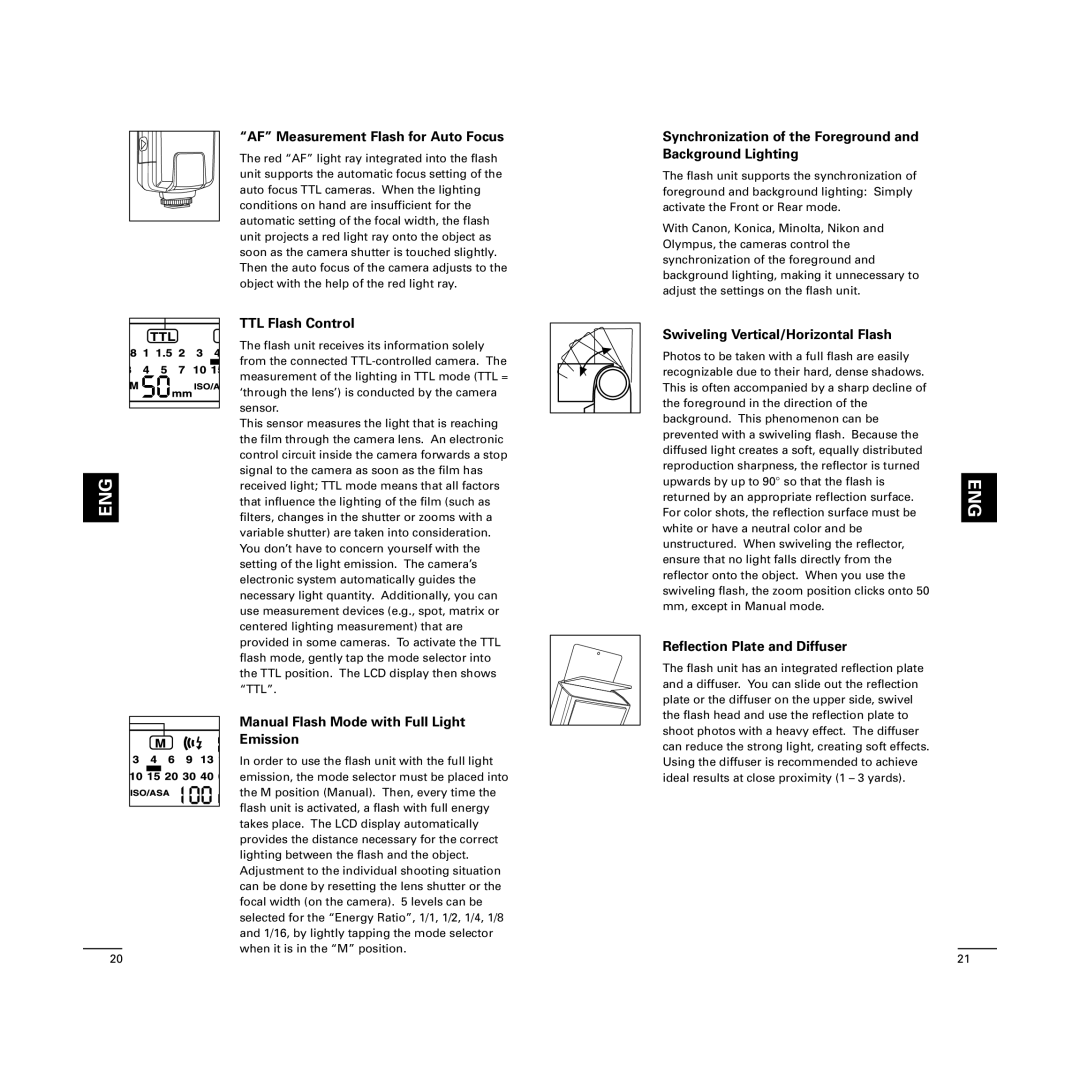D4500 specifications
The Cullmann D4500 tripod is designed to cater to the needs of both amateur and professional photographers, providing a blend of stability, versatility, and ease of use. One of the standout features of the D4500 is its robust construction, crafted from high-quality aluminum that ensures durability while remaining lightweight. Weighing in at just 1.56 kilograms, it is an ideal companion for travel as it easily fits into a bag without adding excessive weight.One of the key characteristics of the Cullmann D4500 is its adjustable height. The tripod can extend from a minimum height of approximately 45 centimeters up to a maximum of about 150 centimeters. This range allows photographers to capture images from various angles, whether shooting landscapes or portraits. The three-section legs feature a quick-release locking mechanism, enabling swift setup and breakdown while maintaining a secure hold.
The D4500 is equipped with a 3-way pan-and-tilt head that facilitates precise adjustments, making it a great choice for videography as well as photography. The head supports a wide range of camera models, providing versatility for DSLRs, mirrorless cameras, and compact systems. Its built-in bubble level ensures that the camera is perfectly aligned, which is crucial for achieving well-composed shots.
In terms of stability, the Cullmann D4500 features rubber feet that provide excellent traction on various surfaces. For added stability, particularly on uneven terrain, the tripod’s legs are also equipped with a spiked foot option, allowing photographers to firmly plant their setup regardless of the environment.
The D4500 also includes a convenient quick-release plate that allows for rapid camera attachment and detachment. This feature is particularly beneficial for photographers who alternate between hand-held shooting and tripod use, as it minimizes downtime and maximizes shooting efficiency.
In summary, the Cullmann D4500 tripod stands out with its combination of sturdiness, portability, and user-friendly features. Its adjustable height, versatile head mechanism, and stability options make it a great choice for photographers seeking a reliable tool to enhance their creative photography experience. Whether capturing awe-inspiring landscapes or crisp portrait shots, the D4500 provides the essential support needed for remarkable image quality.