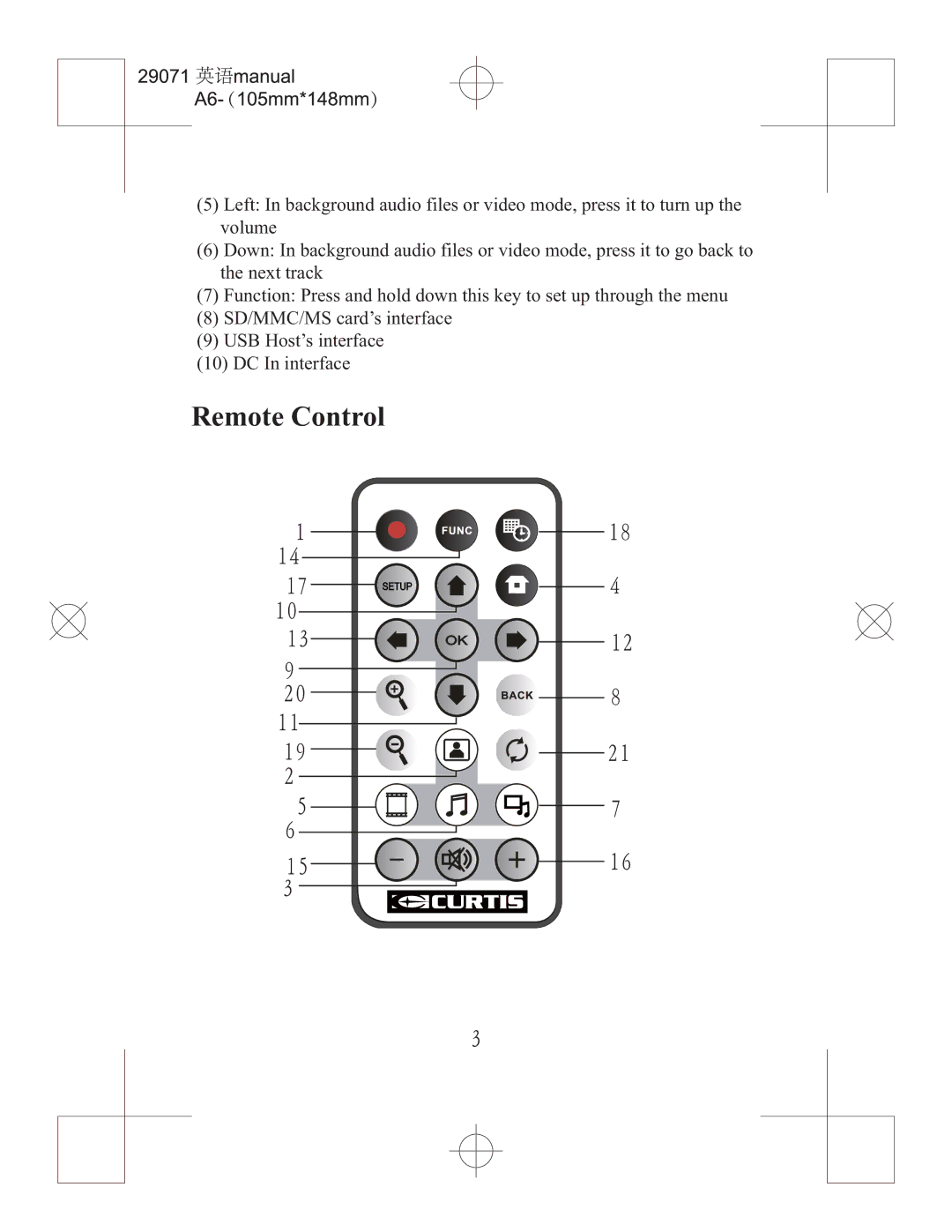(5)Left: In background audio files or video mode, press it to turn up the volume
(6)Down: In background audio files or video mode, press it to go back to the next track
(7)Function: Press and hold down this key to set up through the menu
(8)SD/MMC/MS card’s interface
(9)USB Host’s interface
(10)DC In interface