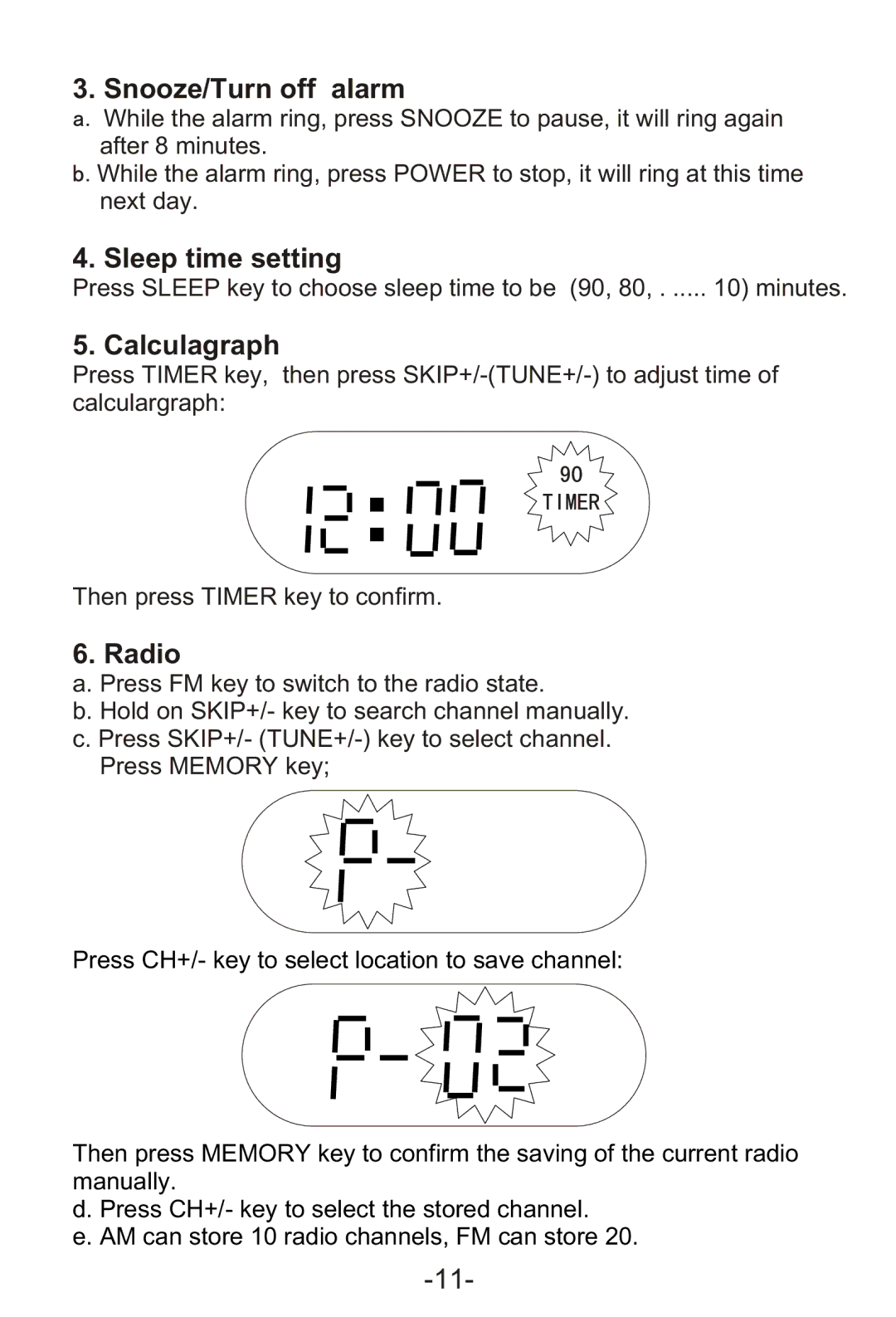3. Snooze/Turn off alarm
While the alarm ring, press SNOOZE to pause, it will ring again after 8 minutes.
While the alarm ring, press POWER to stop, it will ring at this time next day.
4. Sleep time setting
Press SLEEP key to choose sleep time to be (90, 80, . ..... 10) minutes.
5. Calculagraph
Press TIMER key, then press
Then press TIMER key to confirm.
6. Radio
a. Press FM key to switch to the radio state.
b. Hold on SKIP+/- key to search channel manually. c. Press SKIP+/-
Press MEMORY key;
Press CH+/- key to select location to save channel:
Then press MEMORY key to confirm the saving of the current radio manually.
d. Press CH+/- key to select the stored channel.
e. AM can store 10 radio channels, FM can store 20.