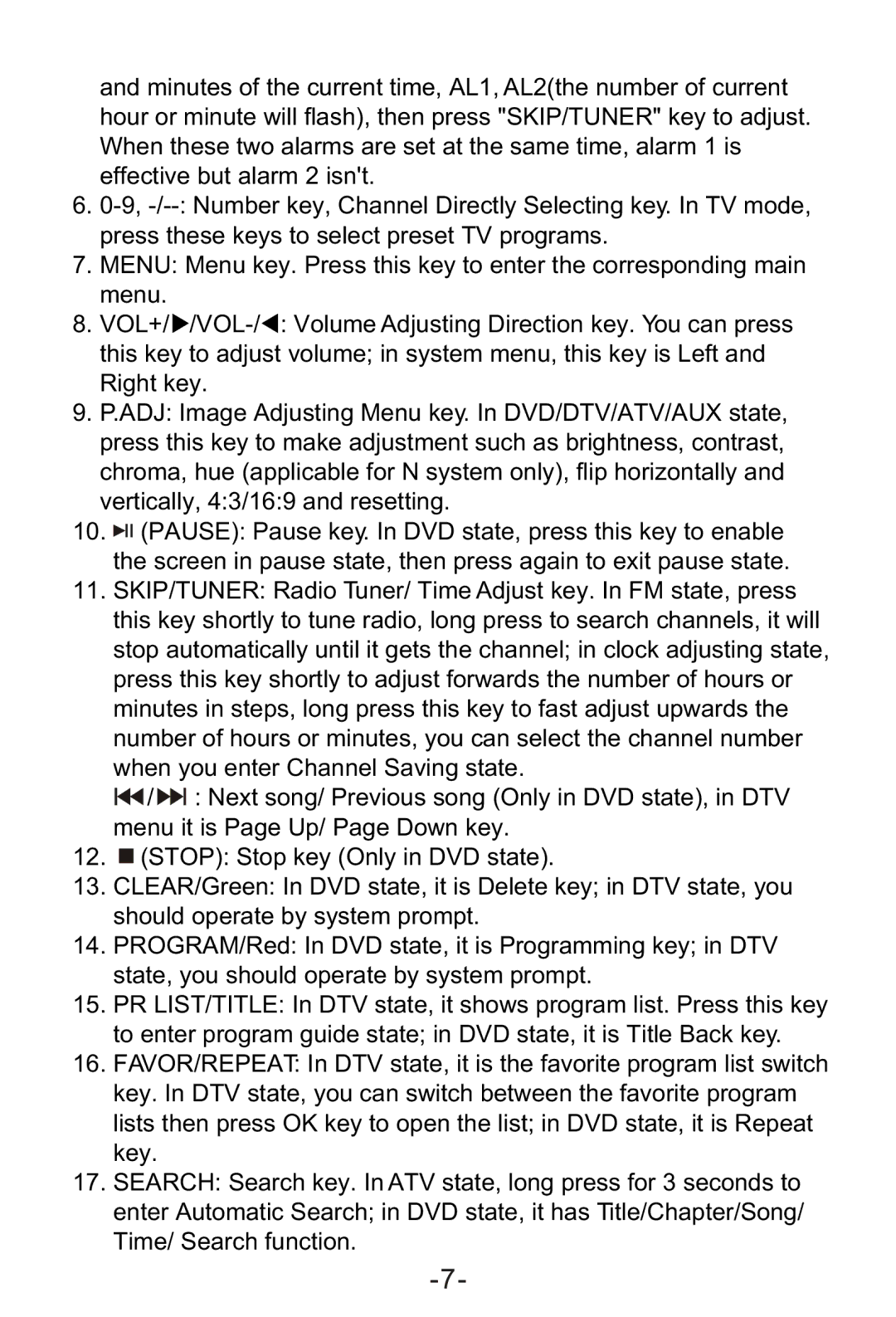and minutes of the current time, AL1, AL2(the number of current hour or minute will flash), then press "SKIP/TUNER" key to adjust. When these two alarms are set at the same time, alarm 1 is effective but alarm 2 isn't.
6.
7.MENU: Menu key. Press this key to enter the corresponding main menu.
8.VOL+/ ![]() /VOL-/
/VOL-/![]() :
:
9.P.ADJ: Image Adjusting Menu key. In DVD/DTV/ATV/AUX state, press this key to make adjustment such as brightness, contrast, chroma, hue (applicable for N system only), flip horizontally and vertically, 4:3/16:9 and resetting.
10.![]()
![]()
![]() (PAUSE): Pause key. In DVD state, press this key to enable the screen in pause state, then press again to exit pause state.
(PAUSE): Pause key. In DVD state, press this key to enable the screen in pause state, then press again to exit pause state.
11.SKIP/TUNER: Radio Tuner/ Time Adjust key. In FM state, press this key shortly to tune radio, long press to search channels, it will stop automatically until it gets the channel; in clock adjusting state, press this key shortly to adjust forwards the number of hours or minutes in steps, long press this key to fast adjust upwards the number of hours or minutes, you can select the channel number when you enter Channel Saving state.
![]()
![]() /
/ ![]()
![]()
![]() : Next song/ Previous song (Only in DVD state), in DTV menu it is Page Up/ Page Down key.
: Next song/ Previous song (Only in DVD state), in DTV menu it is Page Up/ Page Down key.
12.![]() (STOP): Stop key (Only in DVD state).
(STOP): Stop key (Only in DVD state).
13.CLEAR/Green: In DVD state, it is Delete key; in DTV state, you should operate by system prompt.
14.PROGRAM/Red: In DVD state, it is Programming key; in DTV state, you should operate by system prompt.
15.PR LIST/TITLE: In DTV state, it shows program list. Press this key to enter program guide state; in DVD state, it is Title Back key.
16.FAVOR/REPEAT: In DTV state, it is the favorite program list switch key. In DTV state, you can switch between the favorite program lists then press OK key to open the list; in DVD state, it is Repeat key.
17.SEARCH: Search key. In ATV state, long press for 3 seconds to enter Automatic Search; in DVD state, it has Title/Chapter/Song/ Time/ Search function.