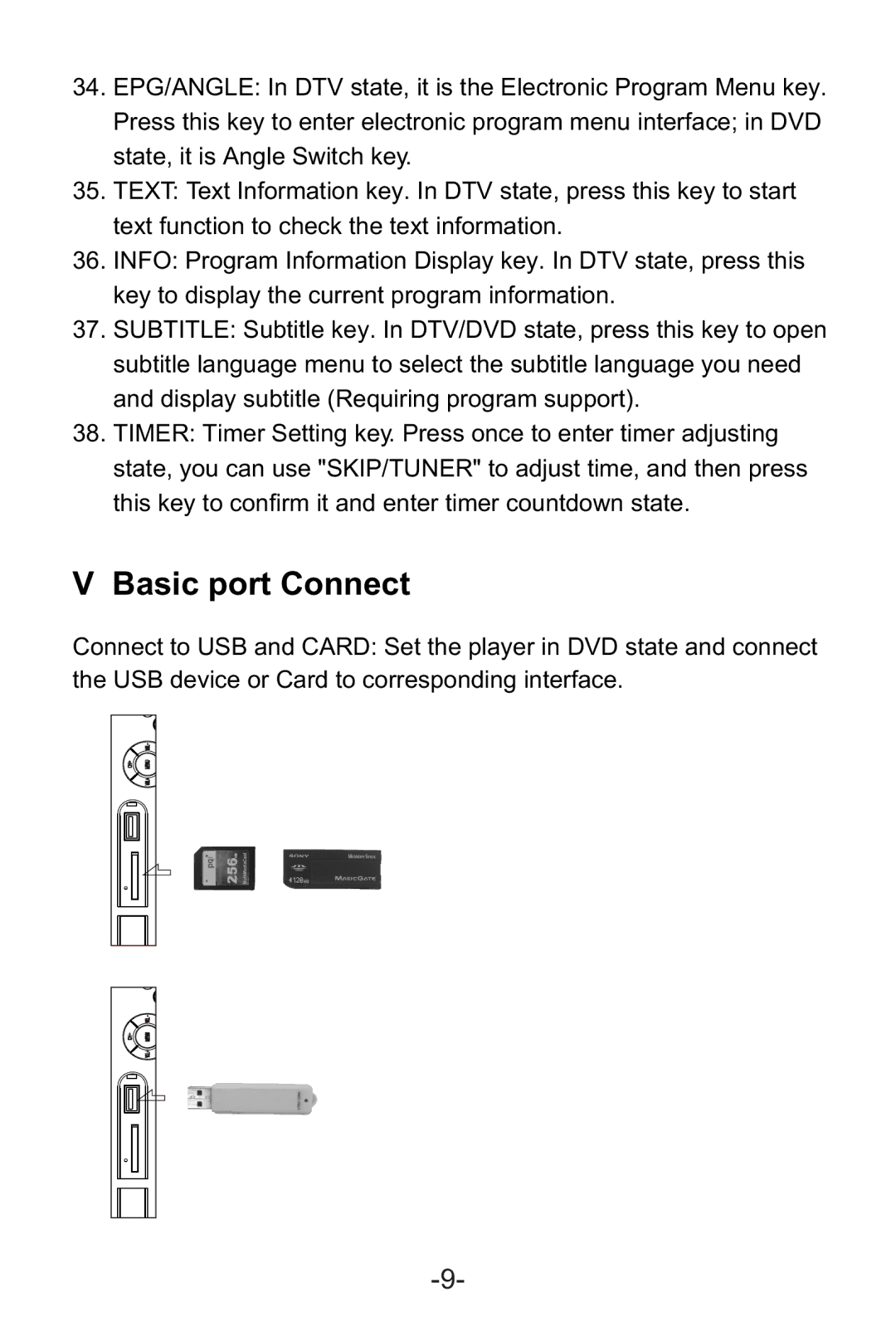34.EPG/ANGLE: In DTV state, it is the Electronic Program Menu key. Press this key to enter electronic program menu interface; in DVD state, it is Angle Switch key.
35.TEXT: Text Information key. In DTV state, press this key to start text function to check the text information.
36.INFO: Program Information Display key. In DTV state, press this key to display the current program information.
37.SUBTITLE: Subtitle key. In DTV/DVD state, press this key to open subtitle language menu to select the subtitle language you need and display subtitle (Requiring program support).
38.TIMER: Timer Setting key. Press once to enter timer adjusting state, you can use "SKIP/TUNER" to adjust time, and then press this key to confirm it and enter timer countdown state.
V Basic port Connect
Connect to USB and CARD: Set the player in DVD state and connect the USB device or Card to corresponding interface.