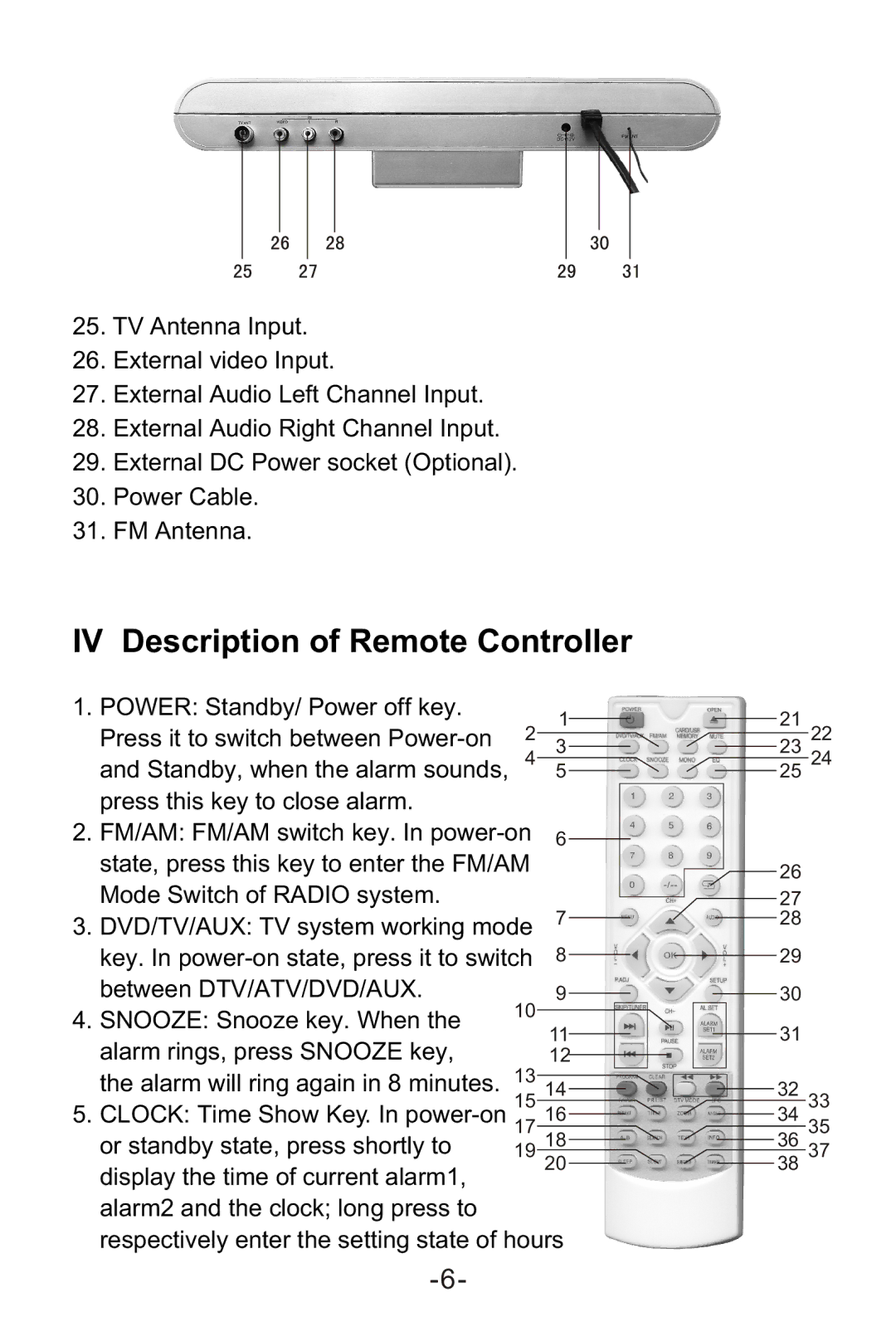25.TV Antenna Input.
26.External video Input.
27.External Audio Left Channel Input.
28.External Audio Right Channel Input.
29.External DC Power socket (Optional).
30.Power Cable.
31.FM Antenna.
IV Description of Remote Controller
1. POWER: Standby/ Power off key. | 2 | 1 |
|
|
|
|
|
|
Press it to switch between |
|
|
|
|
|
| ||
3 |
|
|
|
|
|
| ||
4 |
|
|
|
|
|
| ||
and Standby, when the alarm sounds, | 5 |
|
|
|
|
|
| |
|
|
|
|
|
| |||
press this key to close alarm. |
|
|
|
|
|
|
|
|
2. FM/AM: FM/AM switch key. In | 6 |
|
|
|
|
|
| |
|
|
|
|
|
| |||
state, press this key to enter the FM/AM |
|
|
|
|
|
|
| |
Mode Switch of RADIO system. |
| 7 |
|
|
|
|
|
|
|
|
|
|
|
|
| ||
3. DVD/TV/AUX: TV system working mode |
|
|
|
|
|
| ||
|
|
|
|
|
| |||
key. In | 8 |
|
|
|
|
|
| |
|
|
|
|
|
| |||
between DTV/ATV/DVD/AUX. | 10 | 9 |
|
|
|
|
|
|
|
|
|
|
|
| |||
4. SNOOZE: Snooze key. When the | 11 |
|
|
|
|
|
| |
|
|
|
|
|
|
| ||
alarm rings, press SNOOZE key, |
|
|
|
|
|
|
| |
13 | 12 |
|
|
|
|
|
| |
|
|
|
|
|
| |||
the alarm will ring again in 8 minutes. | 14 |
|
|
|
|
|
| |
15 |
|
|
|
|
|
| ||
5. CLOCK: Time Show Key. In | 16 |
|
|
|
|
|
| |
17 |
|
|
|
|
|
| ||
or standby state, press shortly to | 19 18 |
|
|
|
|
|
| |
|
|
|
|
|
| |||
20
display the time of current alarm1, alarm2 and the clock; long press to respectively enter the setting state of hours
21
22
23
24
25
![]() 26
26
27
28
29
30
31
32
33
34
35
36 37
38