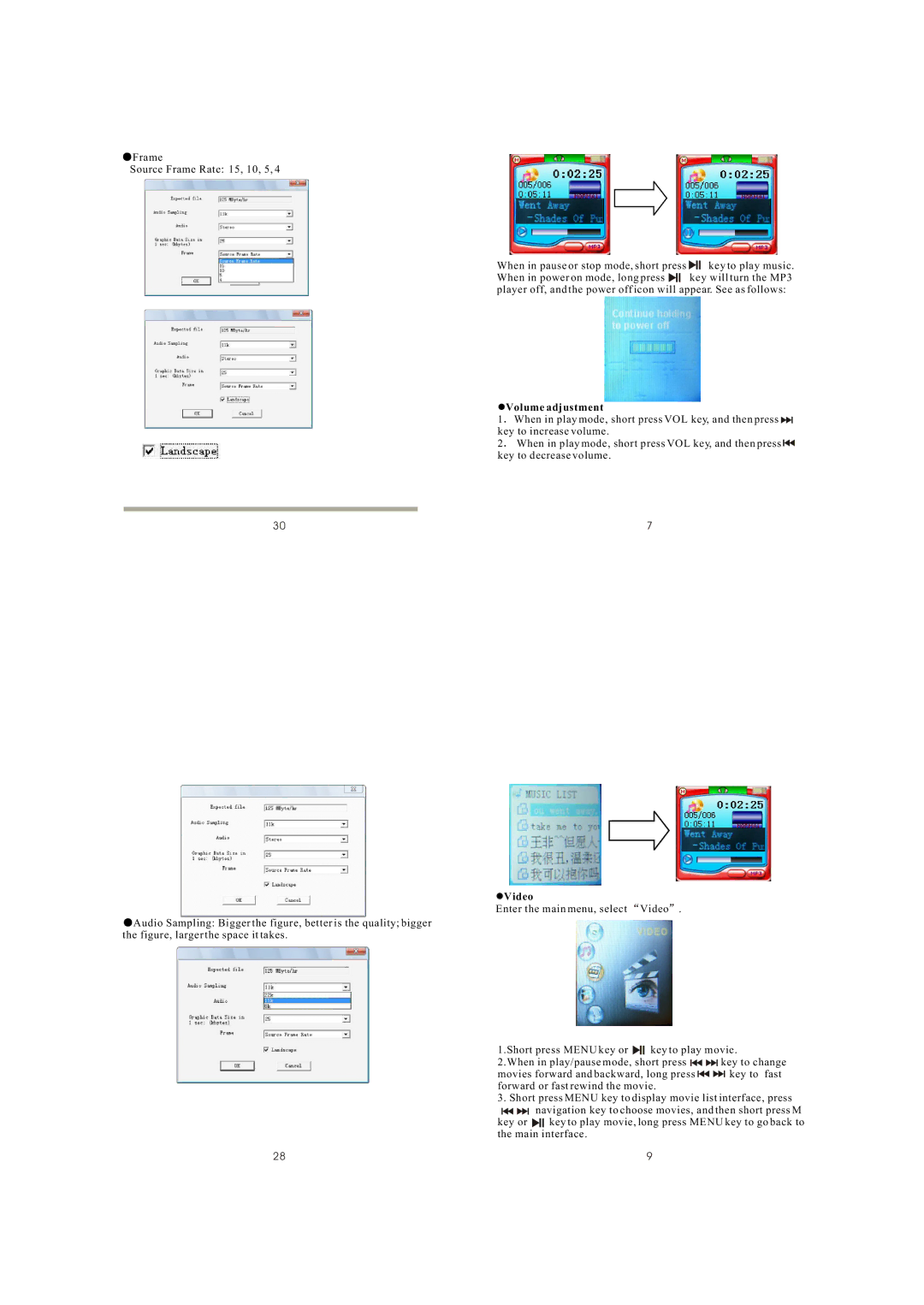![]() Frame
Frame
Source Frame Rate: 15, 10, 5, 4
30
![]() Audio Sampling: Bigger the figure, better is the quality; bigger the figure, larger the space it takes.
Audio Sampling: Bigger the figure, better is the quality; bigger the figure, larger the space it takes.
When in pause or stop mode, short press ![]() key to play music.
key to play music.
When in power on mode, long press ![]() key will turn the MP3 player off, and the power off icon will appear. See as follows:
key will turn the MP3 player off, and the power off icon will appear. See as follows:
•Volume adjustment
1 ![]() When in play mode, short press VOL key, and then press
When in play mode, short press VOL key, and then press ![]() key to increase volume.
key to increase volume.
2 ![]() When in play mode, short press VOL key, and then press
When in play mode, short press VOL key, and then press ![]() key to decrease volume.
key to decrease volume.
7
•Video
Enter the main menu, select Video .
1.Short press MENU key or | key to play movie. | |
2.When in play/pause mode, short press | key to change | |
movies forward and backward, long press | key to fast | |
forward or fast rewind the movie. |
| |
3.Short press MENU key to display movie list interface, press ![]()
![]() navigation key to choose movies, and then short press M
navigation key to choose movies, and then short press M
key or ![]() key to play movie, long press MENU key to go back to the main interface.
key to play movie, long press MENU key to go back to the main interface.
28 | 9 |