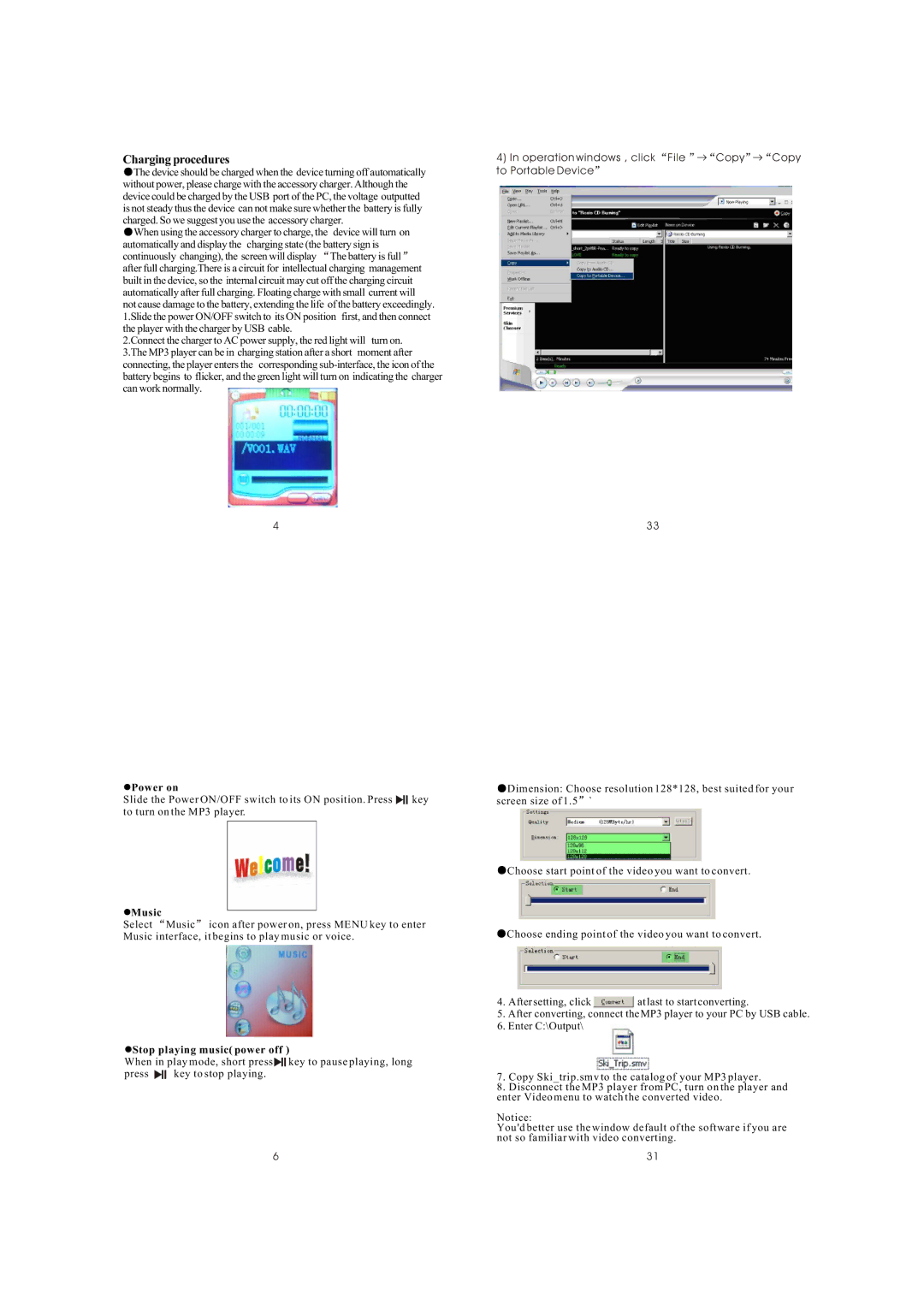Charging procedures
![]() The device should be charged when the device turning off automatically without power, please charge with the accessory charger. Although the device could be charged by the USB port of the PC, the voltage outputted is not steady thus the device can not make sure whether the battery is fully charged. So we suggest you use the accessory charger.
The device should be charged when the device turning off automatically without power, please charge with the accessory charger. Although the device could be charged by the USB port of the PC, the voltage outputted is not steady thus the device can not make sure whether the battery is fully charged. So we suggest you use the accessory charger.
![]() When using the accessory charger to charge, the device will turn on automatically and display the charging state (the battery sign is continuously changing), the screen will display The battery is full after full charging.There is a circuit for intellectual charging management built in the device, so the internal circuit may cut off the charging circuit automatically after full charging. Floating charge with small current will not cause damage to the battery, extending the life of the battery exceedingly. 1.Slide the power ON/OFF switch to its ON position first, and then connect the player with the charger by USB cable.
When using the accessory charger to charge, the device will turn on automatically and display the charging state (the battery sign is continuously changing), the screen will display The battery is full after full charging.There is a circuit for intellectual charging management built in the device, so the internal circuit may cut off the charging circuit automatically after full charging. Floating charge with small current will not cause damage to the battery, extending the life of the battery exceedingly. 1.Slide the power ON/OFF switch to its ON position first, and then connect the player with the charger by USB cable.
2.Connect the charger to AC power supply, the red light will turn on. 3.The MP3 player can be in charging station after a short moment after connecting, the player enters the corresponding
4) In operation windows , click File ![]() Copy
Copy ![]() Copy
Copy
to Portable Device
4 | 33 |
•Power on
Slide the Power ON/OFF switch to its ON position. Press ![]() key to turn on the MP3 player.
key to turn on the MP3 player.
•Music
Select Music icon after power on, press MENU key to enter Music interface, it begins to play music or voice.
•Stop playing music( power off )
When in play mode, short press![]() key to pause playing, long
key to pause playing, long
press ![]() key to stop playing.
key to stop playing.
6
![]() Dimension: Choose resolution 128*128, best suited for your screen size of 1.5 `
Dimension: Choose resolution 128*128, best suited for your screen size of 1.5 `
![]() Choose start point of the video you want to convert.
Choose start point of the video you want to convert.
![]() Choose ending point of the video you want to convert.
Choose ending point of the video you want to convert.
4.After setting, click ![]() at last to start converting.
at last to start converting.
5.After converting, connect the MP3 player to your PC by USB cable.
6.Enter C:\Output\
7.Copy Ski_trip.smv to the catalog of your MP3 player.
8.Disconnect the MP3 player from PC, turn on the player and enter Video menu to watch the converted video.
Notice:
You'd better use the window default of the software if you are not so familiar with video converting.
31