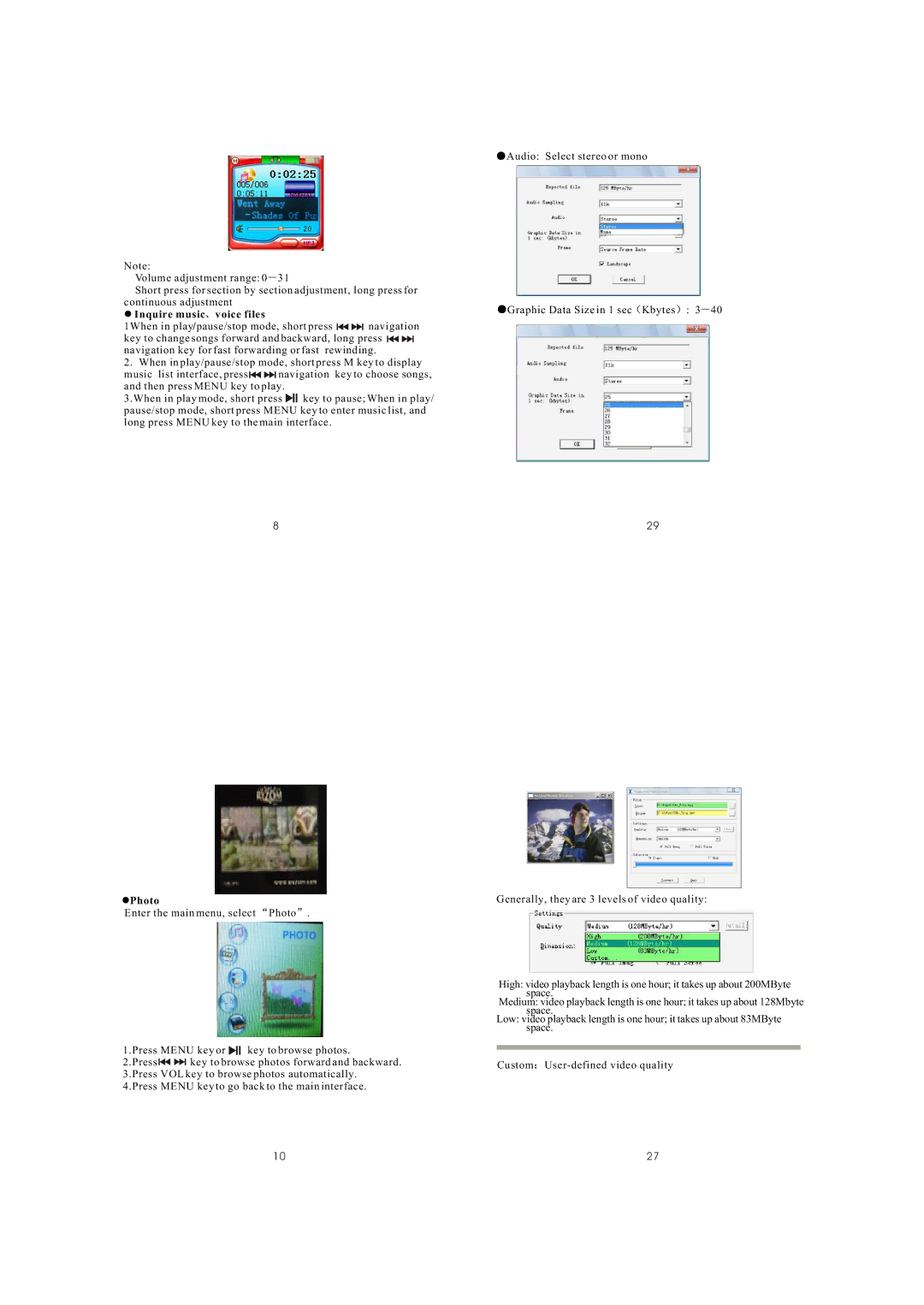Note:
Volume adjustment range: 0 31
Short press for section by section adjustment, long press for continuous adjustment
•Inquire music voice files
voice files
1When in play/pause/stop mode, short press ![]()
![]() navigation key to change songs forward and backward, long press
navigation key to change songs forward and backward, long press ![]()
![]() navigation key for fast forwarding or fast rewinding.
navigation key for fast forwarding or fast rewinding.
2.When in play/pause/stop mode, short press M key to display
music list interface, press ![]()
![]() navigation key to choose songs, and then press MENU key to play.
navigation key to choose songs, and then press MENU key to play.
3.When in play mode, short press ![]() key to pause; When in play/ pause/stop mode, short press MENU key to enter music list, and long press MENU key to the main interface.
key to pause; When in play/ pause/stop mode, short press MENU key to enter music list, and long press MENU key to the main interface.
8
![]() Audio: Select stereo or mono
Audio: Select stereo or mono
![]() Graphic Data Size in 1 sec
Graphic Data Size in 1 sec ![]() Kbytes
Kbytes ![]() : 3 40
: 3 40
29
•Photo
Enter the main menu, select Photo .
1.Press MENU key or | key to browse photos. | |
2.Press | key to browse photos forward and backward. | |
3.Press VOL key to browse photos automatically. 4.Press MENU key to go back to the main interface.
Generally, they are 3 levels of video quality:
High: video playback length is one hour; it takes up about 200MByte space.
Medium: video playback length is one hour; it takes up about 128Mbyte space.
Low: video playback length is one hour; it takes up about 83MByte space.
Custom![]()
10 | 27 |