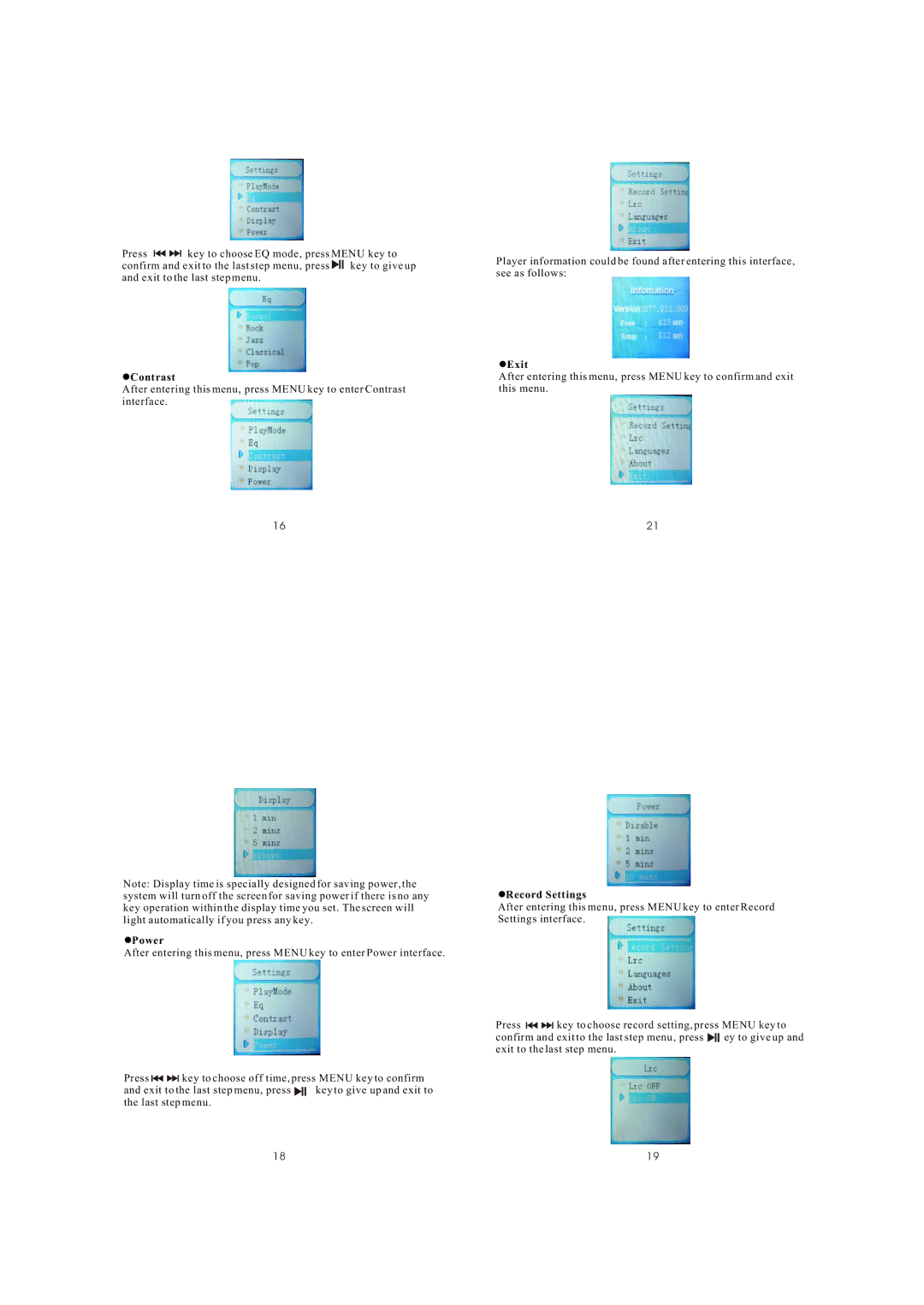Press ![]()
![]() key to choose EQ mode, press MENU key to
key to choose EQ mode, press MENU key to
confirm and exit to the last step menu, press ![]() key to give up and exit to the last step menu.
key to give up and exit to the last step menu.
•Contrast
After entering this menu, press MENU key to enter Contrast interface.
16
Note: Display time is specially designed for saving power, the system will turn off the screen for saving power if there is no any key operation within the display time you set. The screen will light automatically if you press any key.
•Power
After entering this menu, press MENU key to enter Power interface.
Press ![]()
![]() key to choose off time, press MENU key to confirm
key to choose off time, press MENU key to confirm
and exit to the last step menu, press ![]() key to give up and exit to the last step menu.
key to give up and exit to the last step menu.
Player information could be found after entering this interface, see as follows:
•Exit
After entering this menu, press MENU key to confirm and exit this menu.
21
•Record Settings
After entering this menu, press MENU key to enter Record Settings interface.
Press ![]()
![]() key to choose record setting, press MENU key to
key to choose record setting, press MENU key to
confirm and exit to the last step menu, press ![]() ey to give up and exit to the last step menu.
ey to give up and exit to the last step menu.
18 | 19 |