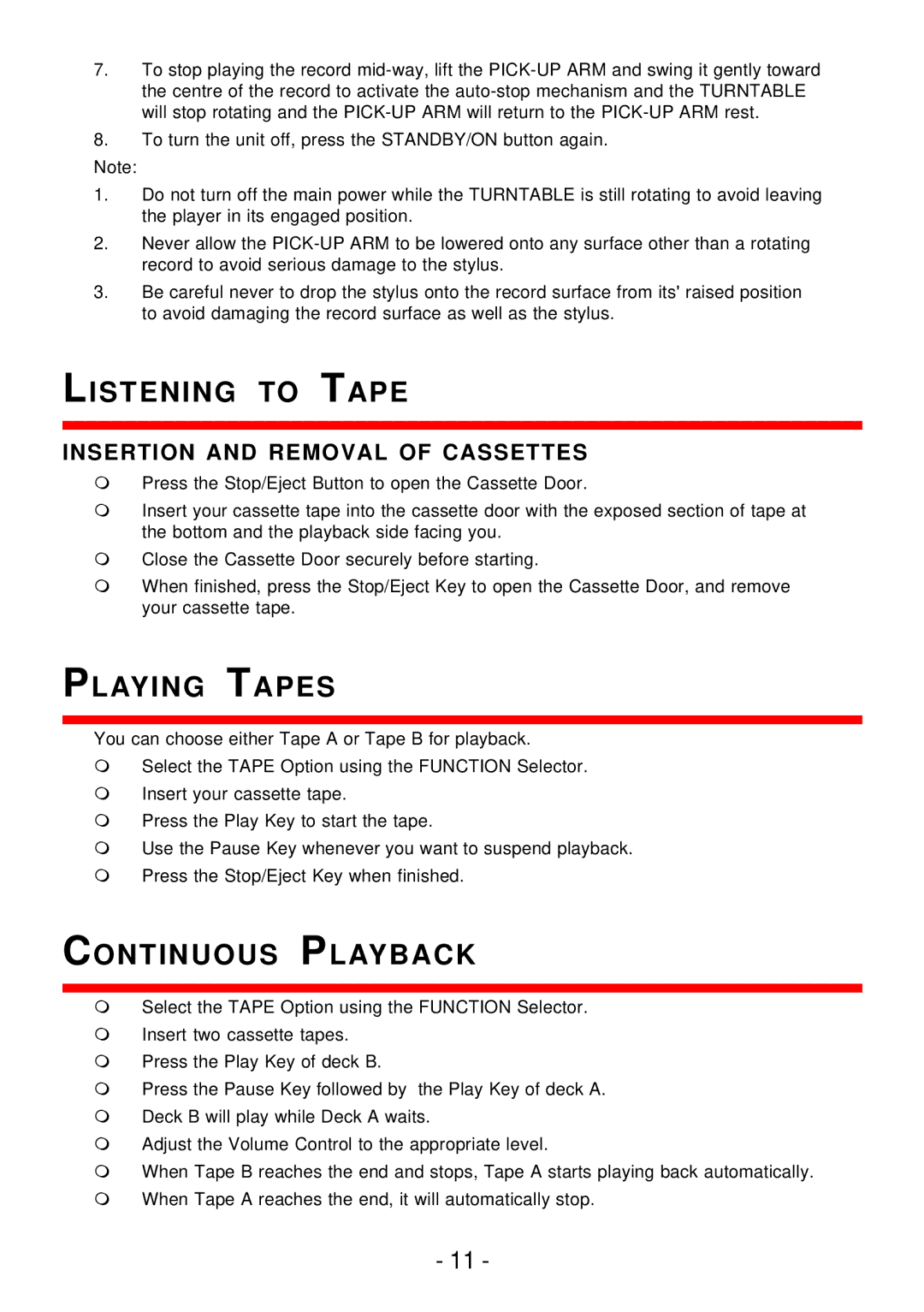7.To stop playing the record
8.To turn the unit off, press the STANDBY/ON button again.
Note:
1.Do not turn off the main power while the TURNTABLE is still rotating to avoid leaving the player in its engaged position.
2.Never allow the
3.Be careful never to drop the stylus onto the record surface from its' raised position to avoid damaging the record surface as well as the stylus.
LISTENING TO TAPE
INSERTION AND REMOVAL OF CASSETTES
Press the Stop/Eject Button to open the Cassette Door.
Insert your cassette tape into the cassette door with the exposed section of tape at the bottom and the playback side facing you.
Close the Cassette Door securely before starting.
When finished, press the Stop/Eject Key to open the Cassette Door, and remove your cassette tape.
PLAYING TAPES
You can choose either Tape A or Tape B for playback.
Select the TAPE Option using the FUNCTION Selector.
Insert your cassette tape.
Press the Play Key to start the tape.
Use the Pause Key whenever you want to suspend playback.
Press the Stop/Eject Key when finished.
CONTINUOUS PLAYBACK
Select the TAPE Option using the FUNCTION Selector.
Insert two cassette tapes.
Press the Play Key of deck B.
Press the Pause Key followed by the Play Key of deck A.
Deck B will play while Deck A waits.
Adjust the Volume Control to the appropriate level.
When Tape B reaches the end and stops, Tape A starts playing back automatically.
When Tape A reaches the end, it will automatically stop.
- 11 -