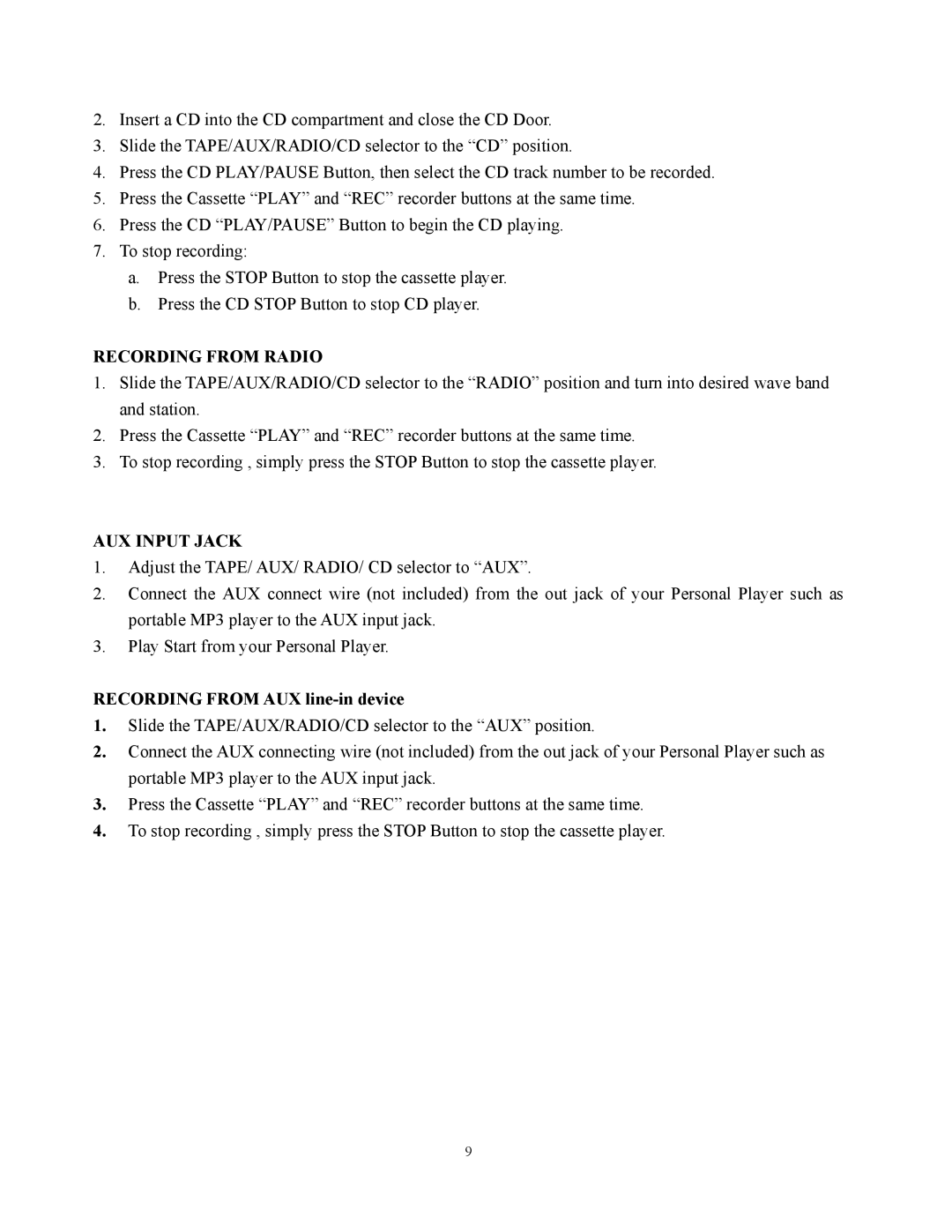2.Insert a CD into the CD compartment and close the CD Door.
3.Slide the TAPE/AUX/RADIO/CD selector to the “CD” position.
4.Press the CD PLAY/PAUSE Button, then select the CD track number to be recorded.
5.Press the Cassette “PLAY” and “REC” recorder buttons at the same time.
6.Press the CD “PLAY/PAUSE” Button to begin the CD playing.
7.To stop recording:
a.Press the STOP Button to stop the cassette player.
b.Press the CD STOP Button to stop CD player.
RECORDING FROM RADIO
1.Slide the TAPE/AUX/RADIO/CD selector to the “RADIO” position and turn into desired wave band and station.
2.Press the Cassette “PLAY” and “REC” recorder buttons at the same time.
3.To stop recording , simply press the STOP Button to stop the cassette player.
AUX INPUT JACK
1.Adjust the TAPE/ AUX/ RADIO/ CD selector to “AUX”.
2.Connect the AUX connect wire (not included) from the out jack of your Personal Player such as portable MP3 player to the AUX input jack.
3.Play Start from your Personal Player.
RECORDING FROM AUX line-in device
1.Slide the TAPE/AUX/RADIO/CD selector to the “AUX” position.
2.Connect the AUX connecting wire (not included) from the out jack of your Personal Player such as portable MP3 player to the AUX input jack.
3.Press the Cassette “PLAY” and “REC” recorder buttons at the same time.
4.To stop recording , simply press the STOP Button to stop the cassette player.
9