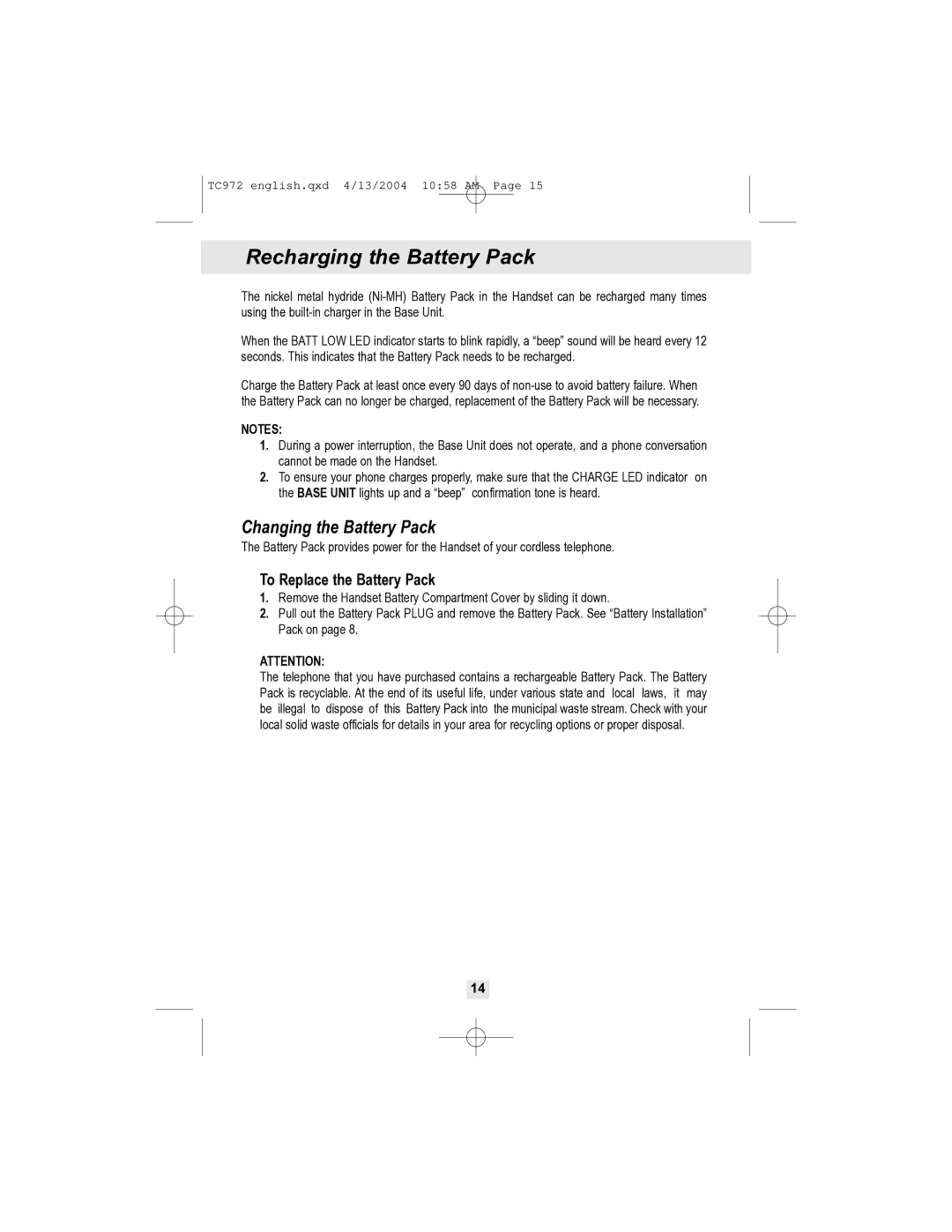TC972 english.qxd 4/13/2004 10:58 AM Page 15
Recharging the Battery Pack
The nickel metal hydride
When the BATT LOW LED indicator starts to blink rapidly, a “beep” sound will be heard every 12 seconds. This indicates that the Battery Pack needs to be recharged.
Charge the Battery Pack at least once every 90 days of
NOTES:
1.During a power interruption, the Base Unit does not operate, and a phone conversation cannot be made on the Handset.
2.To ensure your phone charges properly, make sure that the CHARGE LED indicator on the BASE UNIT lights up and a “beep” confirmation tone is heard.
Changing the Battery Pack
The Battery Pack provides power for the Handset of your cordless telephone.
To Replace the Battery Pack
1.Remove the Handset Battery Compartment Cover by sliding it down.
2.Pull out the Battery Pack PLUG and remove the Battery Pack. See “Battery Installation” Pack on page 8.
ATTENTION:
The telephone that you have purchased contains a rechargeable Battery Pack. The Battery Pack is recyclable. At the end of its useful life, under various state and local laws, it may be illegal to dispose of this Battery Pack into the municipal waste stream. Check with your local solid waste officials for details in your area for recycling options or proper disposal.
14