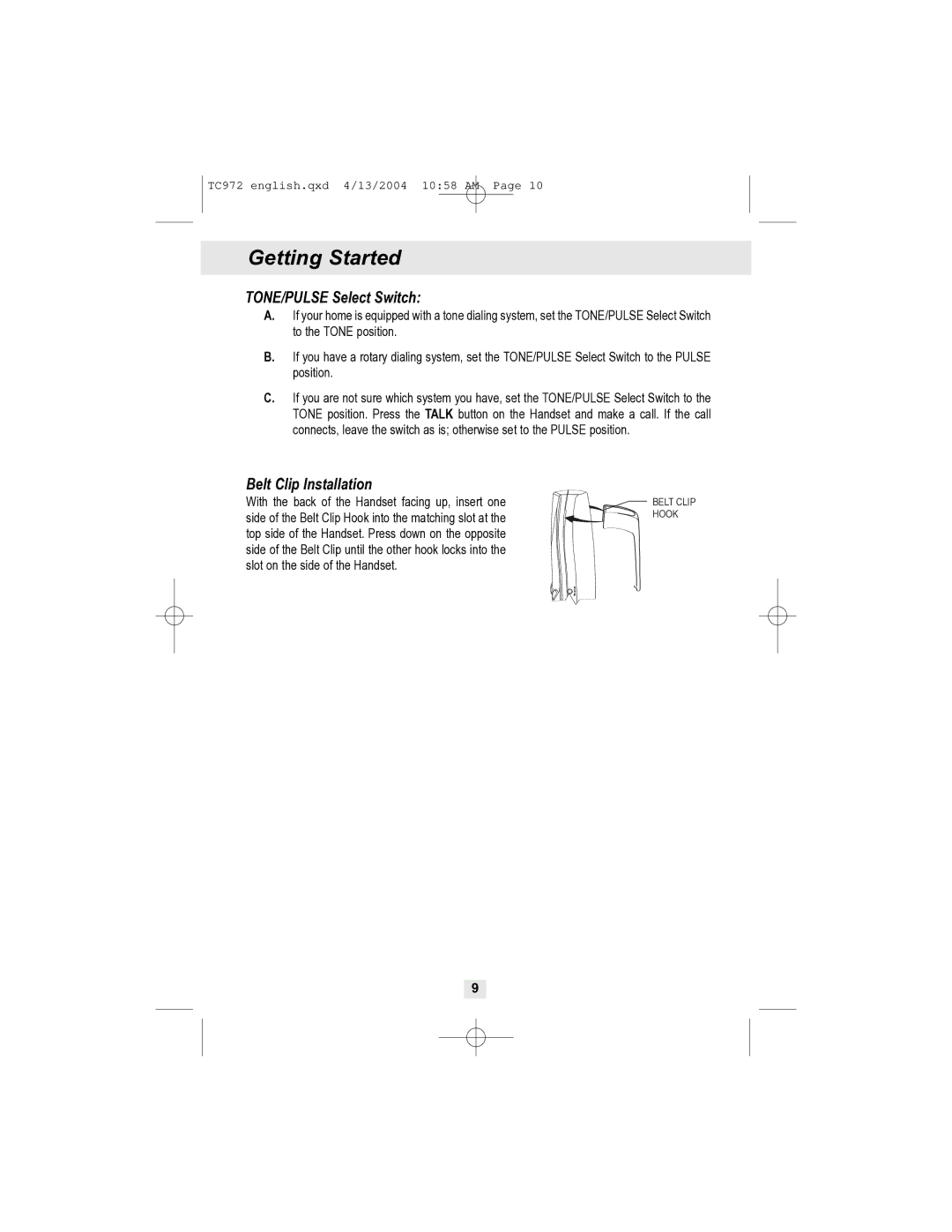TC972 english.qxd 4/13/2004 10:58 AM Page 10
Getting Started
TONE/PULSE Select Switch:
A.If your home is equipped with a tone dialing system, set the TONE/PULSE Select Switch to the TONE position.
B.If you have a rotary dialing system, set the TONE/PULSE Select Switch to the PULSE position.
C.If you are not sure which system you have, set the TONE/PULSE Select Switch to the TONE position. Press the TALK button on the Handset and make a call. If the call connects, leave the switch as is; otherwise set to the PULSE position.
Belt Clip Installation
With the back of the Handset facing up, insert one side of the Belt Clip Hook into the matching slot at the top side of the Handset. Press down on the opposite side of the Belt Clip until the other hook locks into the slot on the side of the Handset.
T
E
S
D
A
E
H
BELT CLIP HOOK
9