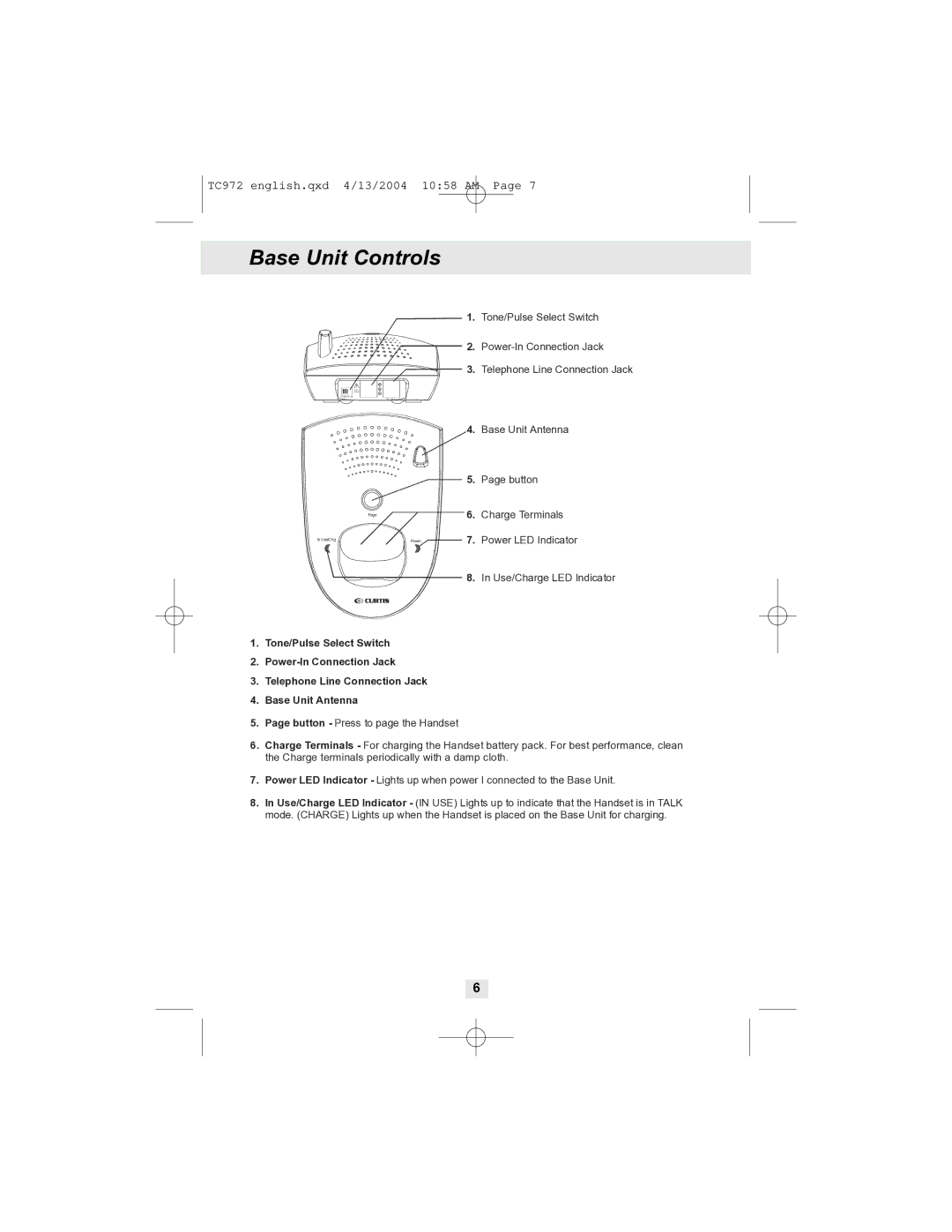TC972 english.qxd 4/13/2004 10:58 AM Page 7
Base Unit Controls
|
|
| 1. | Tone/Pulse Select Switch |
|
|
| 2. | |
|
|
| 3. | Telephone Line Connection Jack |
| 12VDC |
|
|
|
| 200mA |
|
|
|
| TONE /P UL SE |
|
|
|
|
| TEL LINE |
|
|
|
|
| 4. | Base Unit Antenna |
|
|
| 5. | Page button |
| Page |
| 6. | Charge Terminals |
In Use/Chg |
| Power | 7. | Power LED Indicator |
|
|
| 8. | In Use/Charge LED Indicator |
1.Tone/Pulse Select Switch
2.
3.Telephone Line Connection Jack
4.Base Unit Antenna
5.Page button - Press to page the Handset
6.Charge Terminals - For charging the Handset battery pack. For best performance, clean the Charge terminals periodically with a damp cloth.
7.Power LED Indicator - Lights up when power I connected to the Base Unit.
8.In Use/Charge LED Indicator - (IN USE) Lights up to indicate that the Handset is in TALK mode. (CHARGE) Lights up when the Handset is placed on the Base Unit for charging.
6