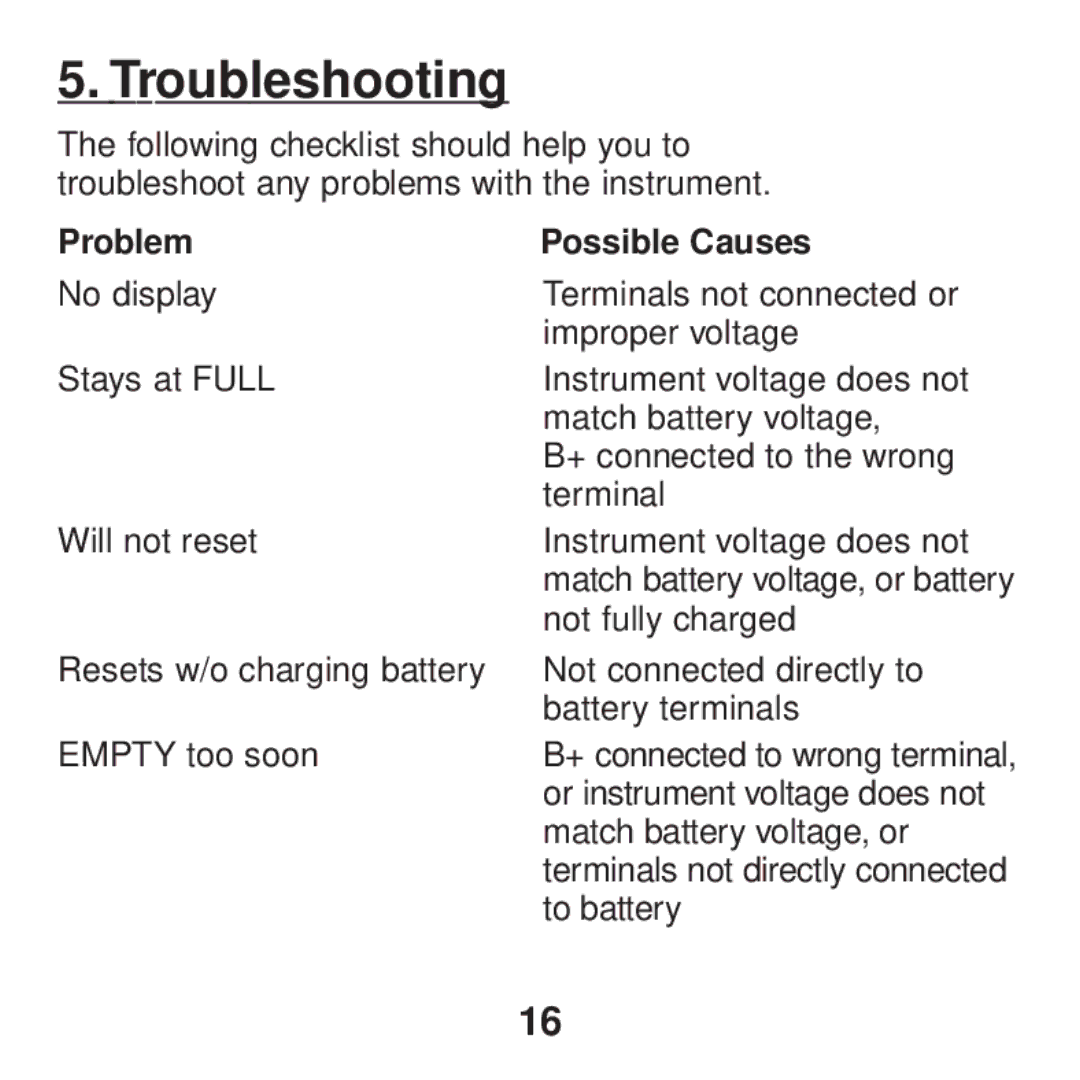5. Troubleshooting
The following checklist should help you to troubleshoot any problems with the instrument.
Problem | Possible Causes |
No display | Terminals not connected or |
| improper voltage |
Stays at FULL | Instrument voltage does not |
| match battery voltage, |
| B+ connected to the wrong |
| terminal |
Will not reset | Instrument voltage does not |
| match battery voltage, or battery |
| not fully charged |
Resets w/o charging battery | Not connected directly to |
| battery terminals |
EMPTY too soon | B+ connected to wrong terminal, |
| or instrument voltage does not |
| match battery voltage, or |
| terminals not directly connected |
| to battery |
16